I'm new to the compositor and I'm trying to achieve this effect:
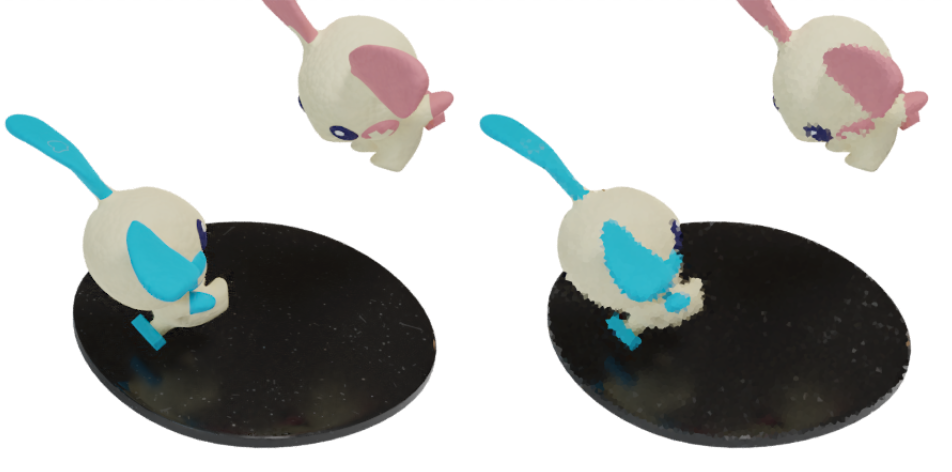
a little close up
I have tried using the pixelate, blur and directional blur nodes but the effect isn't the same, btw I got the example using the Crystallize filter in Photoshop
I'm new to the compositor and I'm trying to achieve this effect:
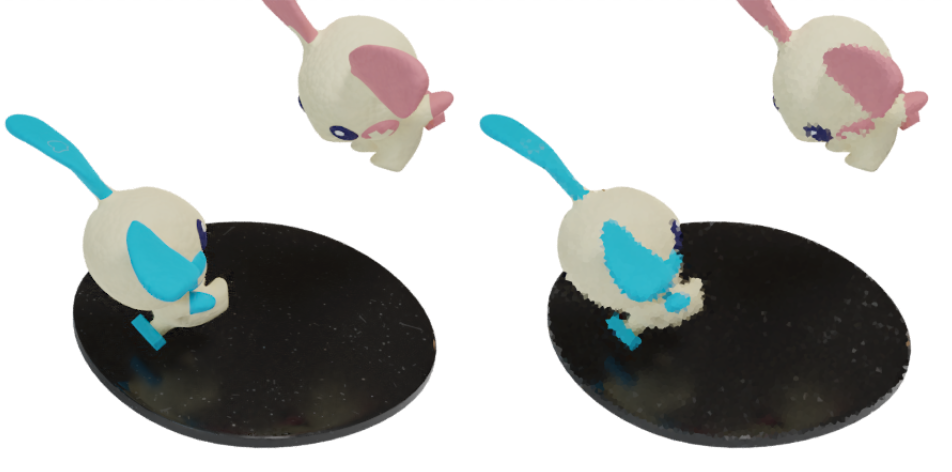
a little close up
I have tried using the pixelate, blur and directional blur nodes but the effect isn't the same, btw I got the example using the Crystallize filter in Photoshop
You could try using Blender's Displace node fed with a Voronoi texture. If the displacement is to rough then apply some gentle blur also driven by the texture.
To achieve the daubed paint effect I have added a Bilateral blur node to constrain the blur. I feed this with a mixture of the source image and the Voronoi texture.