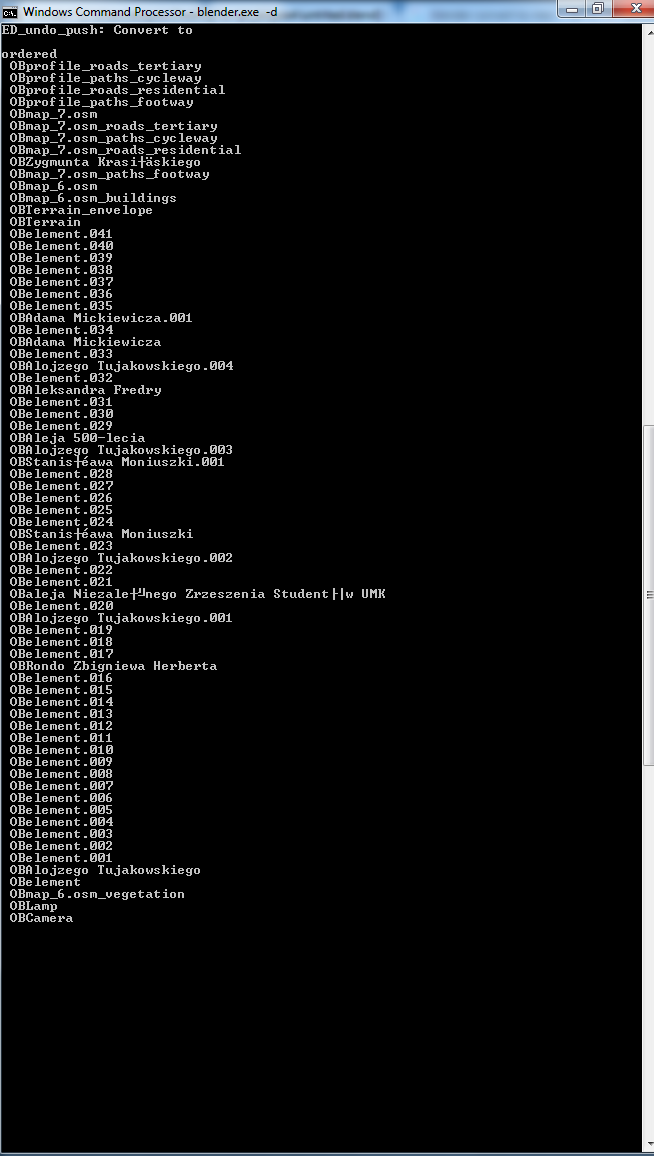I would like to iterate through all objects in my scene and change their type to Mesh using script. It works, however after every iteration blender sorts all objects on the map (I've got over 130 000 objects). It is realy slowing down the process.
Is there a way to disable it through some function or just modify convert function in Blender source code? (I've tried to look for it but I failed, do someone knows where is it exactly?)
Or maybe there is another way to convert curves to meshes or optimize it?
Thanks in advance for any help. Cheers
My convert function:
def to_mesh(obj):
obj.select = True
bpy.context.scene.objects.active = obj
bpy.ops.object.convert(target = 'MESH')
obj.select = False
Console output. I think that the process is so slow because convert sorts all objects after operation (ordered on the top), or am I wrong?