Quoting @troy_s, (the creator of the filmic blender's color transform LUTs and config.ocio files)
Is there any difference between this repository and the filmic blender in 2.79?
Indeed.
The default "Filmic" view, which carries on Blender's confused description of what a display is, is actually the Filmic Log Encoding Base coupled with the Base Contrast.
There currently is no means to generate a purely Filmic Log encoded image. You can see this by comparing the "None" creative look against "Base Contrast" and note that the two are identical.
This will pose issues for anyone seeking to use alternative display referred tool chains. For example, the Agent team used the Filmic Log encoded imagery at 16 bit for grading within Resolve.
The version on github works the way the author designed it to work: so that is possible to save images in log without any looks applied. Using log encoded images would allow users to save images in formats like 16 bit Tiff, to be used for further post-production (compositing, color grading, etc), and without having to distort the data or otherwise compromise the dynamic range of the images generated in blender.
Another difference is that you will find a sRGB EOTF transform. (again quoting the github page:
This is an accurate version of the sRGB transfer function.
As I understand it the developers chose to keep some of the previous pieces of code to prevent error messages when opening older files, that expect the default color transform to be named sRGB
Other differences:
The github version includes a BT.1886 EOTF. It not does not include any of the "film emluation" looks. (for additional information read: Combine Filmic Blender and "Standard" Film Emulation), some other color transforms (greyscale and false colour) were moved from looks to views.
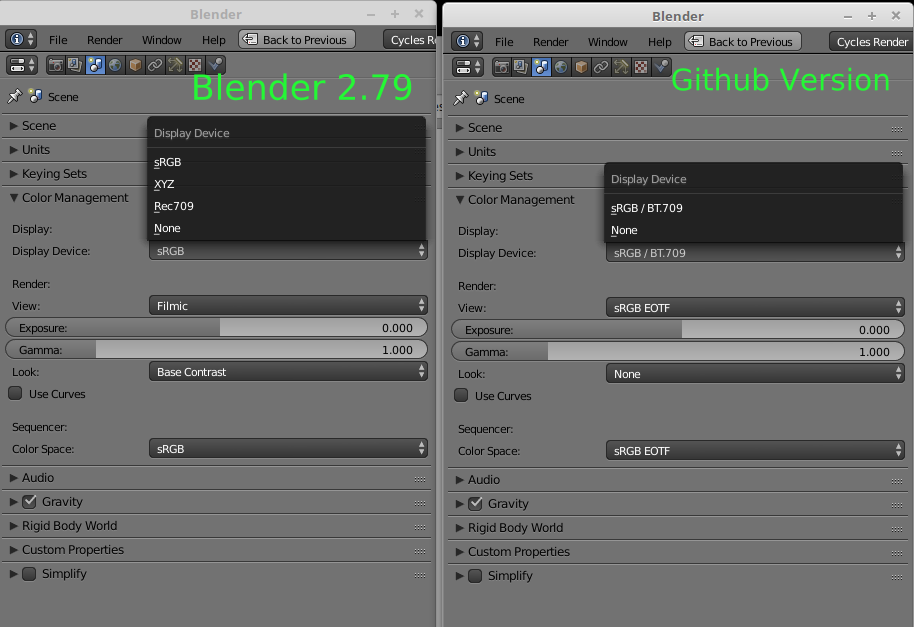
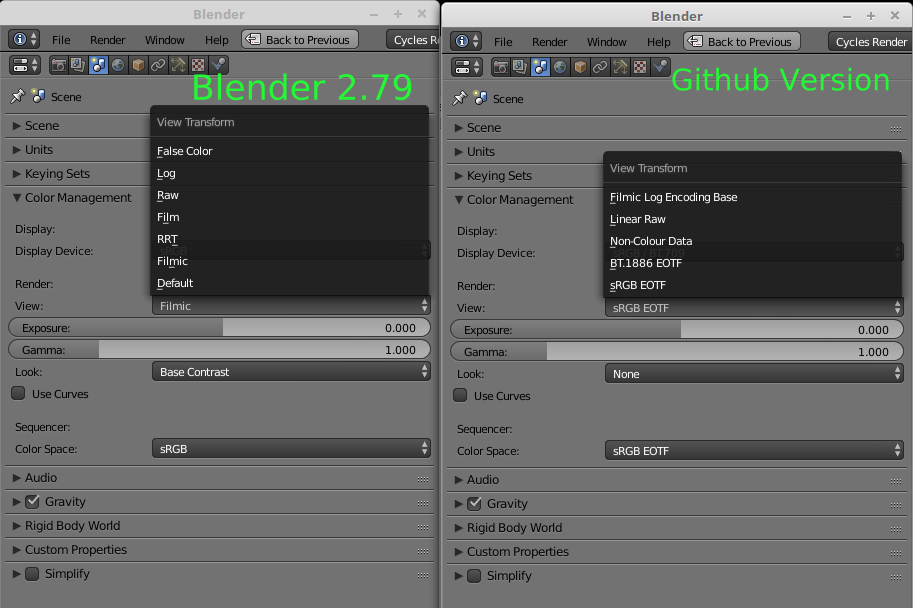
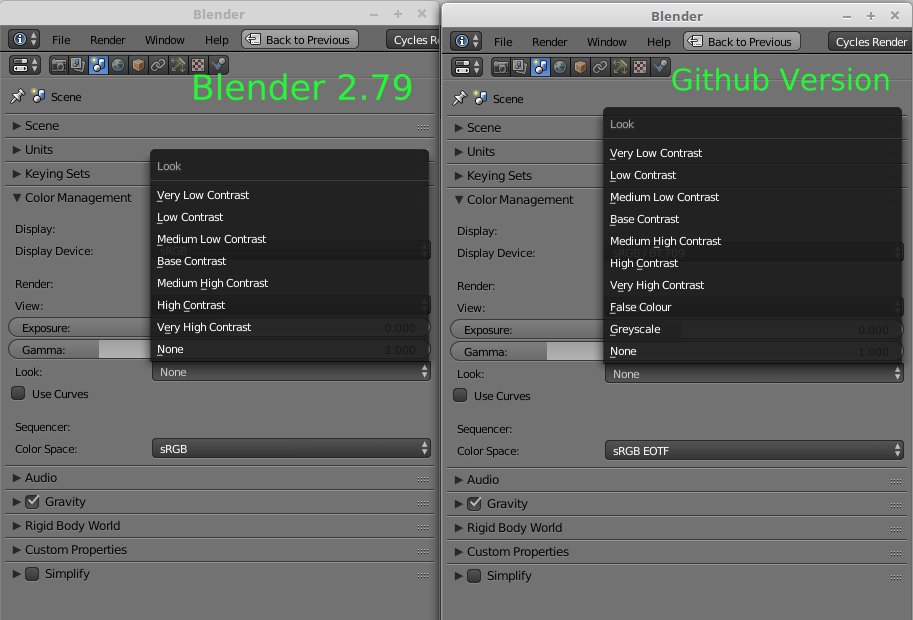

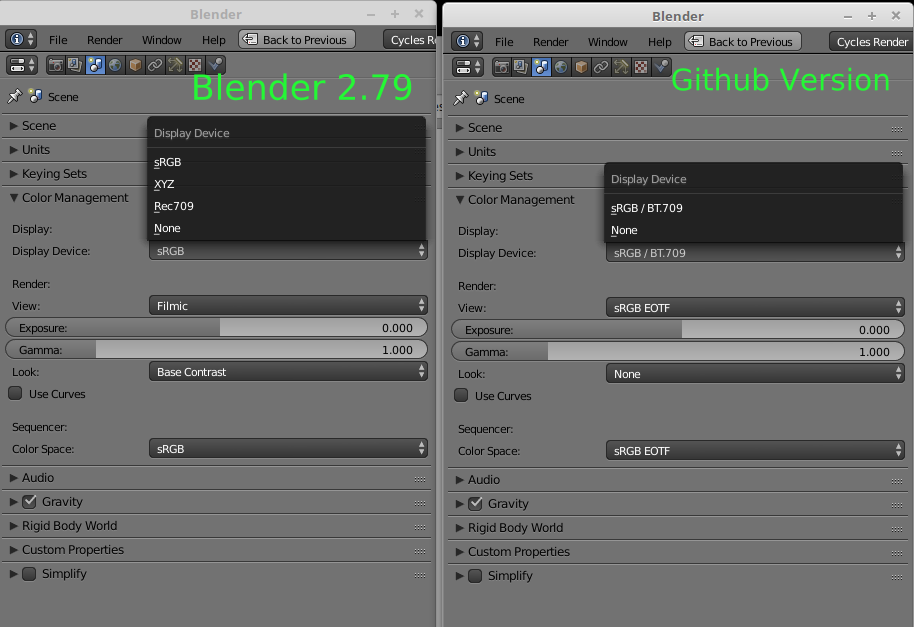
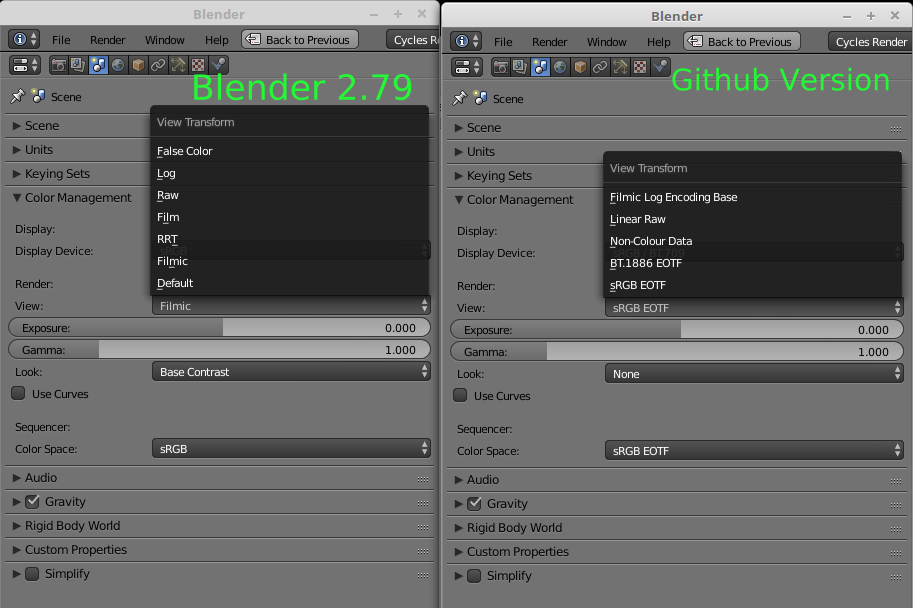
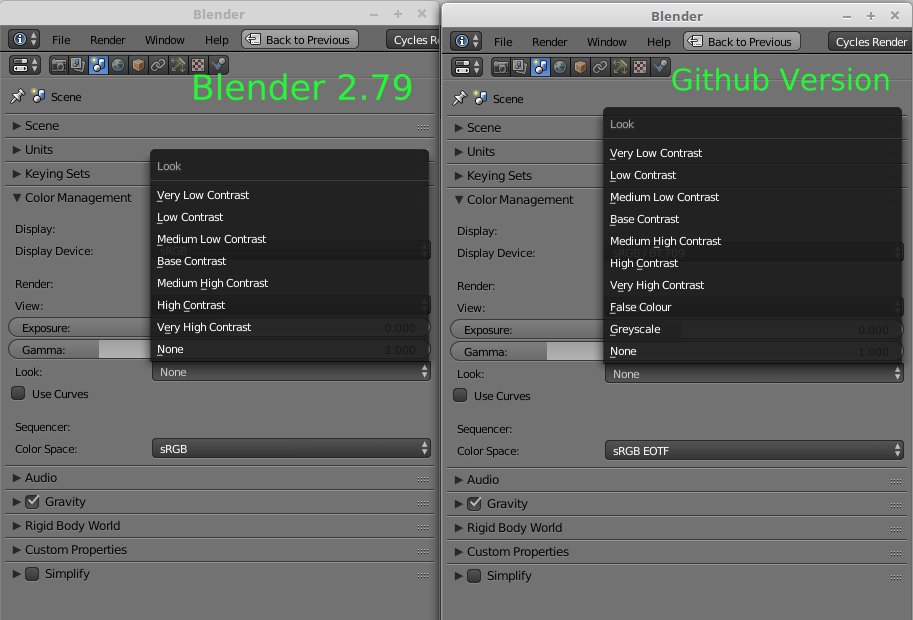
config.ociofiles is difficult without having an in depth understanding @cegaton. I created a.diffjust for the record, and at a first glance it's a totally different file. $\endgroup$