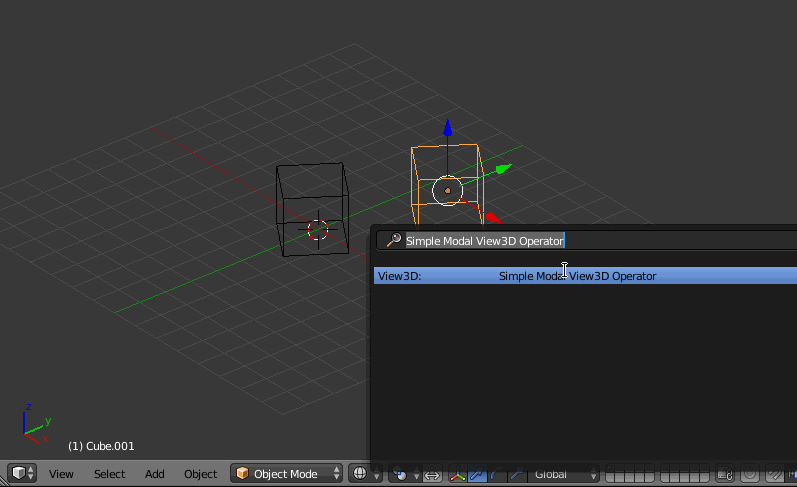You can obtain the mouse coordinates from a modal operator and use the current event information.
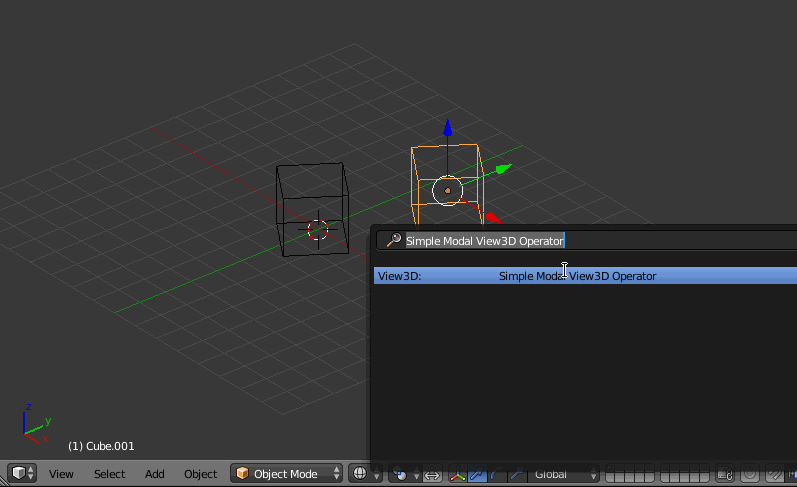
Here I used one of the script templates 'operator modal draw' with little modification in order to use and translate the mouse position.
Your question's relative parts of the code are commented below (please comment if you need more information):
import bpy
import bgl
import blf
from bpy_extras import view3d_utils
def draw_callback_px(self, context):
font_id = 0
blf.position(font_id, 15, 100, 0)
blf.size(font_id, 12, 72)
blf.draw(font_id, "Mouse position: " + str(self.mouse_pos[0]) + "/" + str(self.mouse_pos[1]) )
blf.position(font_id, 15, 115, 0)
blf.draw(font_id, "3D position from " + self.object.name + ": " + str(self.loc[0]) + "/" + str(self.loc[1]) + "/" + str(self.loc[2]) )
class ModalDrawOperator(bpy.types.Operator):
"""Draw a line with the mouse"""
bl_idname = "view3d.modal_operator"
bl_label = "Simple Modal View3D Operator"
def modal(self, context, event):
context.area.tag_redraw()
if event.type == 'MOUSEMOVE':
#Get the mouse position thanks to the event
self.mouse_pos = [event.mouse_region_x, event.mouse_region_y]
#Contextual active object, 2D and 3D regions
self.object = bpy.context.object
region = bpy.context.region
region3D = bpy.context.space_data.region_3d
#The direction indicated by the mouse position from the current view
view_vector = view3d_utils.region_2d_to_vector_3d(region, region3D, self.mouse_pos)
#The 3D location in this direction
self.loc = view3d_utils.region_2d_to_location_3d(region, region3D, self.mouse_pos, view_vector)
#The 3D location converted in object local coordinates
self.loc = self.object.matrix_world.inverted() * self.loc
elif event.type in {'ESC'}:
bpy.types.SpaceView3D.draw_handler_remove(self._handle, 'WINDOW')
return {'CANCELLED'}
return {'PASS_THROUGH'}
def invoke(self, context, event):
if context.area.type == 'VIEW_3D':
args = (self, context)
self._handle = bpy.types.SpaceView3D.draw_handler_add(draw_callback_px, args, 'WINDOW', 'POST_PIXEL')
#Keeps mouse position current 3D location and current object for the draw callback
#(not needed to make it self attribute if you don't want to use the callback)
self.mouse_pos = [0,0]
self.loc = [0,0,0]
self.object = None
context.window_manager.modal_handler_add(self)
return {'RUNNING_MODAL'}
else:
self.report({'WARNING'}, "View3D not found, cannot run operator")
return {'CANCELLED'}
def register():
bpy.utils.register_class(ModalDrawOperator)
def unregister():
bpy.utils.unregister_class(ModalDrawOperator)
if __name__ == "__main__":
register()