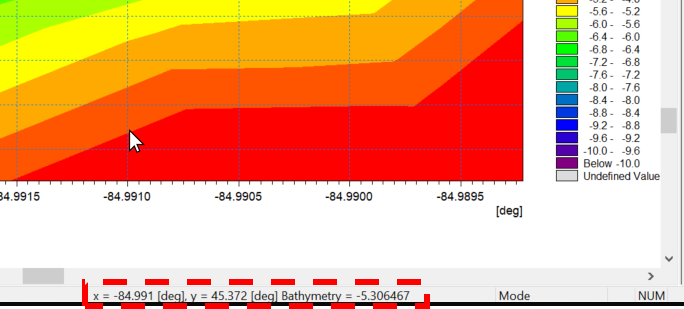I'm wondering if there is a way to know your mouse coordinates while hovering. Without having to query the position of the 3D cursor?
For example to show what I mean, see below image of another software. As you move your mouse around, the coordinates dynamically update (in red box) to show where your mouse is currently located.
Is this a thing in Blender?
I came across this post:
which sort of does the same thing but seems like a bit of a mission for something that I would think should be a built-in feature as it is in a lot of modelling software?
Please let me know!
Thanks