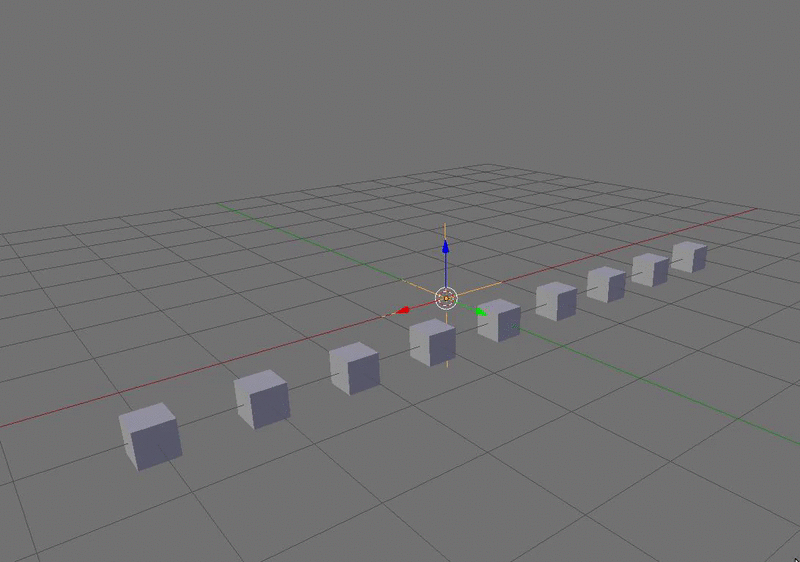I want to copy the animation from the selected empty to all of the cubes via python.
They shouldn't change position and have a (variable-controllable) time-offset.
$\begingroup$
$\endgroup$
4
-
$\begingroup$ Iam just getting started with blender python so not much. I found a script here blender.stackexchange.com/questions/27136/… which unfortunately didn't work for my objects. (i dont really get what it does, though. :/) I also found a plugin named "commotion" which did what i asked for pretty well. I tryed to find the code in the .py's there but since this is a plugin with a lot more features i didn't know how to seperate it. $\endgroup$– froggymanCommented Oct 4, 2016 at 16:46
-
1$\begingroup$ The code in the link checks if the objects are the same type, which an empty and mesh aren't, try animating a mesh and running the script. As for offsetting the animation, I'd suggest using the NLA editor. I imagine that you can go into dopesheet, change to "action editor" mode, and set the empty's action to each of your cubes (it appears to be only loc and rot). Drivers could be another approach... I suppose basically I'm suggesting get the result you want with a cube or two using the UI, post some detail which makes it easy to produce a script to emulate... $\endgroup$– batFINGERCommented Oct 4, 2016 at 17:05
-
$\begingroup$ With a mesh that code worked, i could fix the "stacking" problem by animating the delta-transform. My problem now is to offset the time of the (which get generated) in the script $\endgroup$– froggymanCommented Oct 4, 2016 at 17:24
-
$\begingroup$ *of the keyframes $\endgroup$– froggymanCommented Oct 5, 2016 at 16:33
Add a comment
|