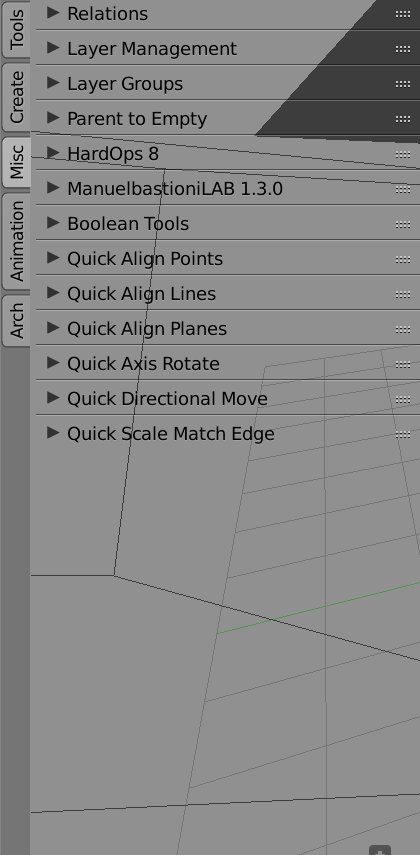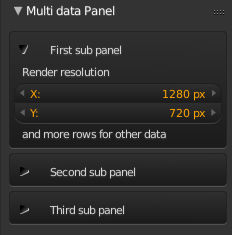I used to have a problem with the clattered tabs in my T-Panel, but not anymore since I discovered how to edit the code of a tab in the T-Panel (rightclick in any button of the tab contents and select "Edit Source") and finding the "bl_category" value in it and change it to create a new category or to move the item to an existing one. This works beautifully, but I have a problem; some addons have several components and I would like to group those in a "sub-category" or folder (I am not sure of the right term).
For example, I have organized all the addons into a number of tabs (see screenshot); including a Misc tab, where I include all the new addons that don't fall into any other category; in Misc I have the "Mesh Align Plus" add on which is made up of six quicktools entries; I would like to group those six entries into a single "Mesh Align Plus" category of its own within "Misc", creating a kind of folder.
Is that possible at all?
Thanks in advance.
Sept