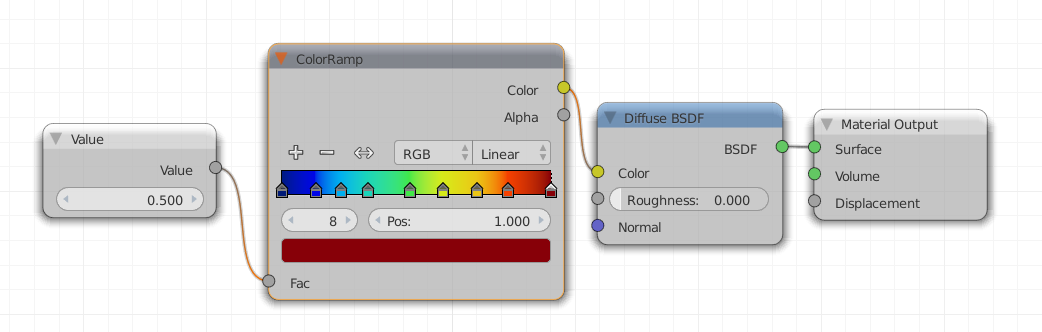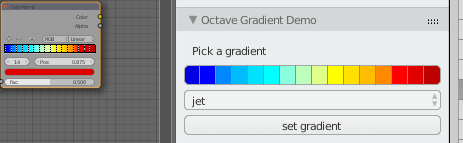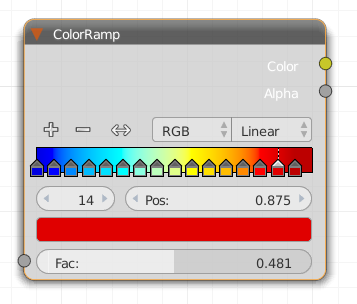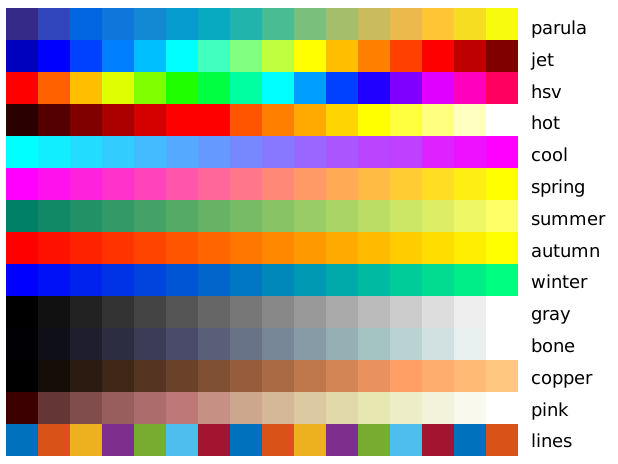I want to do an animation of a Blender object that changes color over time using a script. I already found out how to change the colors and set the keyframes from a script, but what I would need in addition is a possibility to "translate" the values of the external data (which are temperature values) to corresponding colors with a colormap (like e. g. the Jet colormap in Matlab).
I suppose that there is a simpler solutions than calculating these values "by hand", since I already saw how this can be applied for smoke, but the solution there seems not to be applicable for objects different from smoke.
Thank you again really much for your answers, you are a great help for me!
Edit: the question on the complete task I want to achieve (which has as suggested been split up into several smaller questions) can be found here, where also the application is shown.