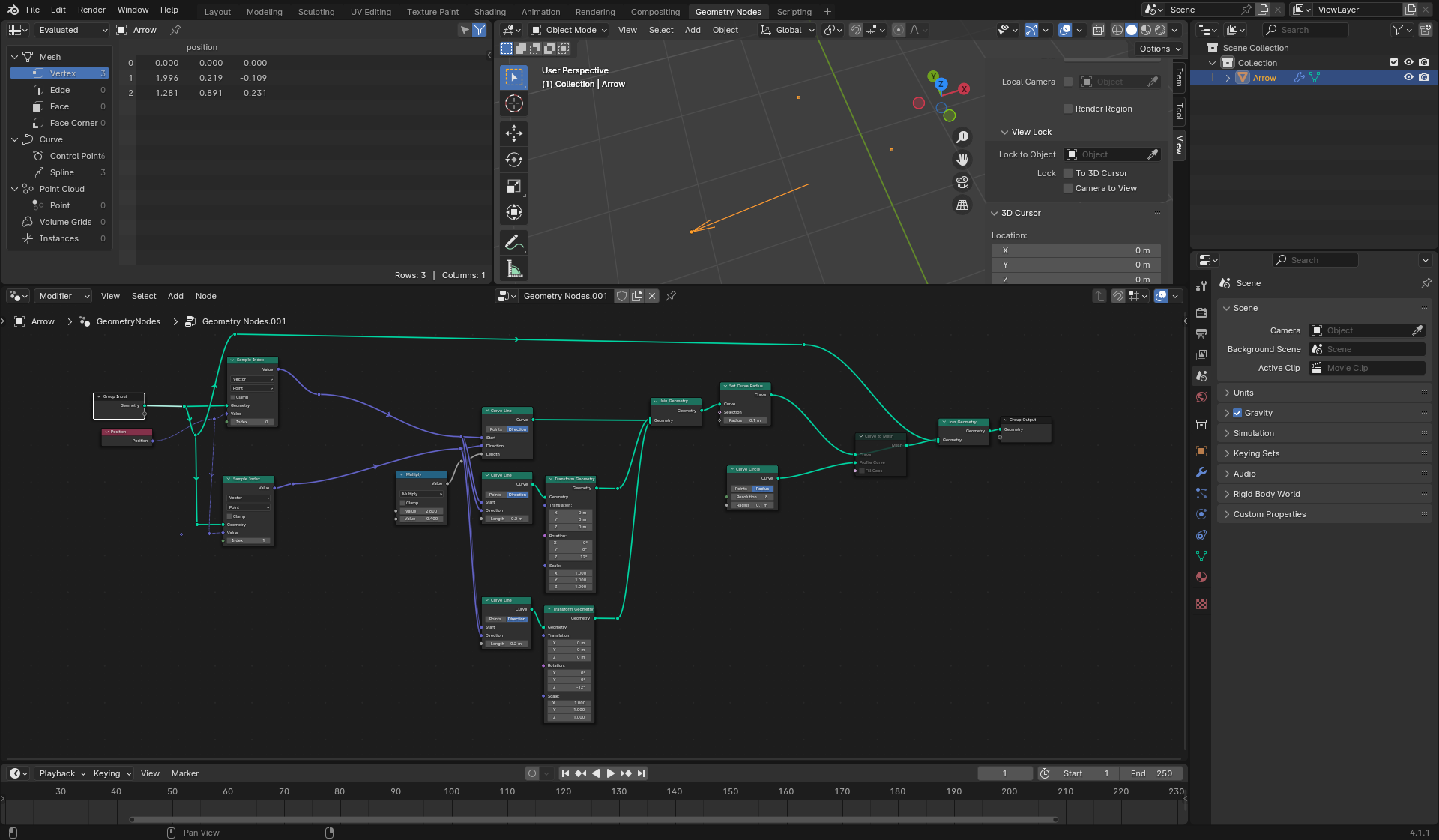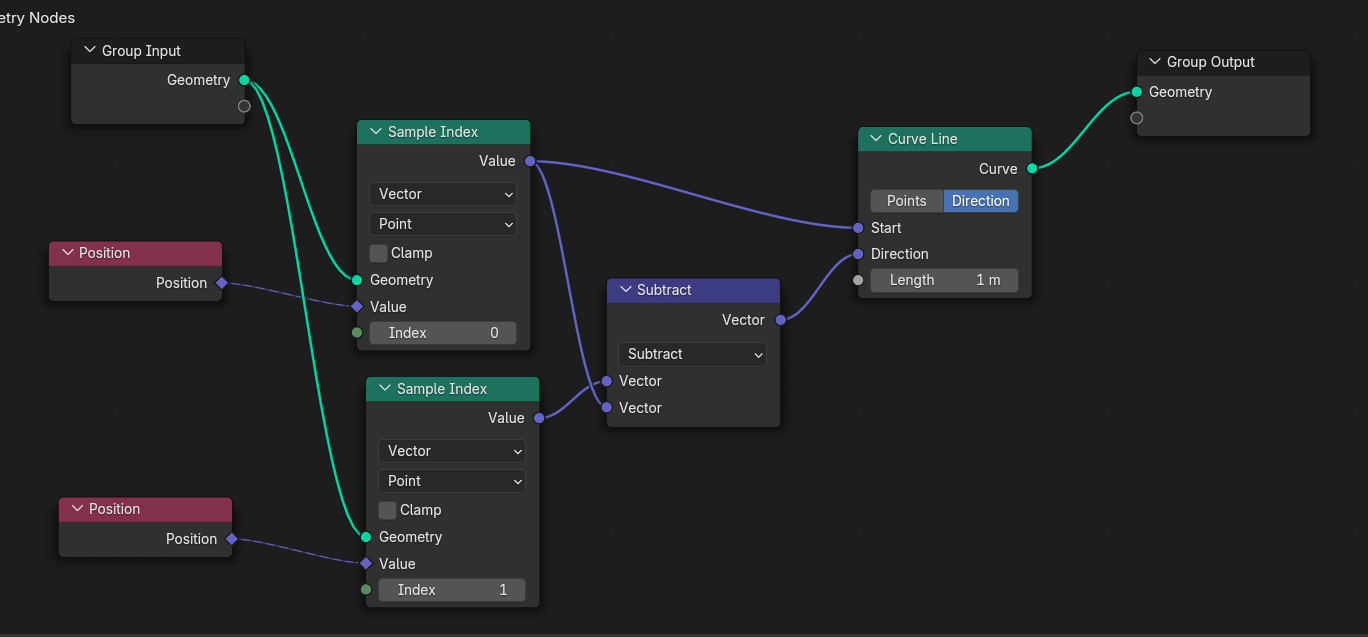I've made an Object containing three points. Via GN I've generated an Arrow by sampling index 0 and 1 as you can see in the screenshot.
I want to switch the direction of the arrow by changing die Index at the sample index node.
0, 1= everything works fine1, 0= no line at all1, 2= messy result
Maybe you have an idea?