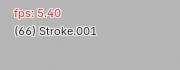I actually have no answer for Grease Pencil in particular. It is not even quite clear to me if you already had a large file more than 1 GB and it ran smoothly before you added colors with the Fill tool or if adding colors made the file larger than 1 GB and it started lagging.
So this is just what I say in general: I cannot point out often enough on this site that there is a reason why the FPS setting is in the Output properties. Blender is not a gaming engine, large complex resource-intensive scenes are not supposed to always be able to run in realtime when you start playback. Sure, it tries, but often it does not succeed.
The setting is first of all needed for correct timing of simulations matching the target FPS later on and to be used if you directly render to a video file because other than an image sequence, a video needs an FPS setting. That is why the FPS are located in the Output Properties.
If you need to check whether an animation looks correctly, do so by making a quick viewport render from the menu View > Viewport Render Animation.
If you insist on watching it in realtime in the viewport you can try to make the scene less intensive by reducing complexity of modifiers for viewport display or completely disabling the modifiers for the viewport, disabling visibility of objects that are not needed for checking the motion, disable viewport overlays etc.
But in most cases with very complex scenes you will never or hardly reach the desired target FPS, but of course this all depends on the specific scene and what there is to reduce complexity.
(Sorry, this is no real solution but it is too long for a comment and I often get told my explanatory comments seem to be qualifying as an answer and I should post them as that.)