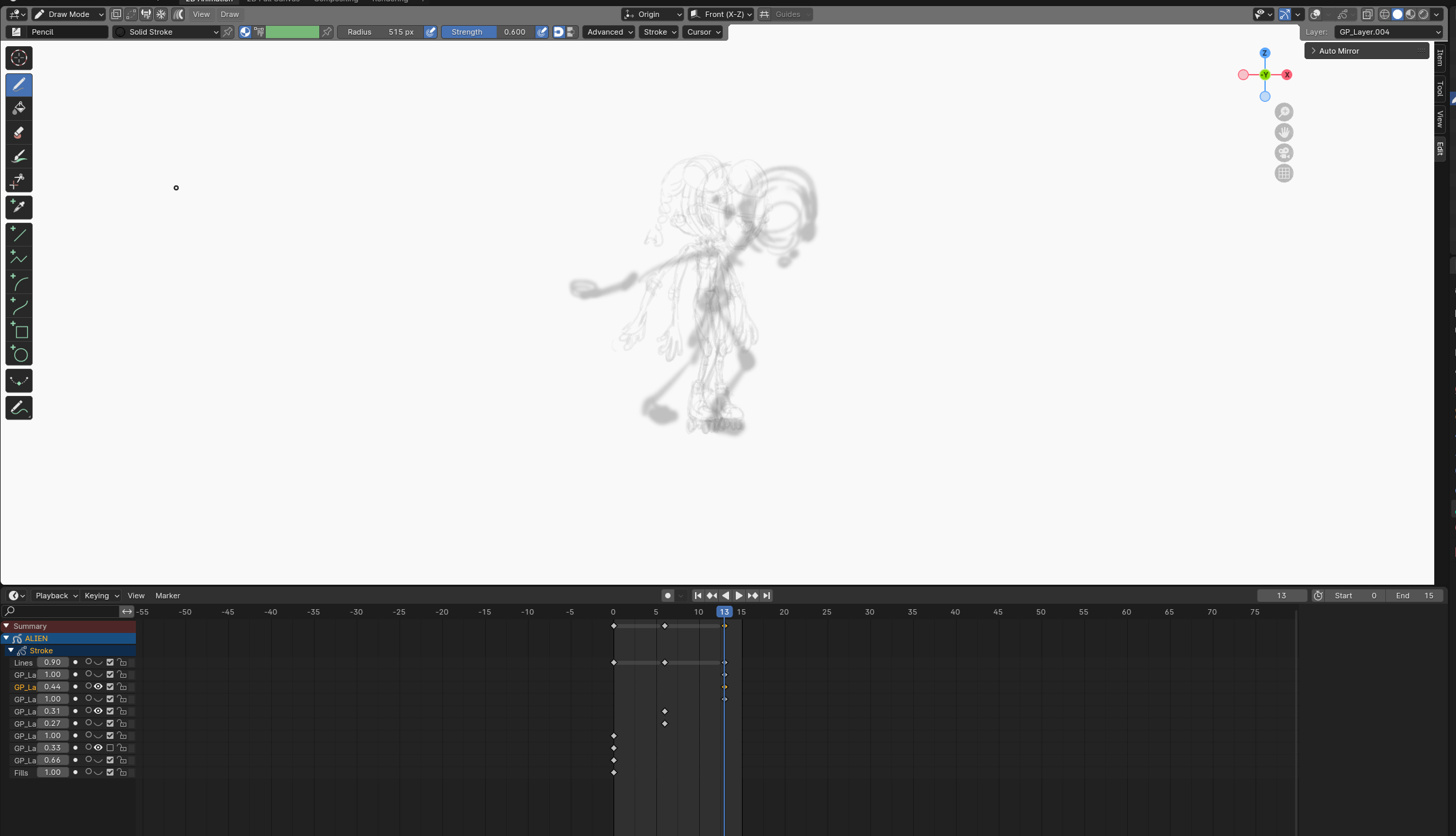Please see the image below..I have onion skinning and auto-keying turned off, I should note. I have tried opening a new file with auto-keying turned on and do not seem to have this problem. I know it is possible to animate 2d with auto-keying off so I just can't figure out why my key frames stack on top of one another rather than transitioning frame by frame.
Any advice would be greatly appreciated, thank you!