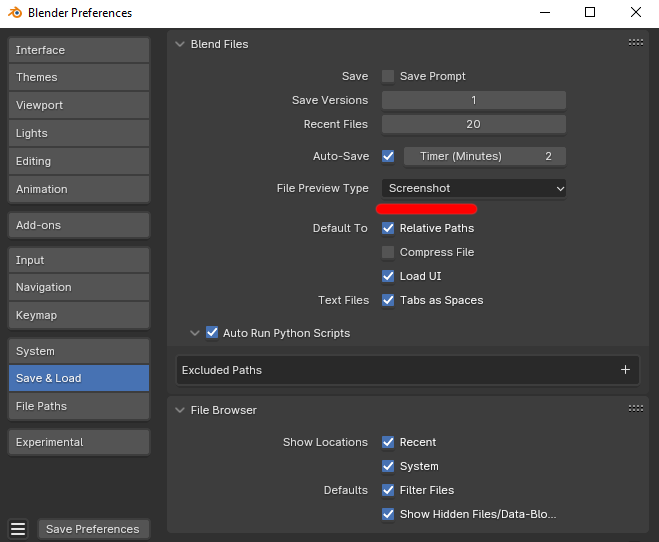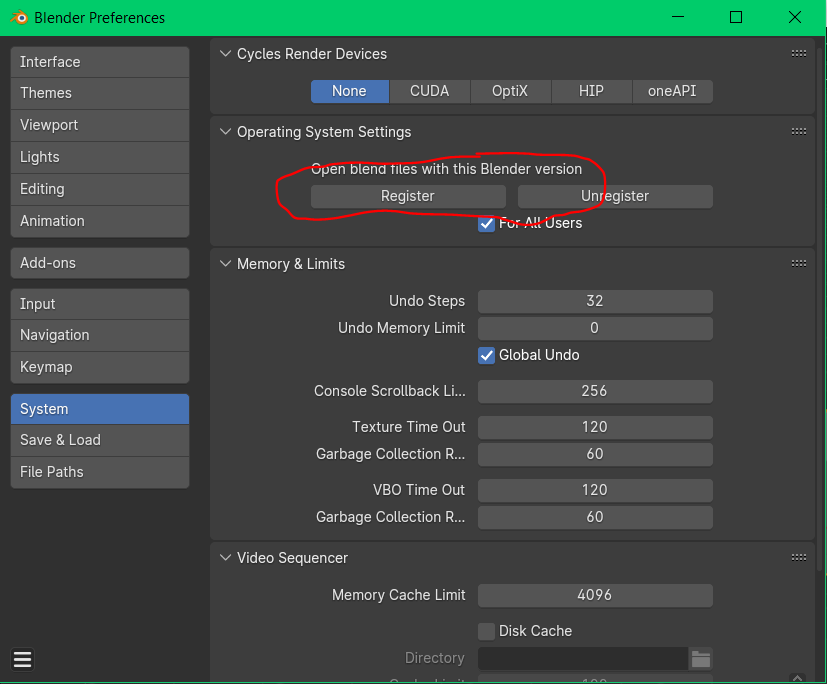Blender 4.0 Windows explorer thumbnail preview not working even after making it default version.
It used to work properly, I don't know what happened and it is not working anymore. I've searched for the solution a lot but none of them worked (like making it default version and etc.).
What am I supposed to do?