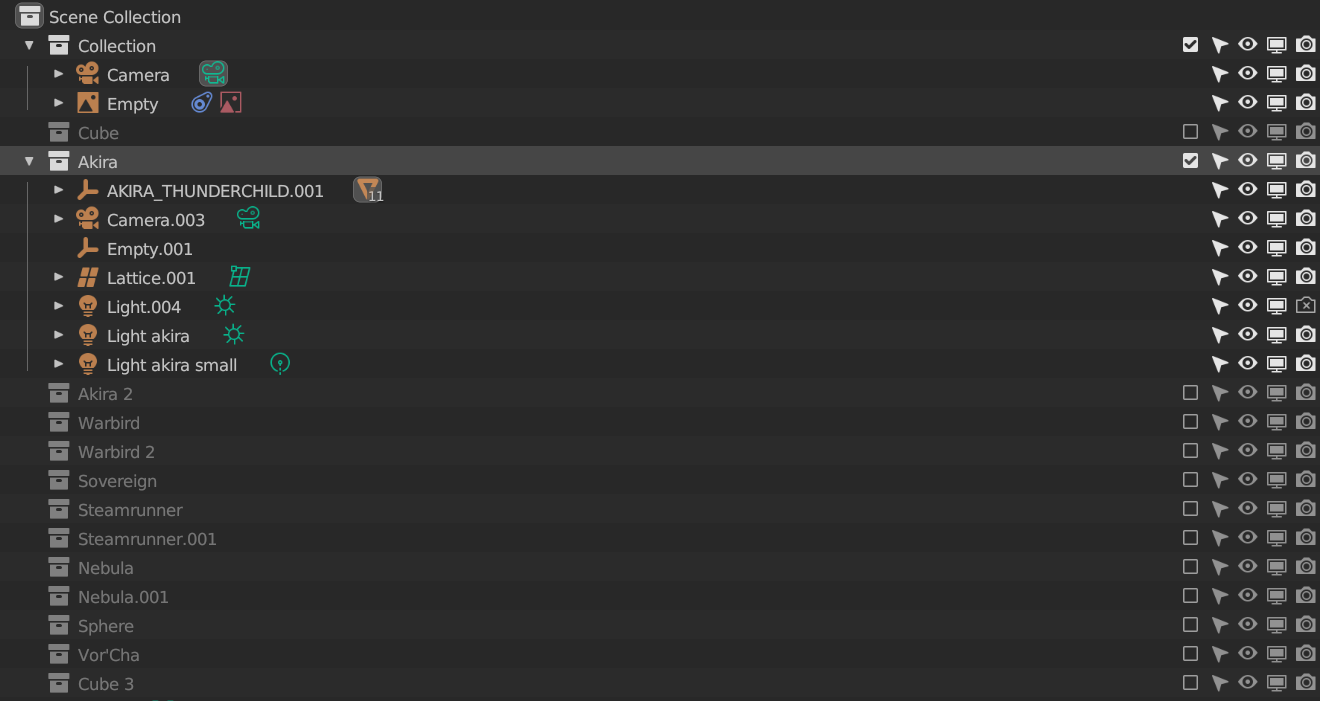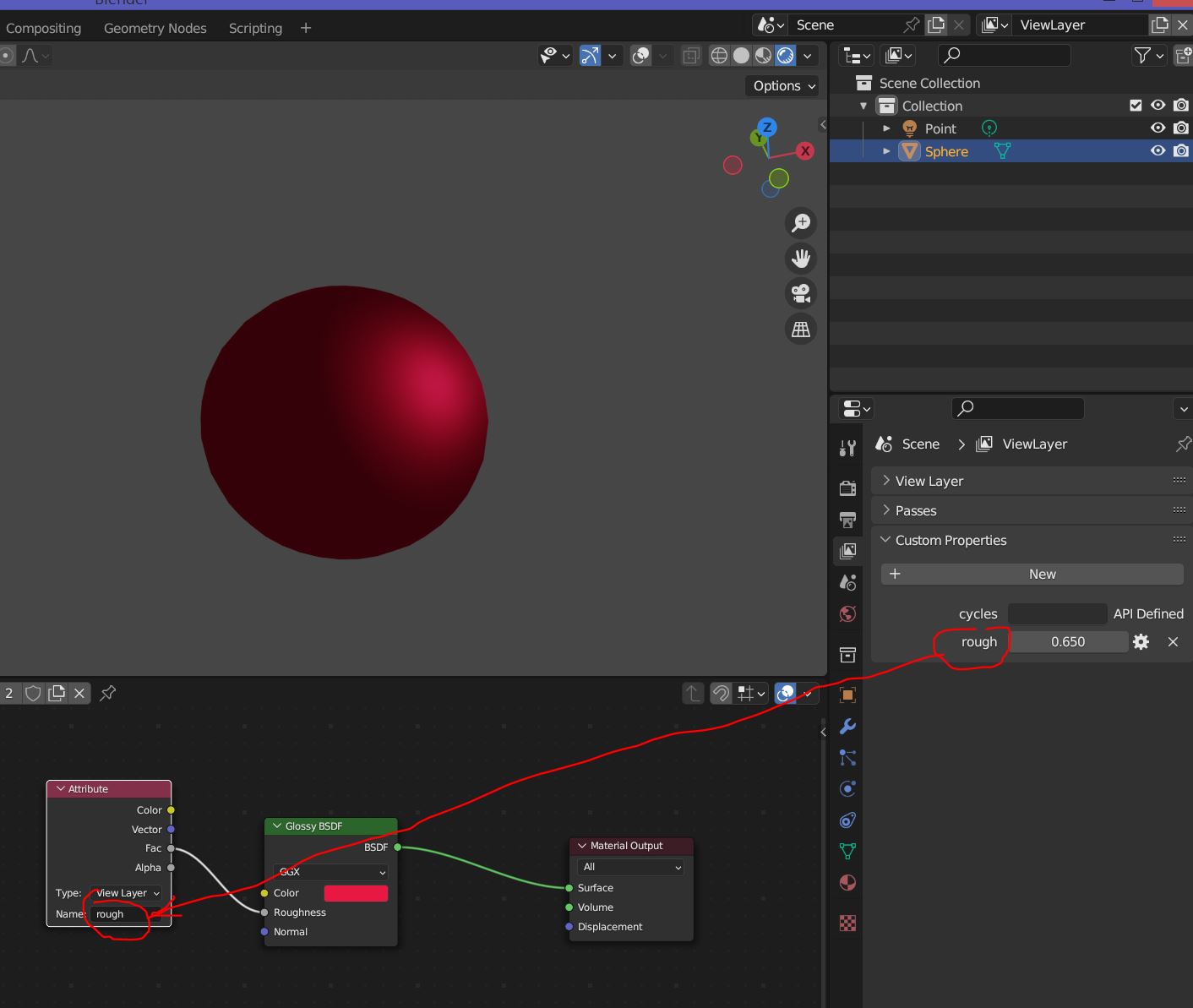I am working on a complex scene with many different starships in it. This is a recreation of an old PC game poster, and since each starship was lit in a bit different way, my idea was to have each ship in its own collection, with its own lights, and to then put it all together in compositor. Nothing complicated.
However, I am using custom view layer properties to control various properties of each ship - I make new drivers from them and paste them inside some shader value like roughness, metalness, etc. This allows me to achieve the look I need very flexibly since each starship has a large number of shaders on it, and I can use the custom property to adjust the value in them centrally. It works nicely.
The problem: I want to create several different view layers, each of them showing only one collection with a starship. The plan is to then put all of them together inside compositor. When I create a new view layer, I select the option to copy the settings of the main one. This also copies the custom properties I mentioned in the paragraph above. However, for some reason, even though the custom properties are there, the shader values using them as drivers now read as 0.
My wild guess is that blender is still trying to load these properties from the main view layer but cannot access them, so they're zeroed out. Do I have any options how to solve this aside from having to re-assign them in each view layer?