What I would like to do using Geometry nodes is for any platonic solid extrude the selected surfaces, forming arms whose ends are scaled down and then at the end of which are instances of the original platonic solid but also scaled down and correctly aligned to the end of the arm, thus for a tetrahedron I would get this (alas manually created).
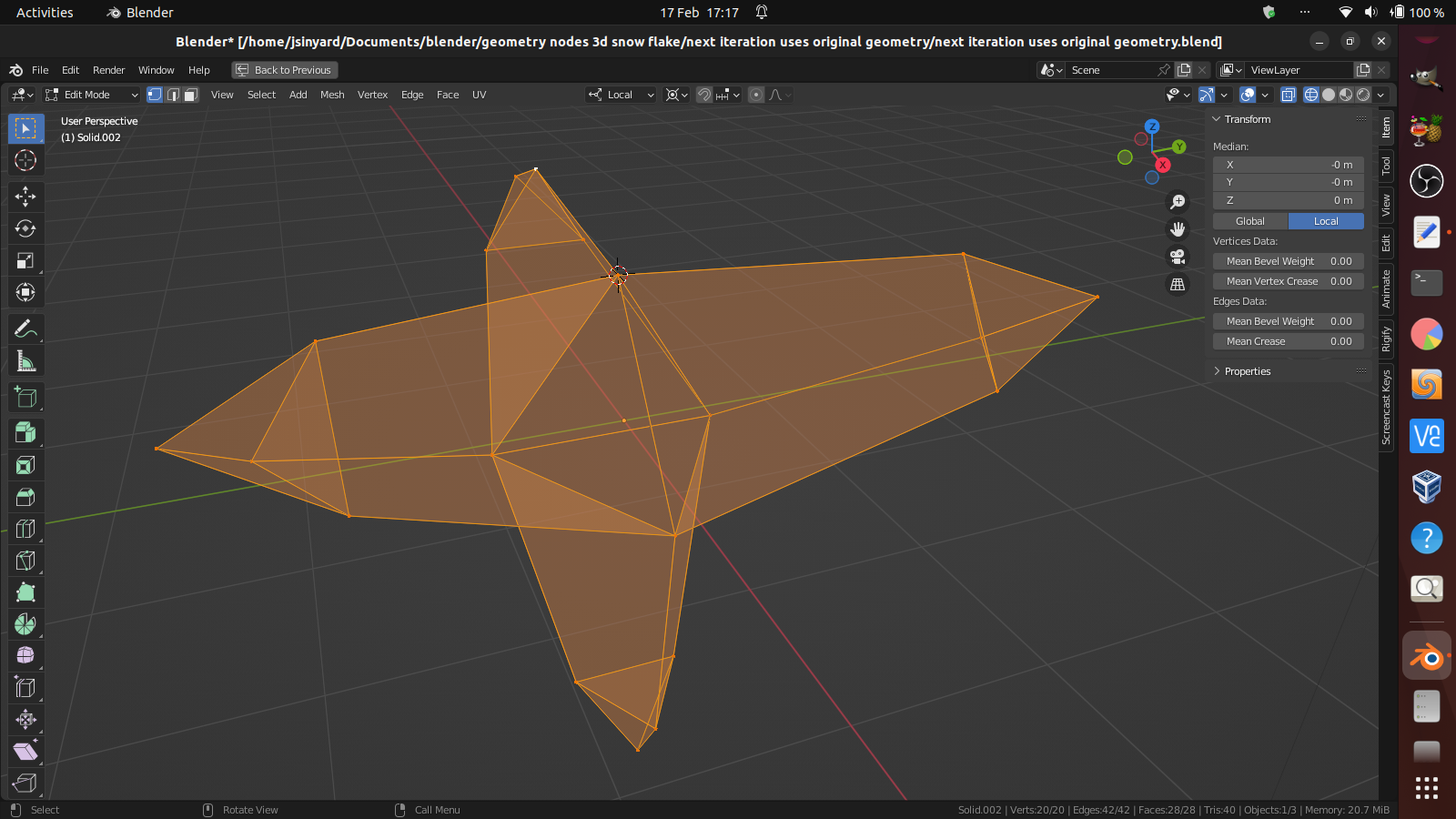
The nodes for this process would be grouped and can then be iteratively used to create objects like these https://www.youtube.com/watch?v=T4A1am45Wtg
For a cube I can can use extrusions as at the end of the arm they can form a cube same as the starting shape, obviously not the same for other platonic shapes.
Here you can see the top 3 are nearely correct but bottom instance position and rotation are incorrect. I have tried many, many nodes (Align Euler to Vector, Vector Math) without success.
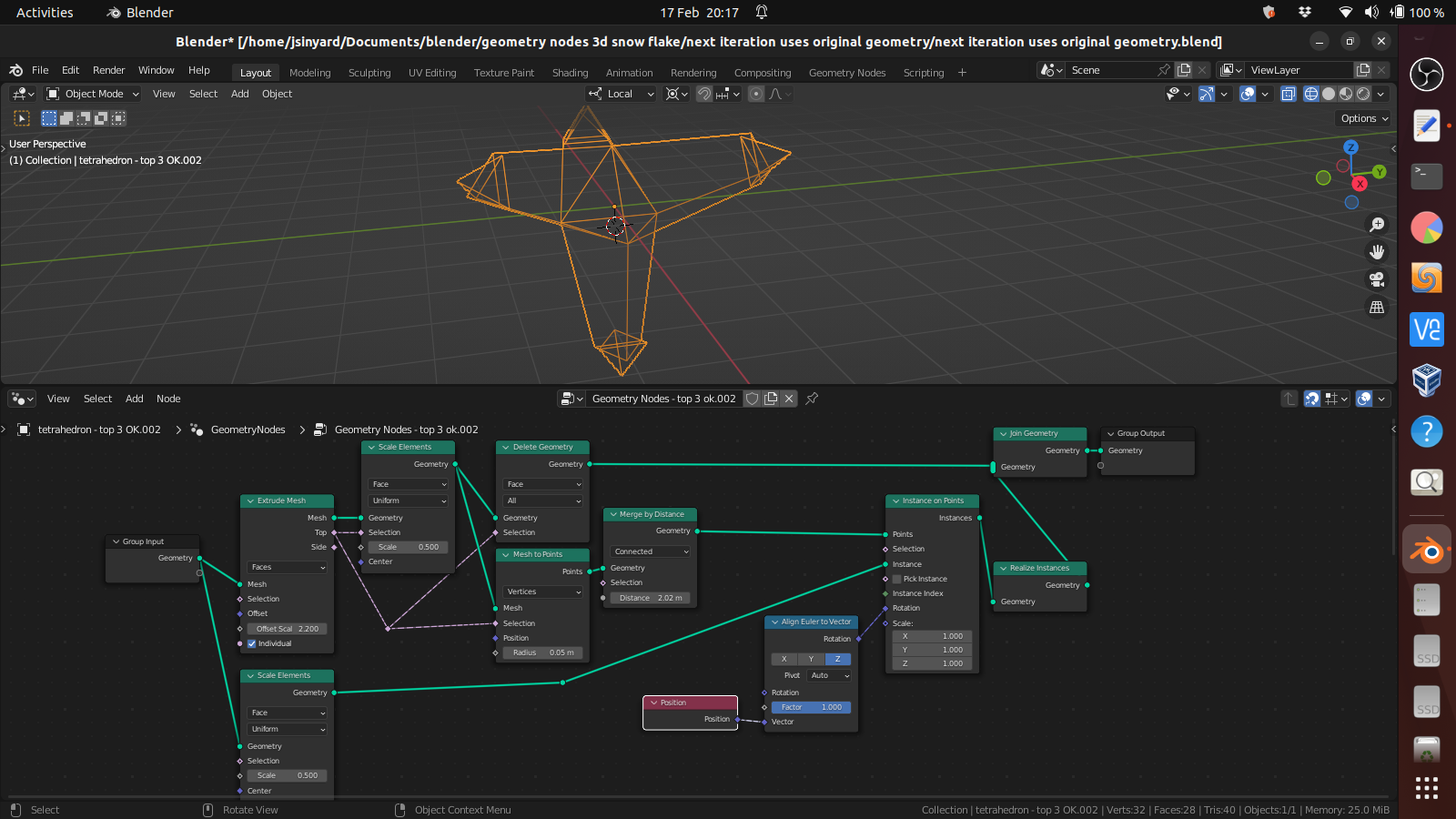
In addition I also need to identity the face of new instanced mesh that needs to be deleted which is where it joins the arm.
Any help will be much appreciated, John

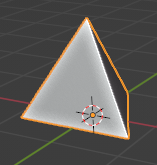
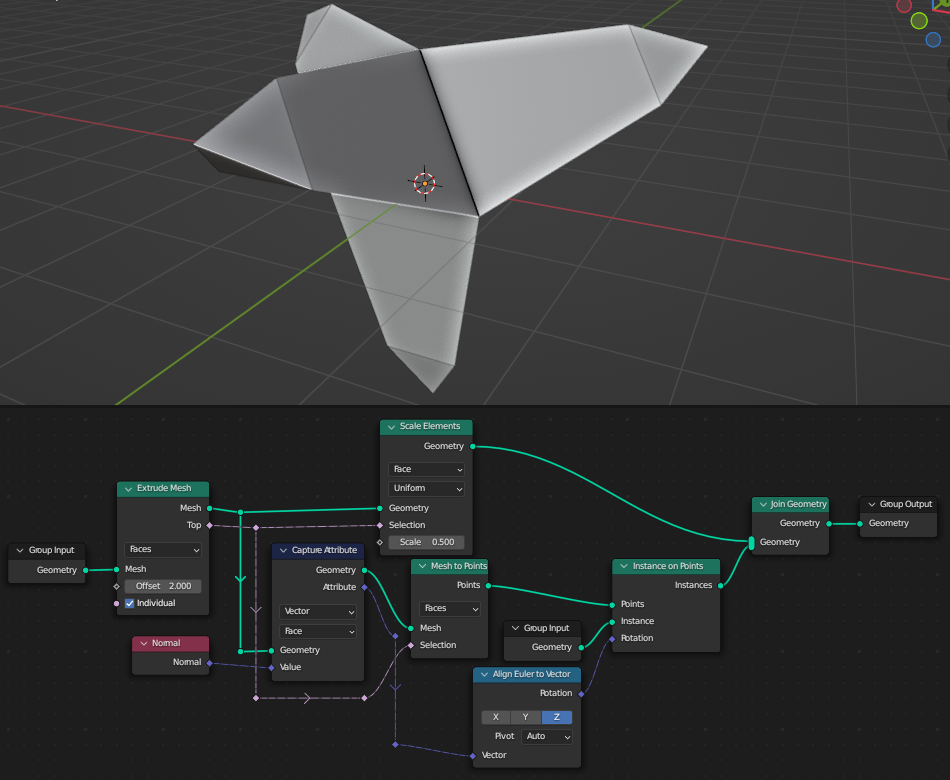
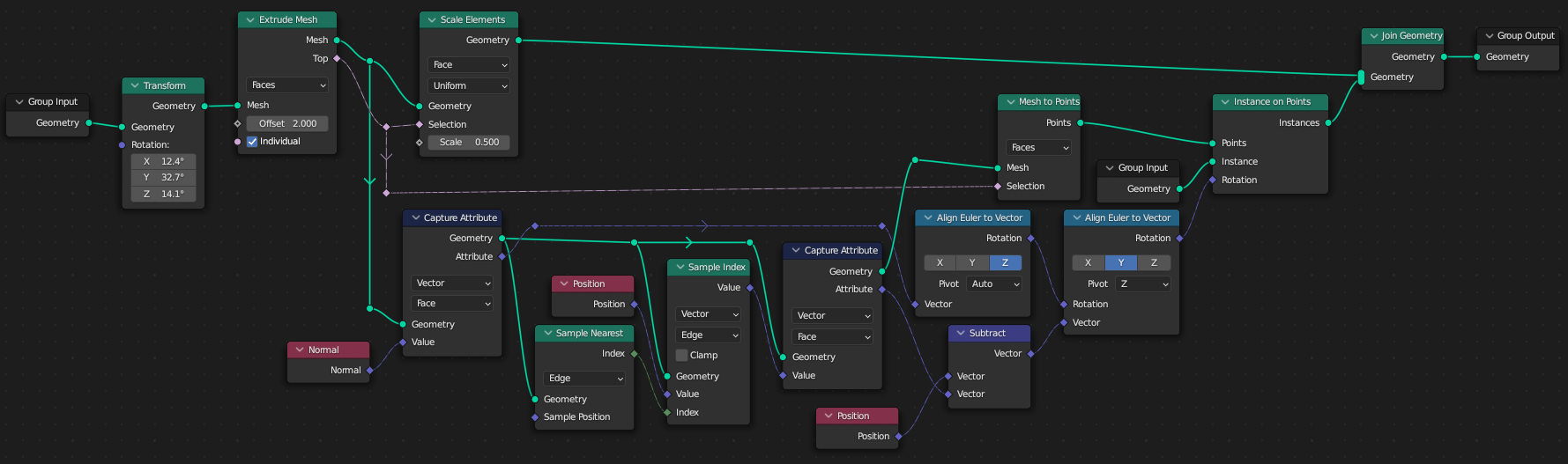
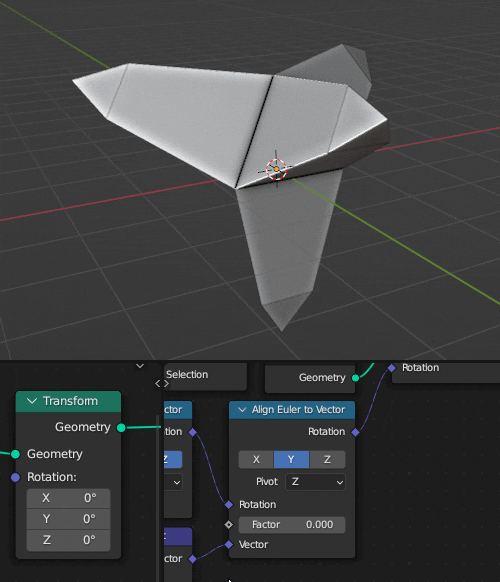
 My Little Experiments: Fractal Tree (or broccoli)
My Little Experiments: Fractal Tree (or broccoli)