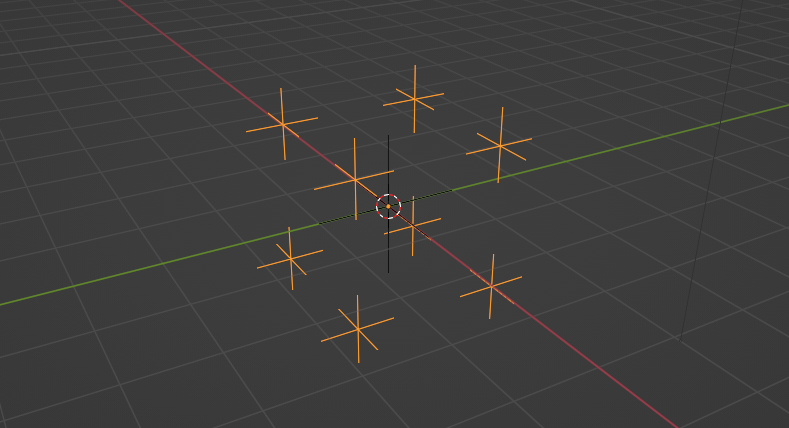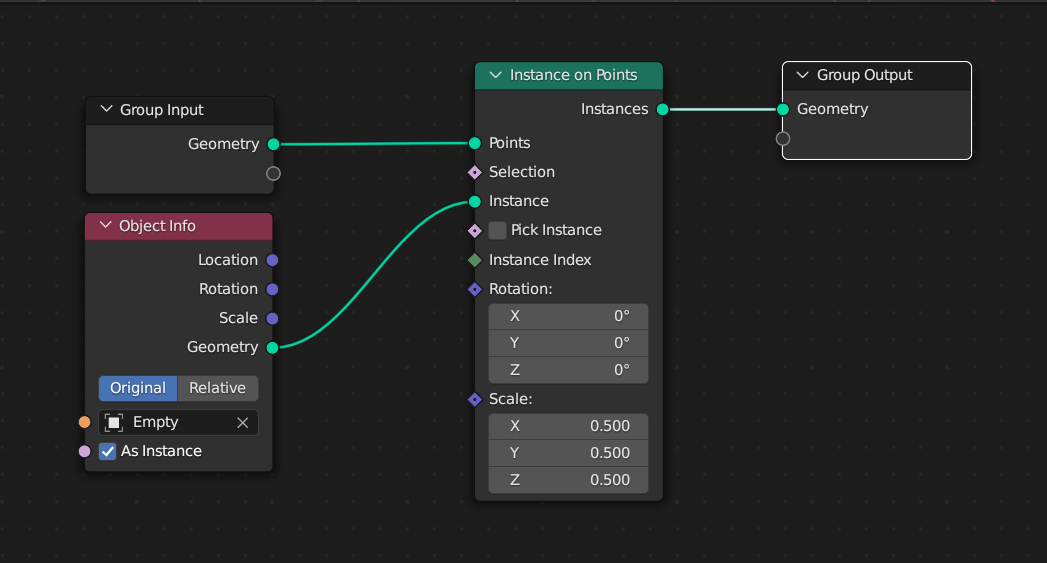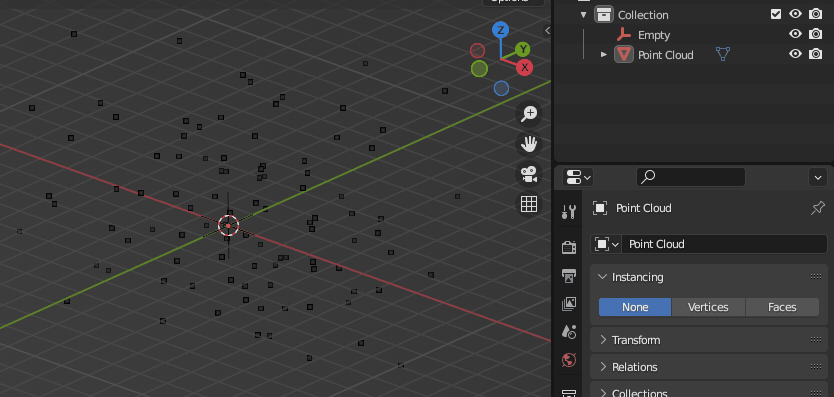I'm using Geometry Nodes to generate a set of points within the volume of a mesh (a human character in this case), with the hope that I can take these points, export them into Unity, and use them as empty GameObjects to attach things to.
The point generation works great and does exactly what I need. What I can't figure out is an automatic way to use the points to create new Emptys inside my Blender scene, which can then be easily exported to Unity. I'm able to do it manually, but it requires me converting all the points to cubes, splitting them to separate objects, centering the pivots, and deleting the geometry.
Is there any way to directly hook up the position data from my Geometry Nodes points to new separate Empty objects in my Blender scene?