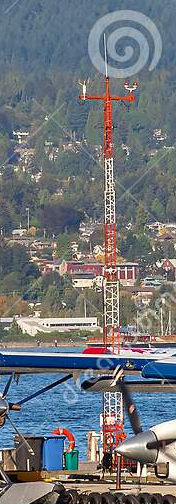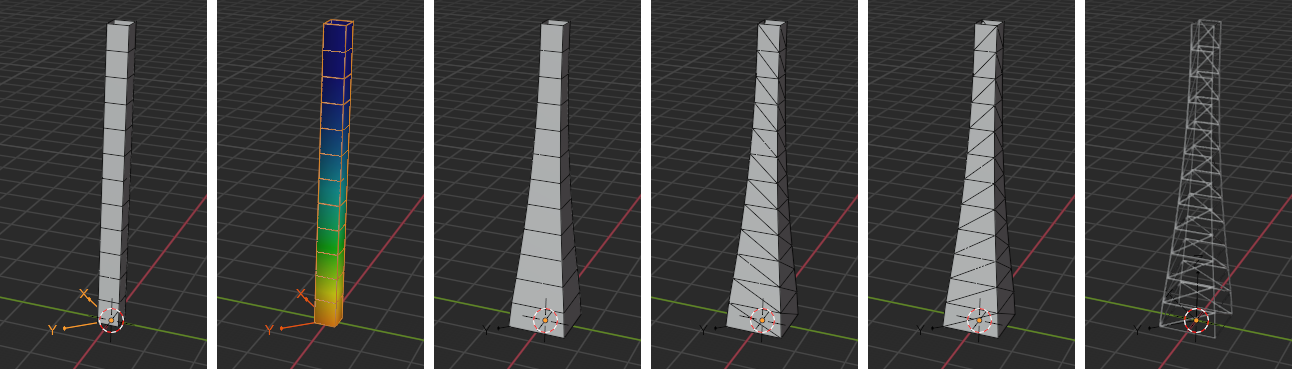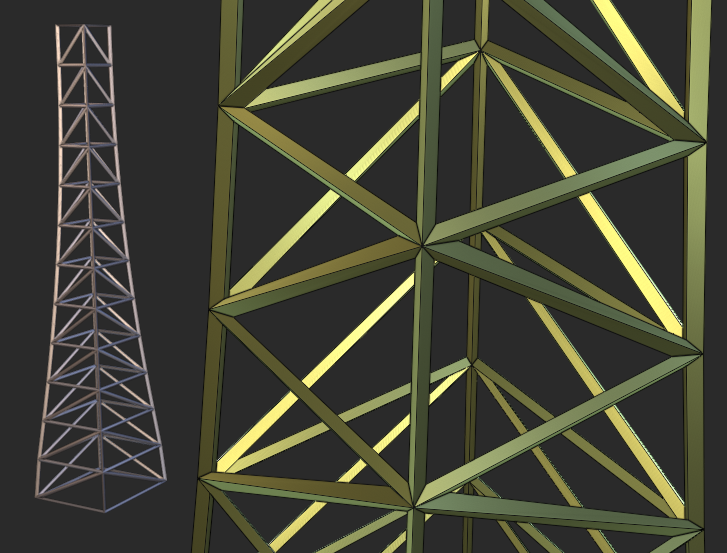I want to create a model of a tapered radio mast which is constructed from multiple meshes (as per attached). The base is 1 metres square and I want to taper the entire object so that the top is (approximately) 0.5 metres square. I have tried converting the meshes to a single mesh and then in edit mode select the outside 'points' of each 'leg' and use Scale but can't get that to work.
I know there is a method but just can't work it out. The model is in a very rough stage at the moment but I will tidy that up before the taper.
After watching a video tutorial I think I need to use geometry nodes however the I have no idea how to use it and the author of the video doesn't explain enough for me to work it out.
Any help would be appreciated.
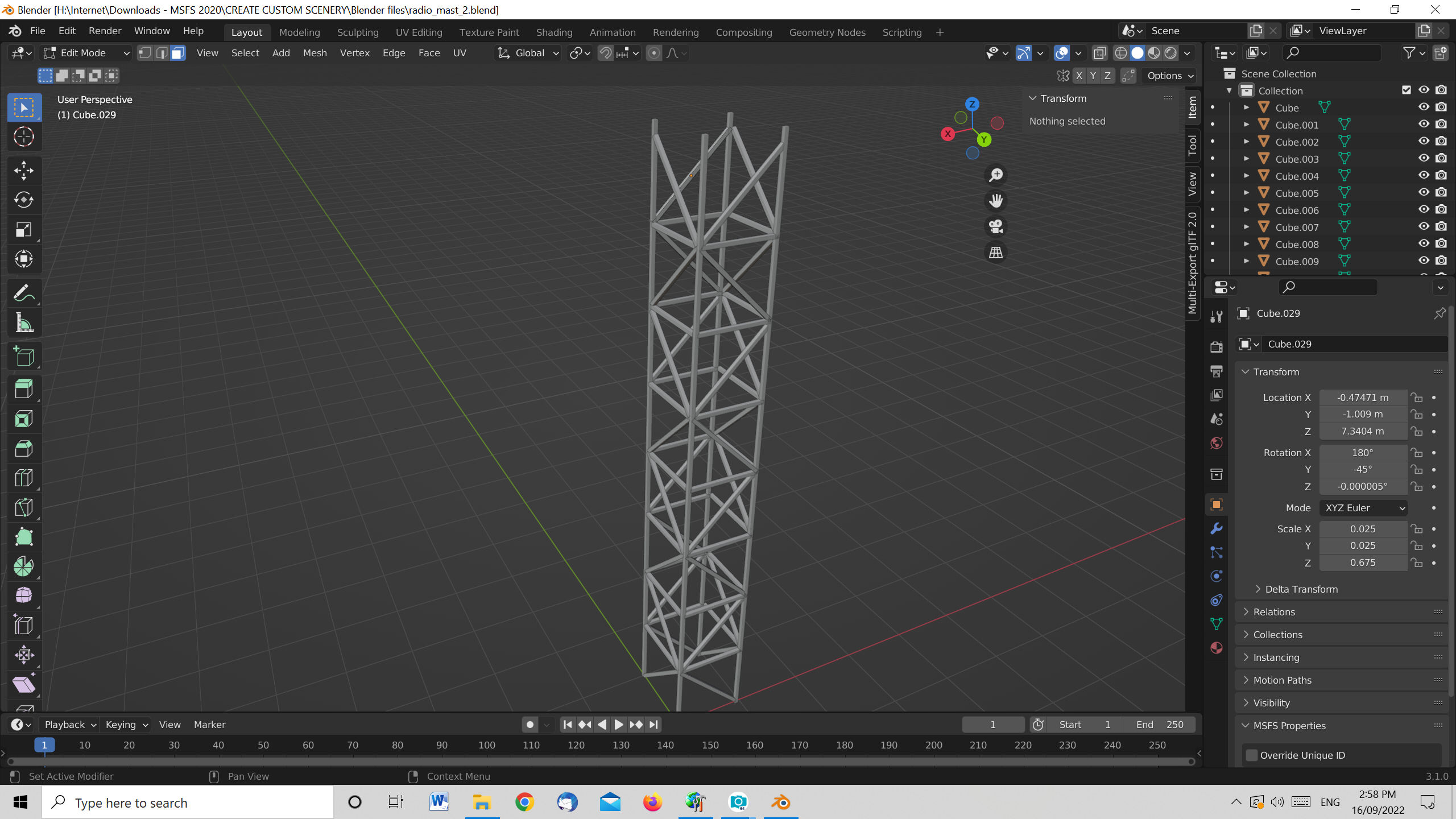
[added later] Just noticed the real life mast appears not to have sloped sides but to be made up from a number of sections each one smaller than the one beneath as in this image (the best I could find online)