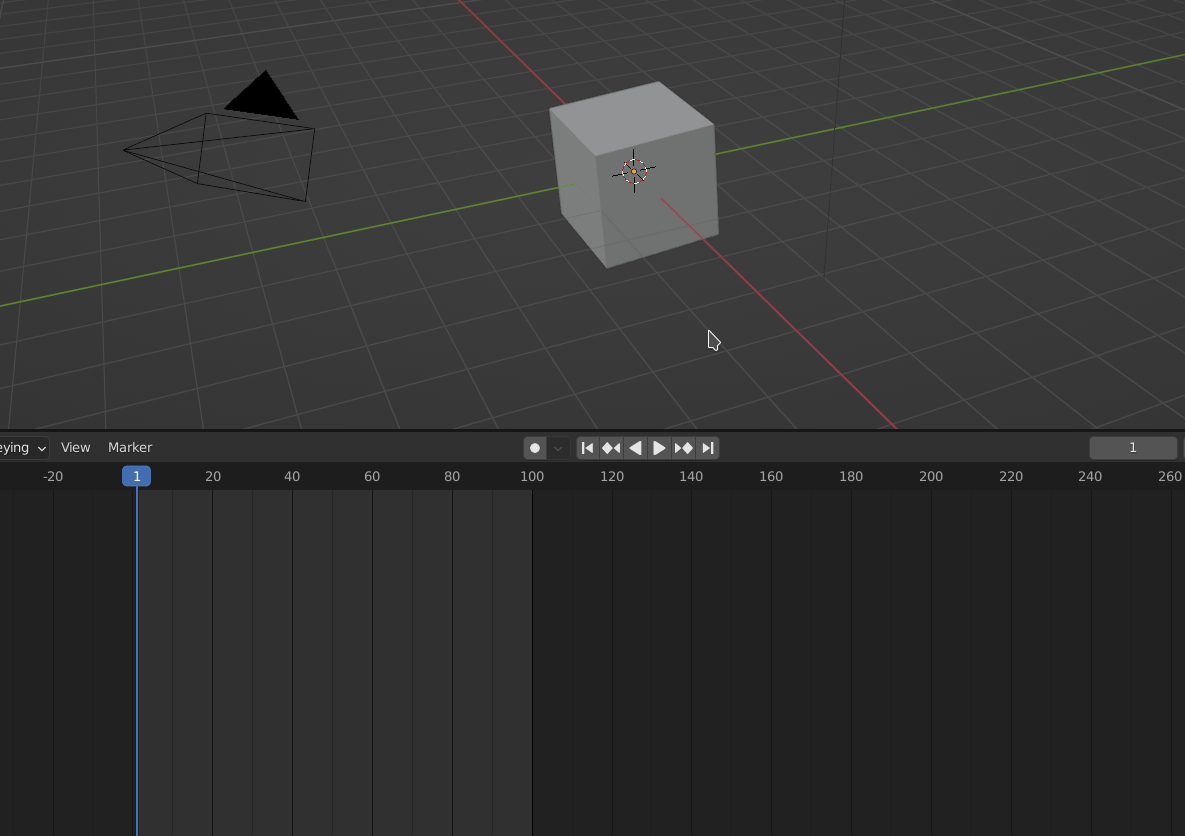I have an animation that rotates a set of objects, using drivers, from frame 1 to the end frame. I want to be able to change the end frame (make the animation longer) without having to edit all of the drivers. Can this be done? Is there a variable (like #frame) that could be put in the driver expression that will automatically make the objects rotate slower or faster, so they end up rotated the proper amount on the last frame, based on the number of frames in the animation? Thanks in advance.
1 Answer
$\begingroup$
$\endgroup$
1
You can right click most properties and copy them as drivers in blender.
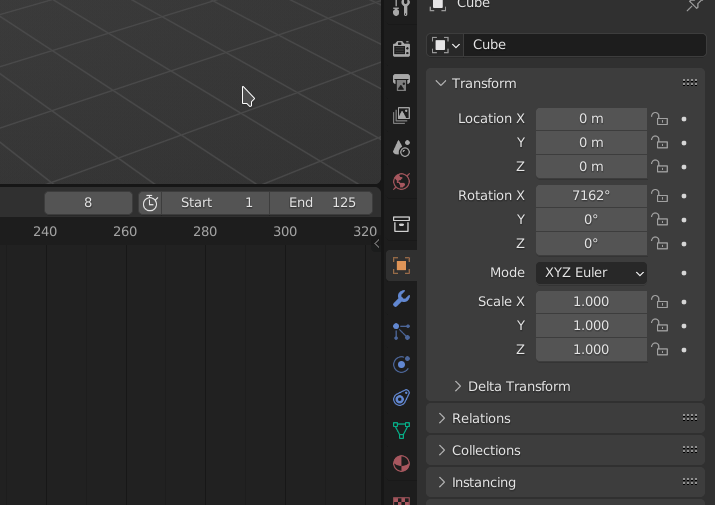
If you want to use the total animation duration (eg. rotate once from start to end) you can use something like
tau * frame / (frame_end - frame_start)
# ^ ^-------------------------------^
# | fraction of time (from 0 to 1)
# |
# rotation amount = 2pi = 360 deg
as the scripted expression in the driver
The screen recording does not capture it, but the animation becomes faster, when total frames decrease :)
-
$\begingroup$ Thanks. I got it figured out finally. $\endgroup$ Commented Aug 8, 2022 at 8:08