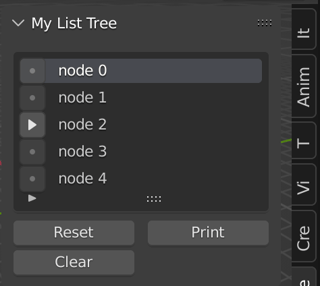I want to approach a script to make a tree of string list- like this ,(kind of advance version of Vertex group template list) 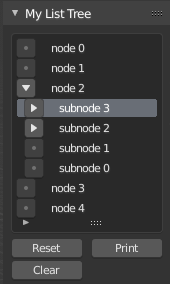
I can make a template list tho for start, but don't know how to make subnode to that and attach to it.
bl_info = {
"name": "object-uilist-dev",
"description": "",
"author": "p2or",
"version": (0, 1),
"blender": (2, 80, 0),
"location": "Text Editor",
"warning": "", # used for warning icon and text in addons panel
"wiki_url": "",
"tracker_url": "",
"category": "Development"
}
import bpy
from bpy.props import (IntProperty,
BoolProperty,
StringProperty,
CollectionProperty)
from bpy.types import (Operator,
Panel,
PropertyGroup,
UIList)
# -------------------------------------------------------------------
# Operators
# -------------------------------------------------------------------
class CUSTOM_OT_actions(Operator):
"""Move items up and down, add and remove"""
bl_idname = "custom.list_action"
bl_label = "List Actions"
bl_description = "Move items up and down, add and remove"
bl_options = {'REGISTER'}
action: bpy.props.EnumProperty(
items=(
('UP', "Up", ""),
('DOWN', "Down", ""),
('REMOVE', "Remove", ""),
('ADD', "Add", "")))
def invoke(self, context, event):
scn = context.scene
idx = scn.custom_index
try:
item = scn.custom[idx]
except IndexError:
pass
else:
if self.action == 'DOWN' and idx < len(scn.custom) - 1:
item_next = scn.custom[idx+1].name
scn.custom.move(idx, idx+1)
scn.custom_index += 1
info = 'Item "%s" moved to position %d' % (item.name, scn.custom_index + 1)
self.report({'INFO'}, info)
elif self.action == 'UP' and idx >= 1:
item_prev = scn.custom[idx-1].name
scn.custom.move(idx, idx-1)
scn.custom_index -= 1
info = 'Item "%s" moved to position %d' % (item.name, scn.custom_index + 1)
self.report({'INFO'}, info)
elif self.action == 'REMOVE':
info = 'Item "%s" removed from list' % (scn.custom[idx].name)
scn.custom_index -= 1
scn.custom.remove(idx)
self.report({'INFO'}, info)
if self.action == 'ADD':
item = scn.custom.add()
item.name = "Your Name"
item.id = len(scn.custom)
scn.custom_index = len(scn.custom)-1
info = '"%s" added to list' % (item.name)
self.report({'INFO'}, info)
return {"FINISHED"}
class CUSTOM_OT_printItems(Operator):
"""Print all items and their properties to the console"""
bl_idname = "custom.print_items"
bl_label = "Print Items to Console"
bl_description = "Print all items and their properties to the console"
bl_options = {'REGISTER', 'UNDO'}
reverse_order: BoolProperty(
default=False,
name="Reverse Order")
@classmethod
def poll(cls, context):
return bool(context.scene.custom)
def execute(self, context):
scn = context.scene
if self.reverse_order:
for i in range(scn.custom_index, -1, -1):
item = scn.custom[i]
print ("Name:", item.name,"-", "ID:", item.id )
else:
for item in scn.custom:
print ("Name:", item.name,"-", "ID", item.id)
return{'FINISHED'}
class CUSTOM_OT_clearList(Operator):
"""Clear all items of the list"""
bl_idname = "custom.clear_list"
bl_label = "Clear List"
bl_description = "Clear all items of the list"
bl_options = {'INTERNAL'}
@classmethod
def poll(cls, context):
return bool(context.scene.custom)
def invoke(self, context, event):
return context.window_manager.invoke_confirm(self, event)
def execute(self, context):
if bool(context.scene.custom):
context.scene.custom.clear()
self.report({'INFO'}, "All items removed")
else:
self.report({'INFO'}, "Nothing to remove")
return{'FINISHED'}
# -------------------------------------------------------------------
# Drawing
# -------------------------------------------------------------------
class CUSTOM_UL_items(UIList):
def draw_item(self, context, layout, data, item, icon, active_data, active_propname, index):
split = layout.split(factor=0.3)
split.label(text="Index: %d" % (index))
custom_icon = "COLOR"
split.prop(item, "name", icon=custom_icon, emboss=False, text="")
def invoke(self, context, event):
pass
class CUSTOM_PT_objectList(Panel):
"""Adds a custom panel to the TEXT_EDITOR"""
bl_idname = 'TEXT_PT_my_panel'
bl_space_type = "TEXT_EDITOR"
bl_region_type = "UI"
bl_label = "Custom Object List Demo"
def draw(self, context):
layout = self.layout
scn = bpy.context.scene
rows = 2
row = layout.row()
row.template_list("CUSTOM_UL_items", "", scn, "custom", scn, "custom_index", rows=rows)
col = row.column(align=True)
col.operator("custom.list_action", icon='ZOOM_IN', text="").action = 'ADD'
col.operator("custom.list_action", icon='ZOOM_OUT', text="").action = 'REMOVE'
col.separator()
col.operator("custom.list_action", icon='TRIA_UP', text="").action = 'UP'
col.operator("custom.list_action", icon='TRIA_DOWN', text="").action = 'DOWN'
row = layout.row()
col = row.column(align=True)
row = col.row(align=True)
row.operator("custom.print_items", icon="LINENUMBERS_ON") #LINENUMBERS_OFF, ANIM
row = col.row(align=True)
row.operator("custom.clear_list", icon="X")
# -------------------------------------------------------------------
# Collection
# -------------------------------------------------------------------
class CUSTOM_colorCollection(PropertyGroup):
#name: StringProperty() -> Instantiated by default
id: IntProperty()
# -------------------------------------------------------------------
# Register & Unregister
# -------------------------------------------------------------------
classes = (
CUSTOM_OT_actions,
CUSTOM_OT_printItems,
CUSTOM_OT_clearList,
CUSTOM_UL_items,
CUSTOM_PT_objectList,
CUSTOM_colorCollection,
)
def register():
from bpy.utils import register_class
for cls in classes:
register_class(cls)
# Custom scene properties
bpy.types.Scene.custom = CollectionProperty(type=CUSTOM_colorCollection)
bpy.types.Scene.custom_index = IntProperty()
def unregister():
from bpy.utils import unregister_class
for cls in reversed(classes):
unregister_class(cls)
del bpy.types.Scene.custom
del bpy.types.Scene.custom_index
if __name__ == "__main__":
register()
There is a post about approaching tree of property on Blender artist, but that code doesn't work :/ https://blenderartists.org/t/blender-treelist-expanding-subelements-ui/1191260