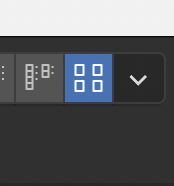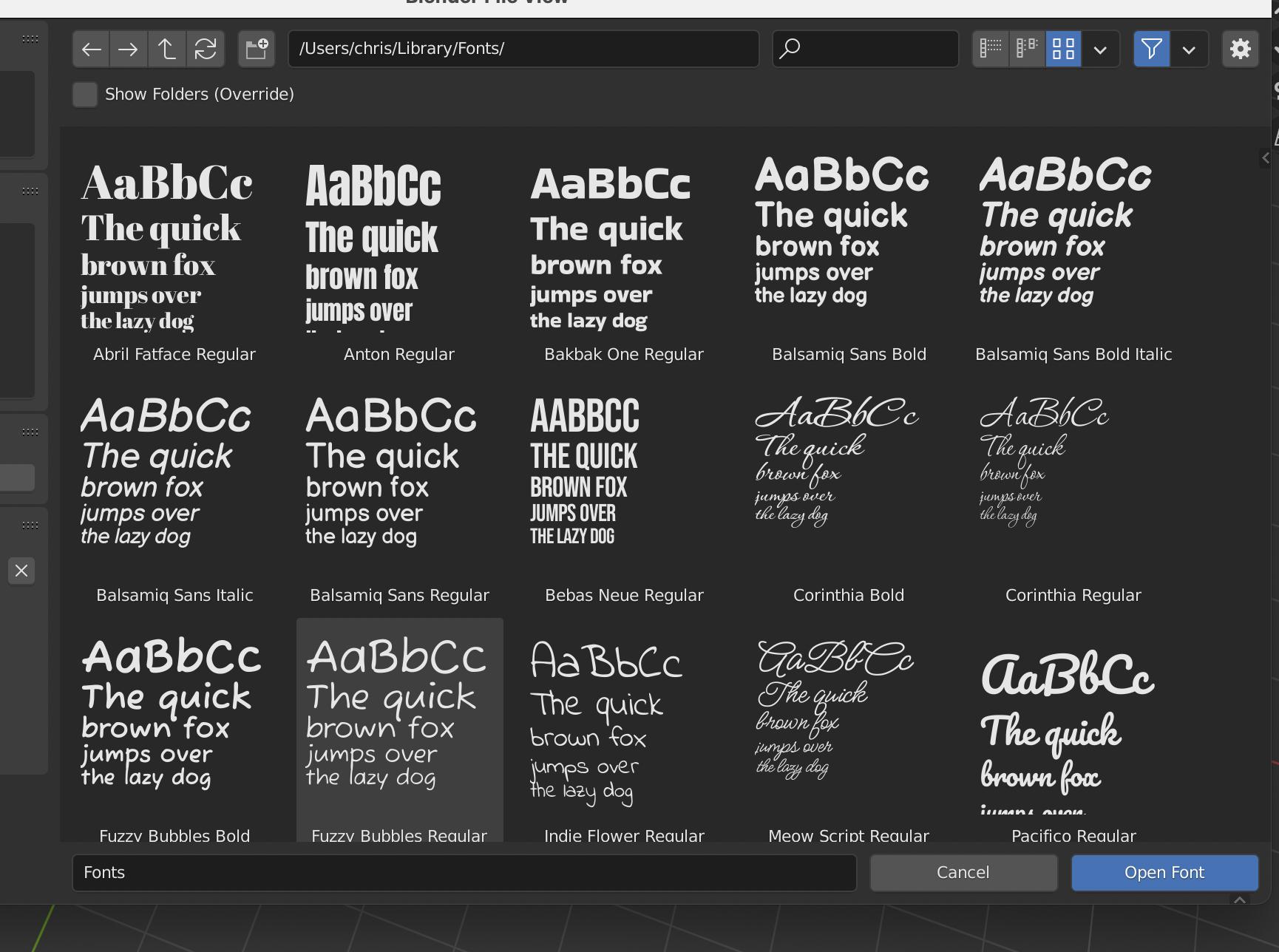Most graphics programs (e.g. Photoshop) have a way to quickly step through different fonts after you type some text by hitting the up and down arrows. Given that there are potentially thousands of fonts to sample, being able to quickly step through fonts is a necessary function to be productive.
When working with Text in blender, the Properties Panel > Text > Font menu shows Regular, Bold, Italic, and Bold & Italic font selectors. This interface allows me to sample a single font with 2 clicks and an enter keystroke. No up/down arrow keys for trying out every font. This UI is extremely inefficient!
Is there a more efficient way to sample many fonts while still being able to view the output in the 3d viewport? Thanks in advance!