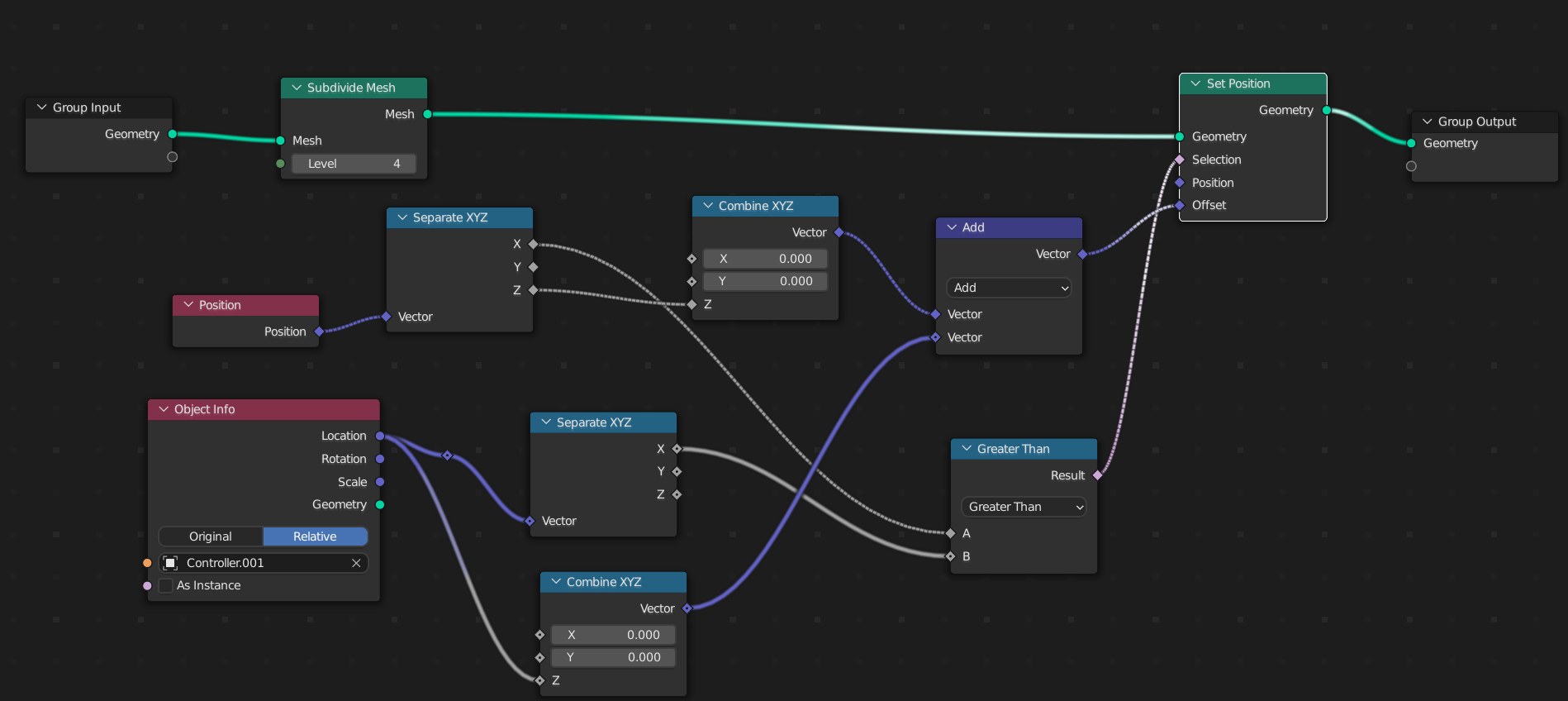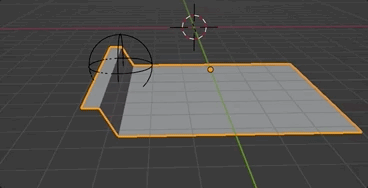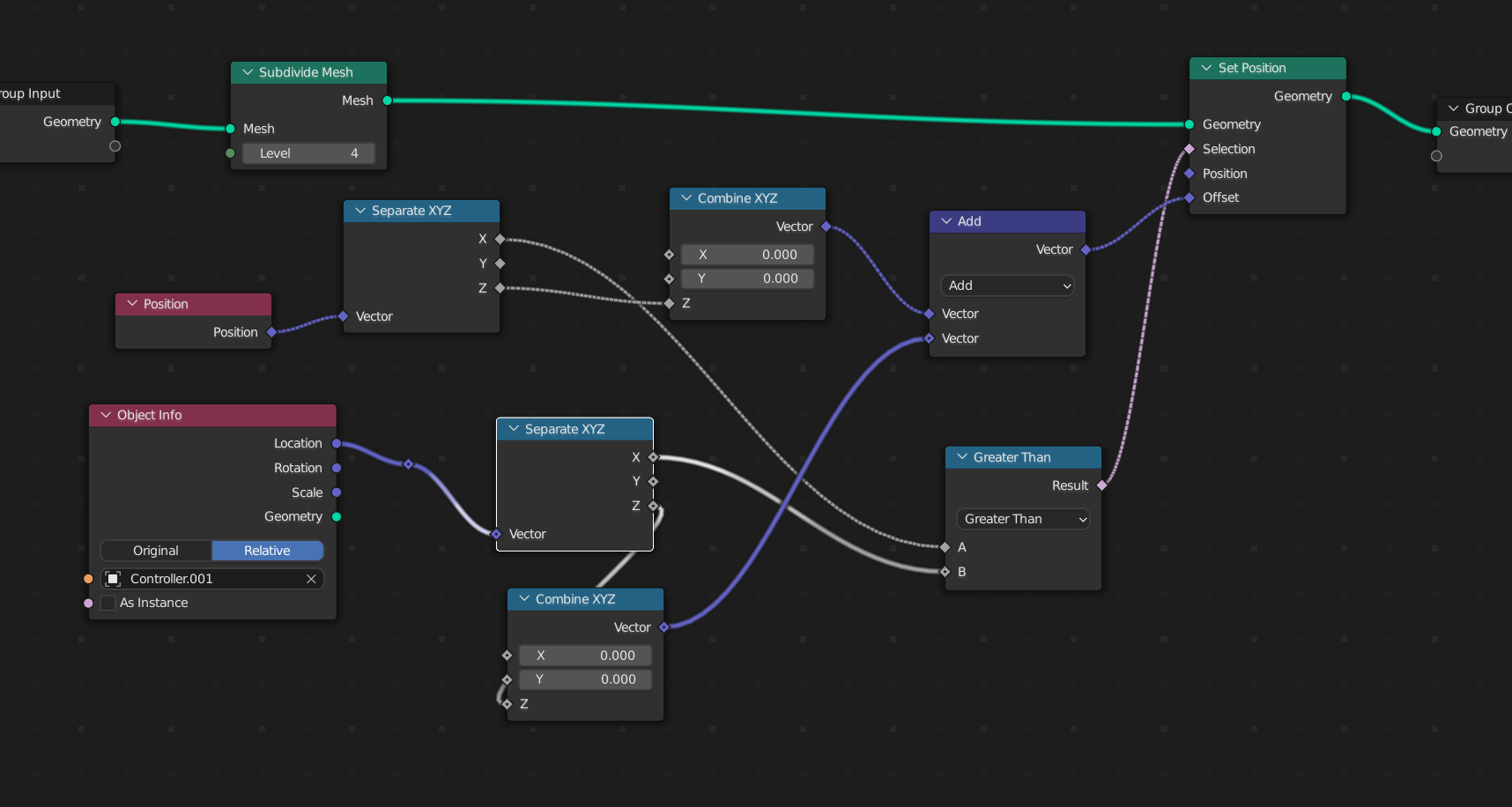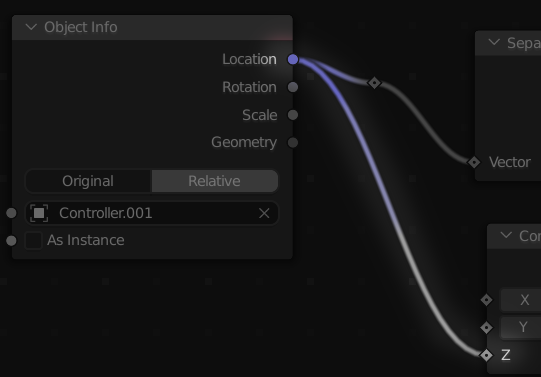I am using this geometry nodes setup.
If i move my controller, the plane "reacts" like this.
I hoped/thought, it should have a constant z-height, which is just moved by the controller, instead the z value changes. Maybe i am too tired now to understand, but can somebody explain me why this happens!? and/or tell me, what i have to change so that the z value keeps constant, but just "moves" with the controller?
*** UPDATE:
This "should" be my node setup...thanks to Nicola: