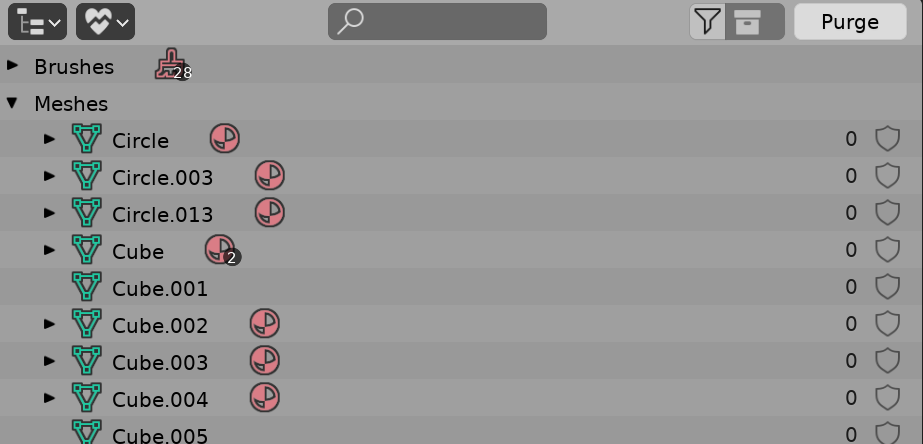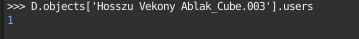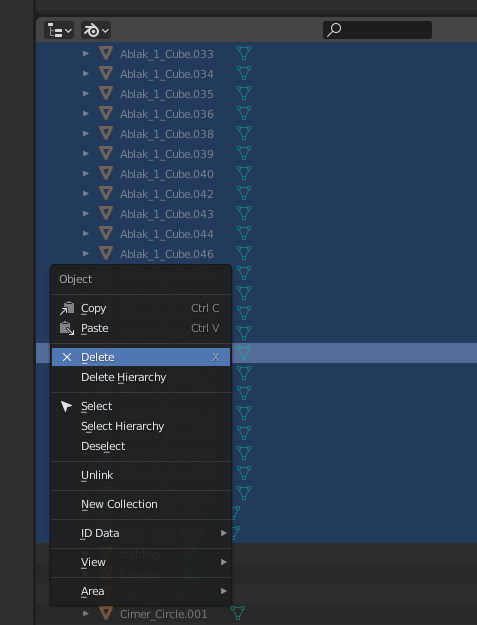Not unused, rather not linked to scene.
There are no orphans in the blend file. For example running script here details this object has 16 users, and "who" they are
---------------------------------
bpy.data.objects['tümpanon blokk']
Users: 16
("bpy.data.objects['Ablak4_Ablak4.057']", "bpy.data.objects['Ablak4_Ablak4.058']", "bpy.data.objects['Ablak4_Ablak4.059']", "bpy.data.objects['Ablak4_Ablak4.060']", "bpy.data.objects['Cimer_Circle']", "bpy.data.objects['Cimer_Circle.002']", "bpy.data.objects['Proba_Cube.001']", "bpy.data.objects['Proba_Cube.003']")
and as mentioned by Cranzitz likely these objects are linked together via pointers used by an addon, perhaps these custom properties give a clue...
>>> C.object['
bc']
graswald']
hops']
kitops']
lod_original']
To deal with these can remove all objects not linked to the scene. Here is a script to do much the same as select all but one object in outliner data API UI as suggested. In this case select all objects not used by a scene
import bpy
obs = [o for o in bpy.data.objects
if not o.users_scene]
bpy.data.batch_remove(obs)
after which any meshes etc left over will be mostly orphaned and can be dealt with accordingly.
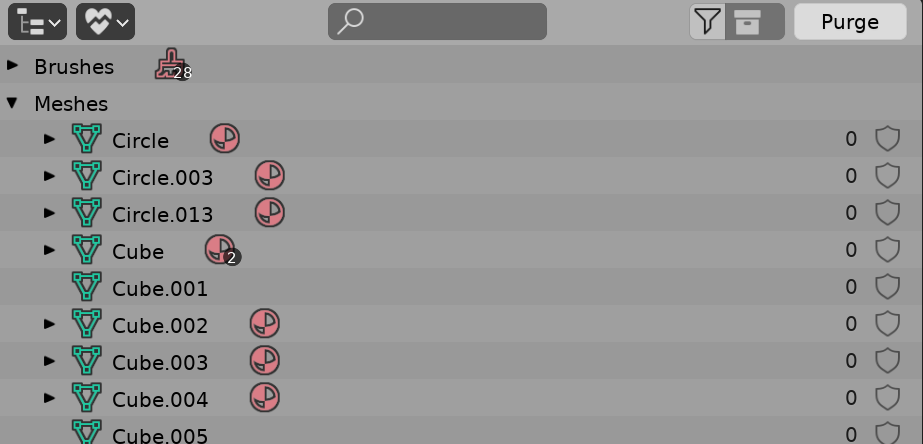
Removing kitops.
Further to the reasons this happens, an addon like kitops associates objects via pointers to other objects, effectively upping the user count and leading to
Object referenced by PointerProperty in Python can not be deleted properly
Not deleting objects with users is a safety feature. IMO perhaps the makers of the addons could add an operator to remove those dependencies.
For example this script will remove the custom property added by kitops
import bpy
for o in bpy.data.objects:
del(o["kitops"])
leading to a number of objects appearing as orphans.