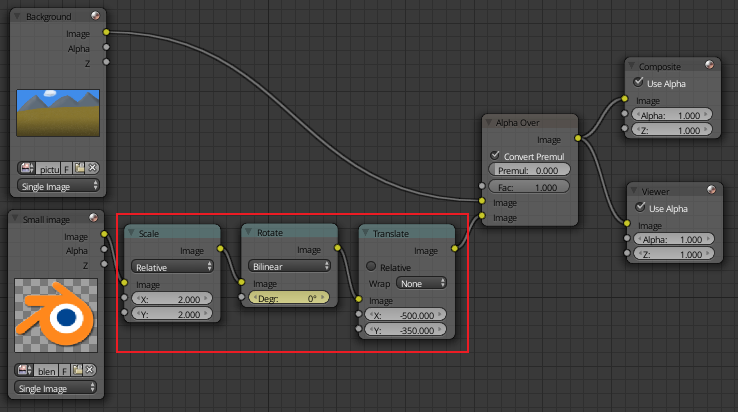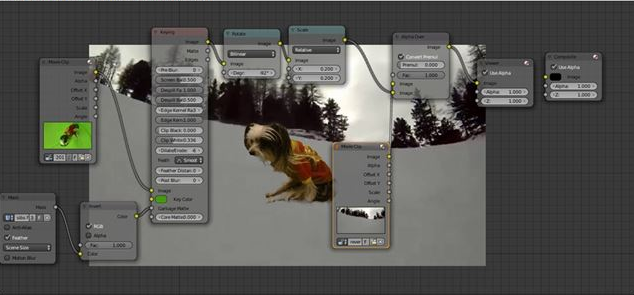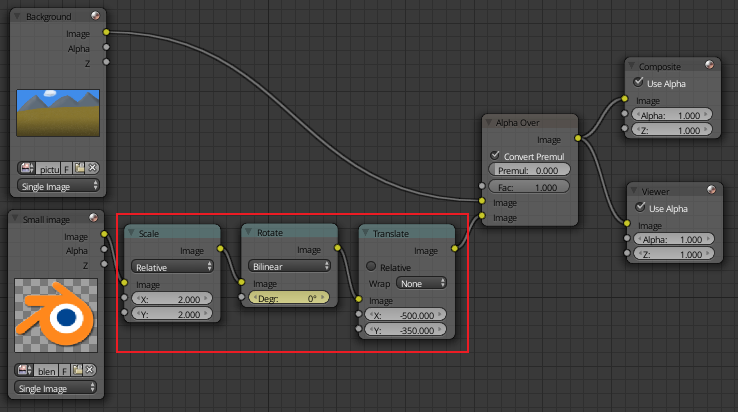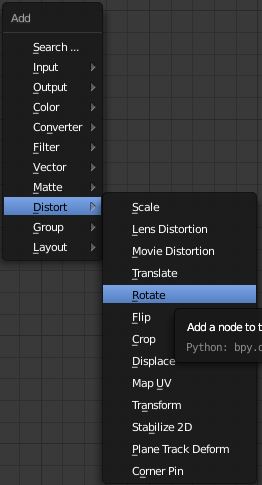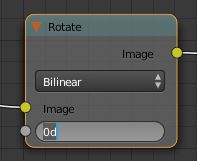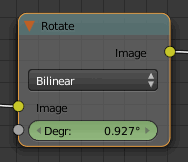The Scale, Translate and Rotate nodes are what you use to move, scale, and rotate in the compositor.
In your nodes you are already using a Scale and a Rotate node, so just add a translate node and you will be able to move your dog.
*Note* place the Translate node after the rotate node, or you will get odd transformations.
To animate any of the values, for example the rotation (like in NoviceInDisguise's answer) you have to do two things.
- Set the value, then hover the mouse over the input field and press
I. It will turn yellow showing that there is a keyframe on that frame.
- In the timeline move the timeline pointer to the next spot in your video that you want the a value, and repeat step one.