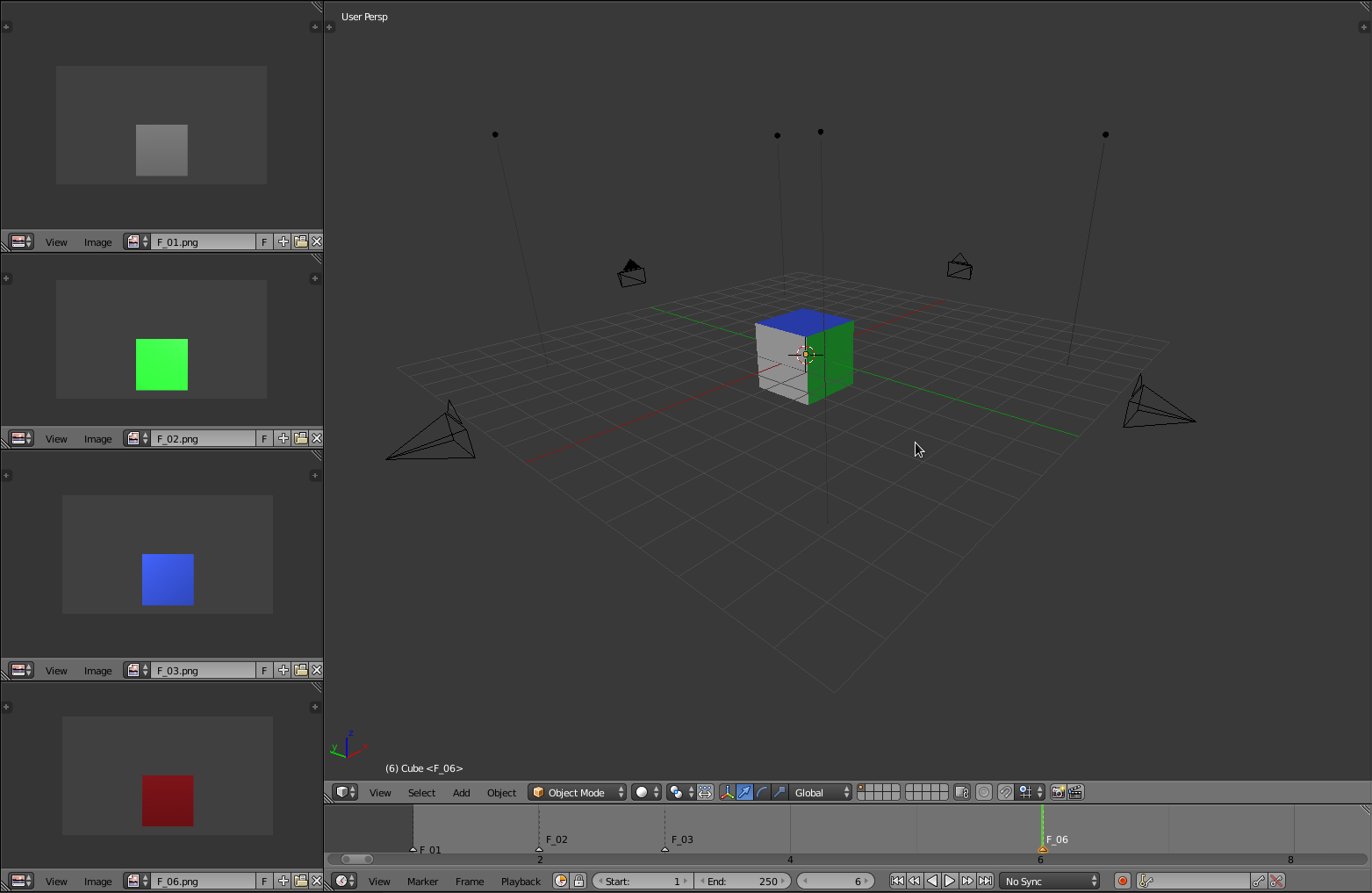I've got a scene with timeline markers. Example: "Bob", "John" etc.
I want to set the Output file name to match these markers, so that I can hit Render Animation and have Blender change the output file names to match the timeline markers. So when the playhead reaches the "bob" timeline marker, the output filename is changed to "bob.png"
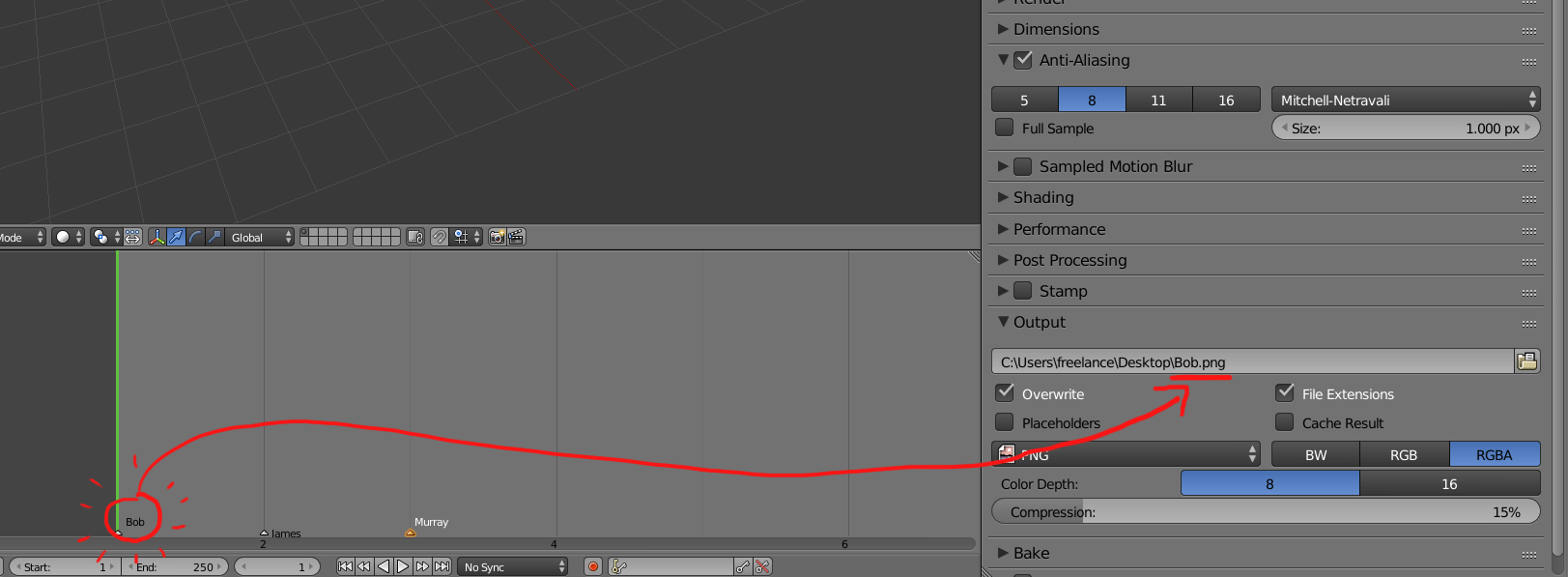
How would I go about making a Python script to automate this?