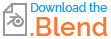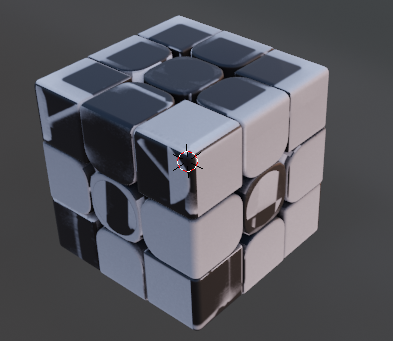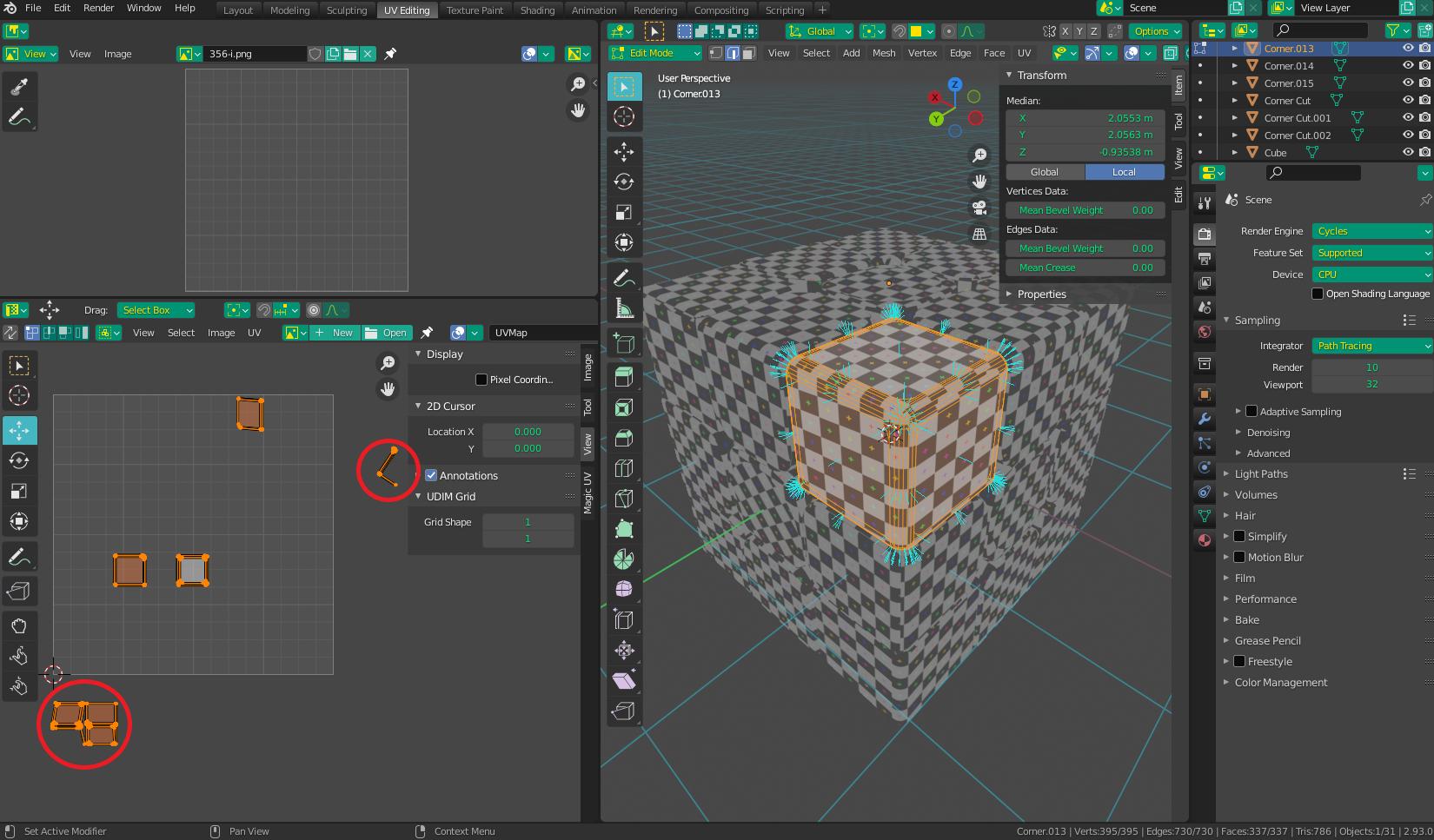So, I'm trying to create an AO for a model I downloaded. I'm new to Blender and want to achieve this only to embed the AO in three.js (in particular for the objects 'Edge Cut', 'Corner Cut' and 'Cube'). I tried following a tutorial, unpacking so everything is laid flat, but when I bake, shading is totally off and I have no idea why.
One thing I did notice is that the spheres at the bottom right of the shading tab are white and black instead of being white and 'venice sunset'. Not sure if it matters. Another thing I saw is that this may be related to normals, but I don't know how to navigate my way to fix these