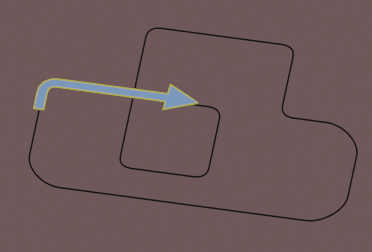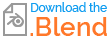I am animating a piston/cylinder arrangement sectioned along its length. Part of this requires depicting pressurised gas flowing along an external pipe running the length of the cylinder from one end where the gas is normally contained under the piston to the other end where it is applied to the other side of the piston. I want to represent the gas as a 2D shape flush with the sectioned faces of the cylinder but it is required to turn through a 90 degree bend and I can't think of a way to effect this in Blender.
I thought I might be able to use a moving mask of some sort, the effect of which would only be visible on the gas in the pipe, but which itself would be invisible in the final render, giving the effect of the gas flowing up the pipe as the mask is moved along the pipe.
I also considered and tried using shape keys, but this required managing multiple co-located vertices for the bend and was just too difficult and confusing.
Can anyone recommend or suggest a more efficient and effective way of achieving this effect in Blender? I'm using v2.91 at the moment. 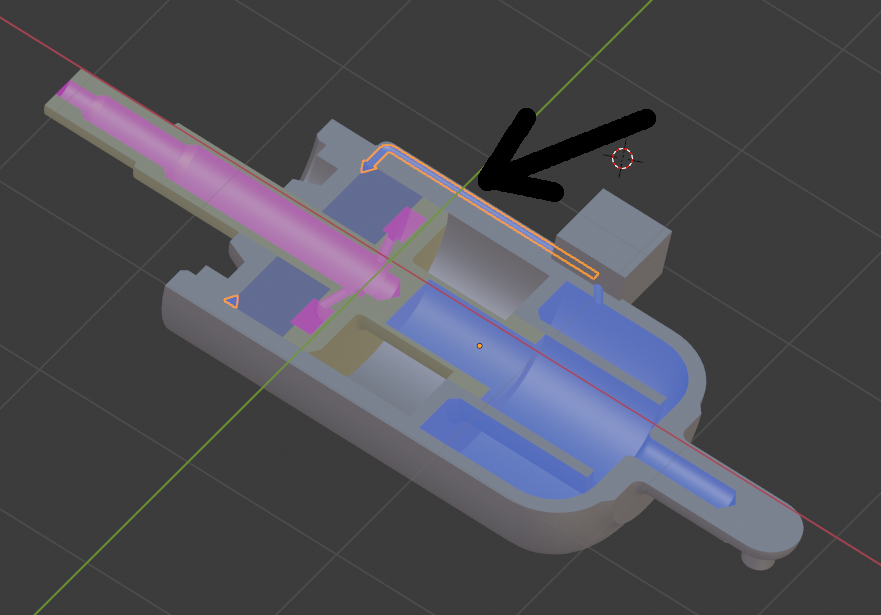
Thanks.