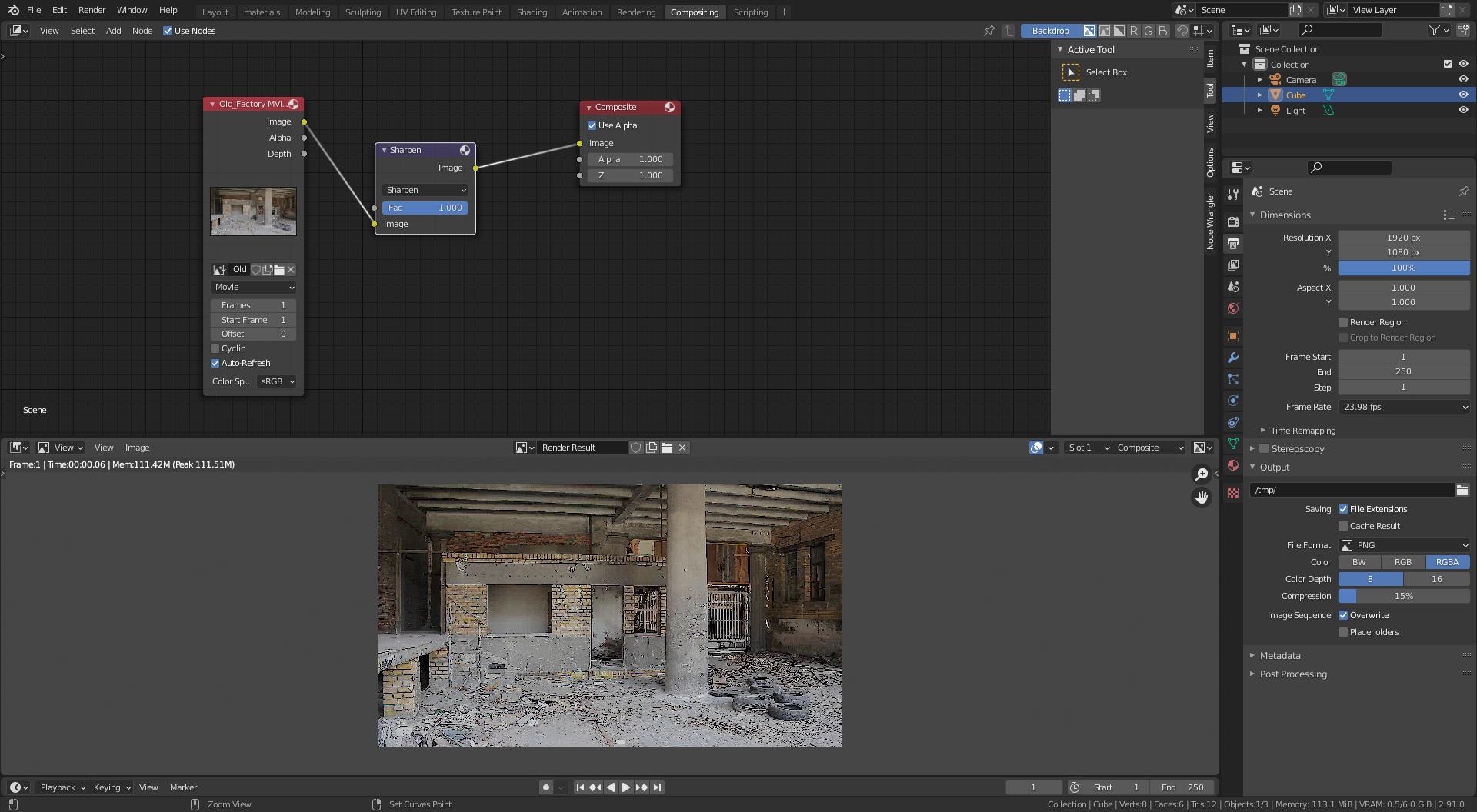I'm a novice in using Blender and am looking for an easy way to sharpen movie clips. I believe I have to use Compositing, but am not being able to find some simple step-by-step methods to achieve this simple goal. I looked at various tutorials on Youtube, but they are for more advanced users and use images (not movies) as examples. How does one do this? I have never done Compositing before.
I could not even load a single movie clip in my compositing window in the 'render layers' node that I had created in my movie project, which I believe is the first step. If I could use just one filter successfully using the 'add filter...filter...sharpen', and apply it to my movie project, I would consider that to be a success.
I'm probably overlooking a simple step that most users are familiar with already.
I am using the latest 2.90.1 version installed on my Windows 10 laptop. I was able to create and render a short movie by joining several short movie clips shot on my DSLR camera using Blender. Although, I am pretty sure my camera technique and equipment used was good, the final rendered movie in 24 fps, at 1920x1080 resolution is not sharp. The built in camera picture profile I used was 'flat' with no sharpening. I know I nailed the exposure and focus, used a tripod, a professional quality lens, etc...
Thank you