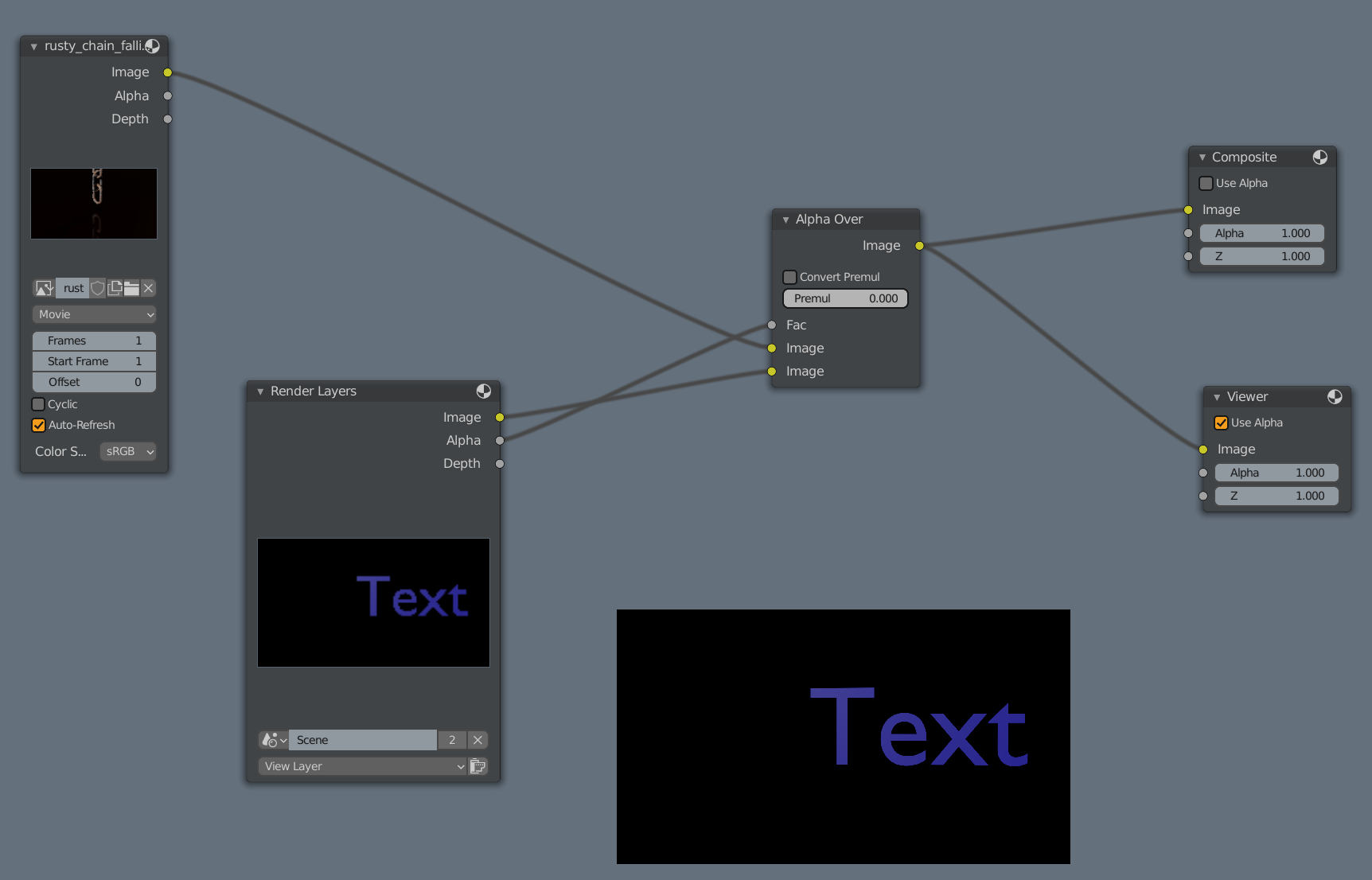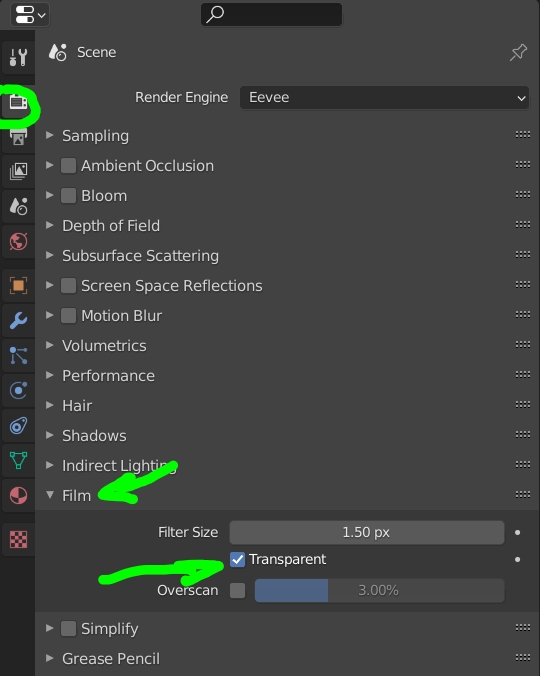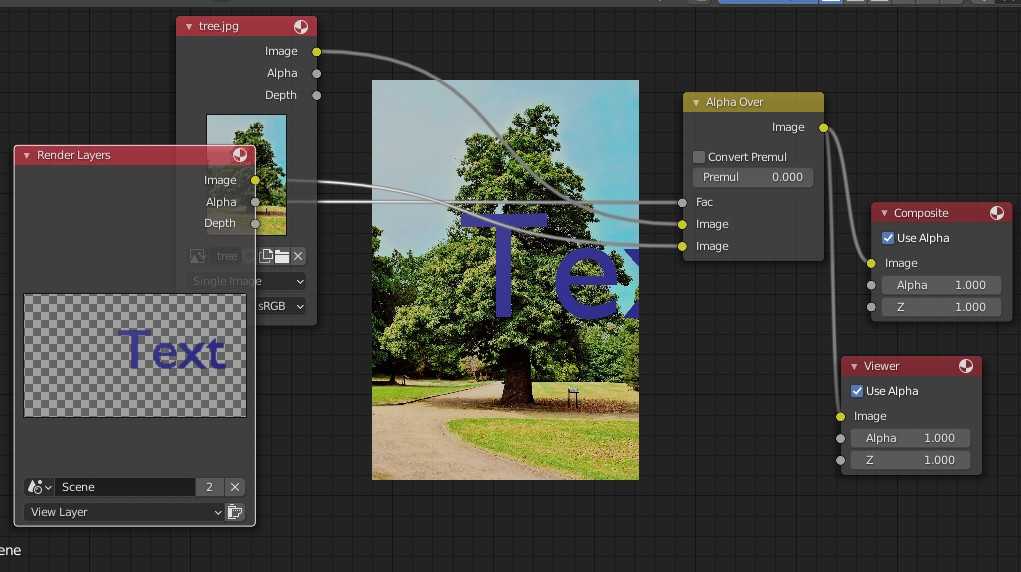I have a movie (rusty_chain). In this movie i want to add descriptive text on top. How can i do this with compositing?
I know i can do it with video sequencer, just a layer on top of it, but if i try it in compositor (because i want to animate the text), i do not find a node which just basically adds the text on the movie.
sorry, for the stupid question...it's my first try compositing...