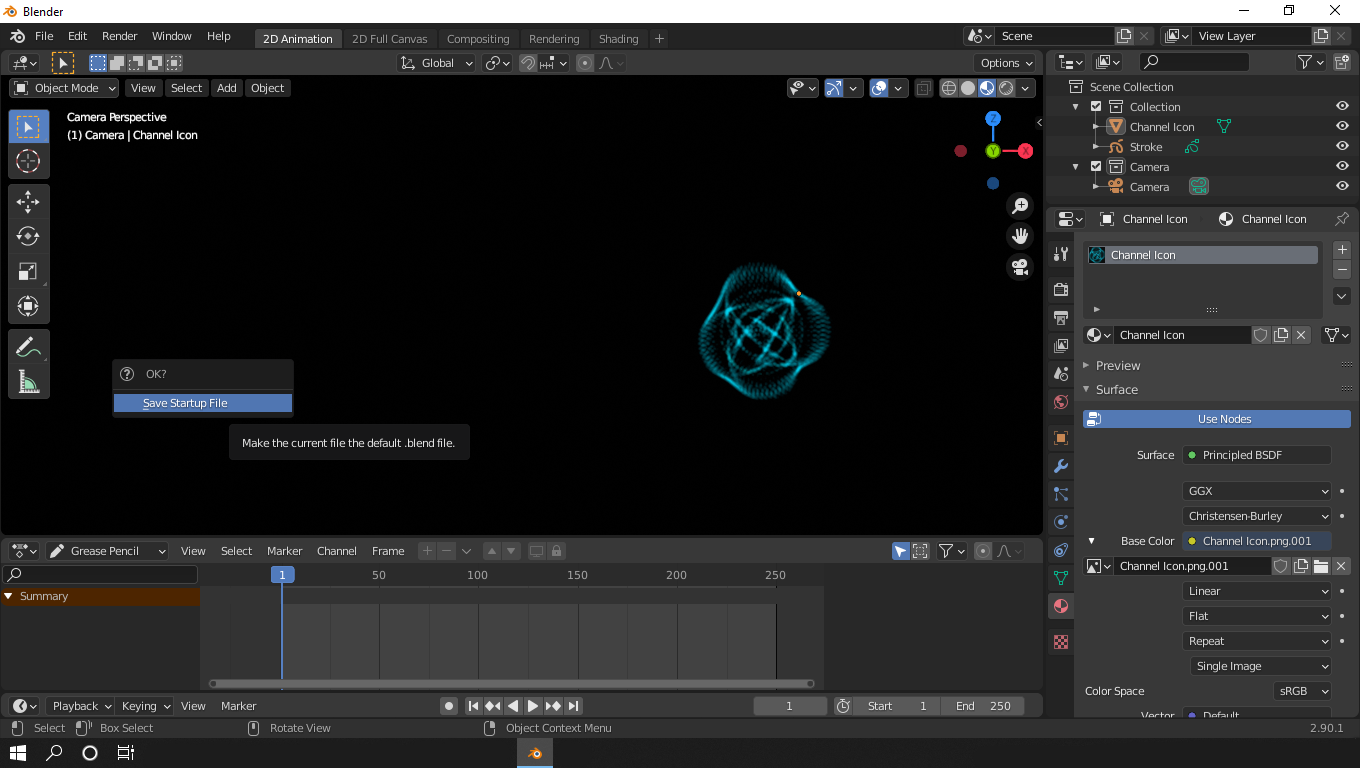In my project I have an "Images as Planes" object. I click on the "Save Startup File" option to ensure my project and its layout loads upon starting Blender. It seems to work as expected except the displayed image is pink instead. I've read that pink means texture files are missing but it seems to remember what files to read and I have not moved the image file. Here is what my startup should look like:
This is what my startup looks like:
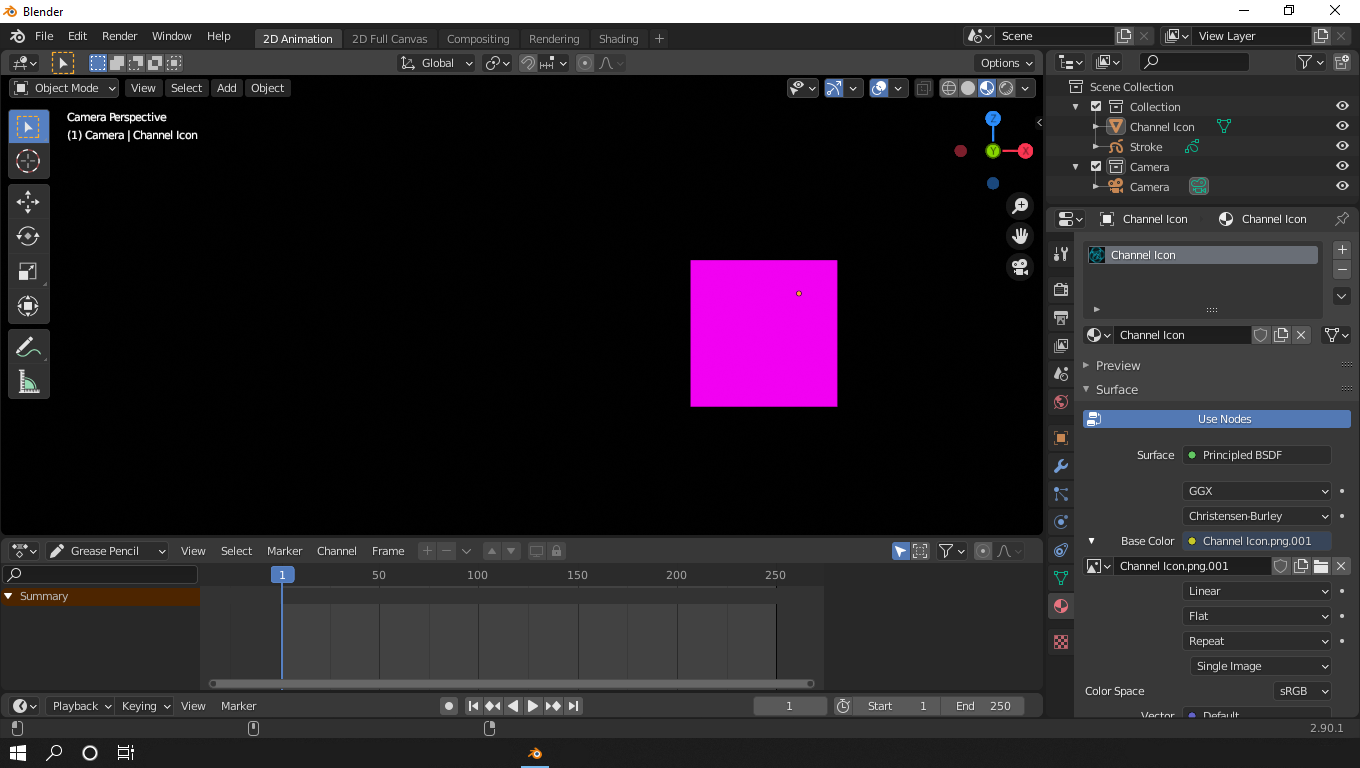
If I load it from my saved .blend file it works as I intended.
Unfortunately I'm not finding much helpful information through search engines about textures not loading at startup, nor do I wish to spend a couple hours changing random things to see if the result changes (as I do sometimes). I figured it's time to ask here. How do I make it so the texture loads correctly at startup?