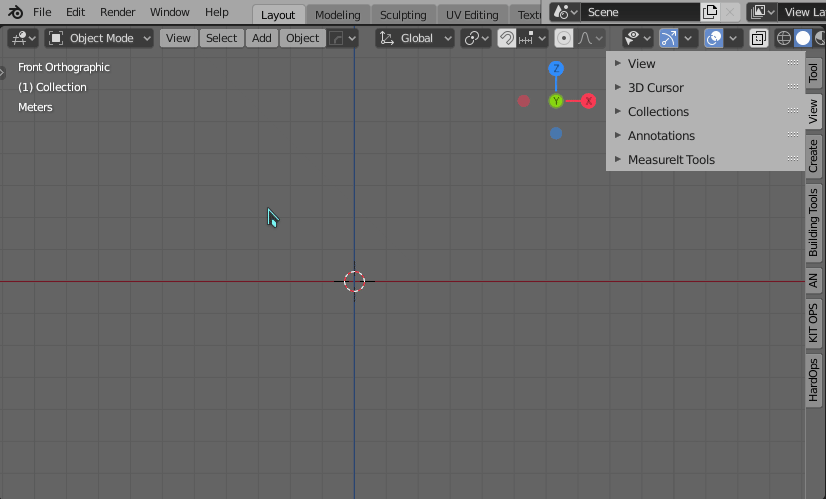I've been getting to know meta balls in Blender 2.82 and often find that at some point in Edit Mode, the Active Element panel goes missing for all but one element in a family. I'm trying to understand why. Retracing my steps I started again with an empty file and added just two meta balls with drivers on the X and Y locations for each. (I don't think the driver is relevant, it's just what I've messing with when this problem arose.) Somewhere along the way the Active Element panel stopped appearing for one of the balls. I began again with a second file and have now recreated everything in the first, but the Active Element panel is still working for both metaballs. Is there anything I can do to analyse the content of each file and find out what's different?
The two blend files are here on Dropbox if anyone wants to take a look: https://www.dropbox.com/s/waaw2ez4wjhbts5/AE%20Panel%20missing.blend?dl=0 https://www.dropbox.com/s/tewv7rxtka2gdxl/AE%20Panel%20present.blend?dl=0
Thanks