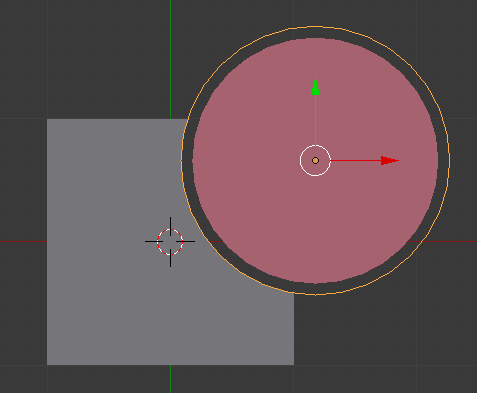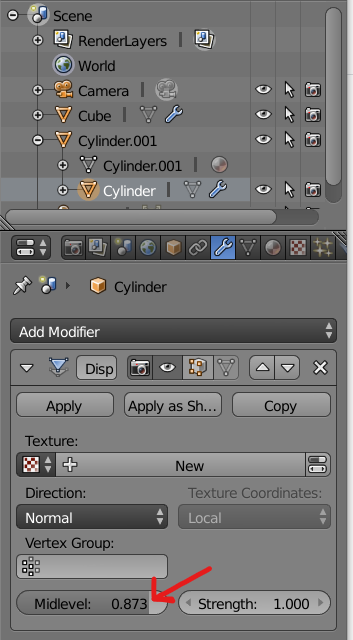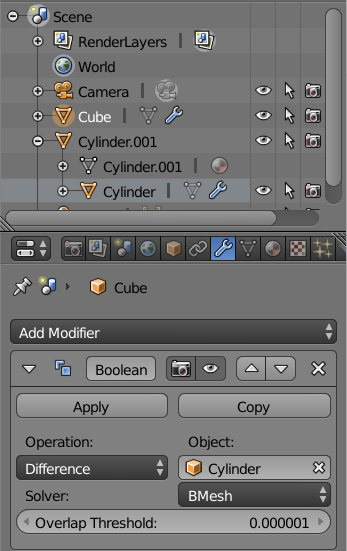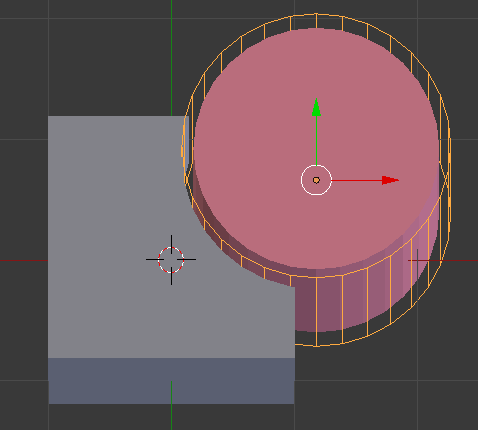Is it possible to create a Boolean difference with a defined air gap (offset) between object A and object B (see picture below)? This is particularly interesting for 3D printing operations, where one physical object needs to be set into another. So to achieve this, normally you give a tiny gap between both objects, so they can smoothly be joined.
If this is not possible the classical way, are there any automated workarounds to achieve this, without manually rescaling the (sometimes complicated) subtracted shape? Maybe even with another tool than blender?