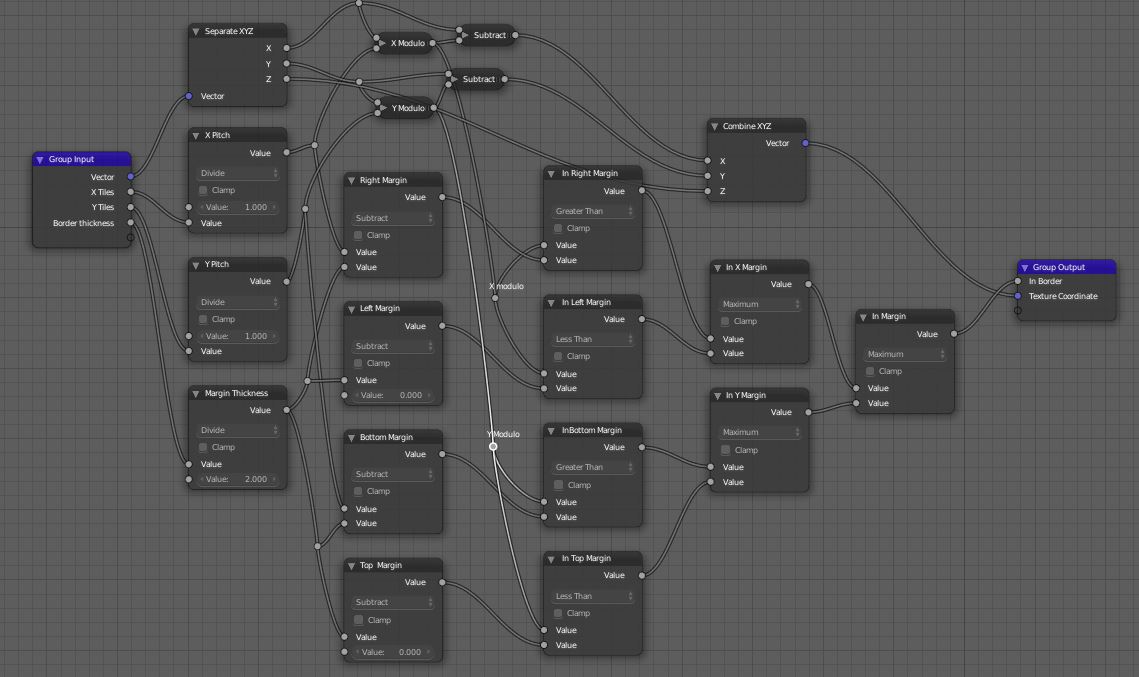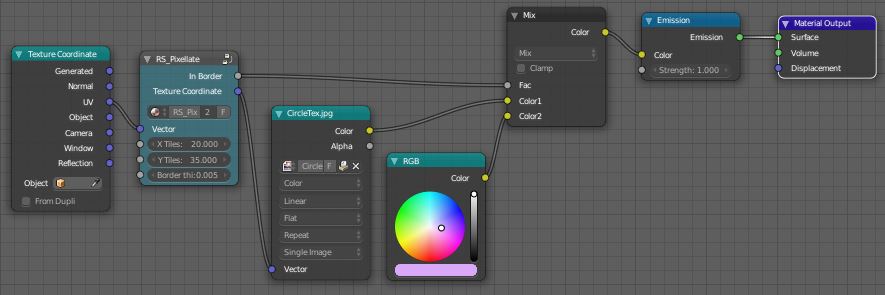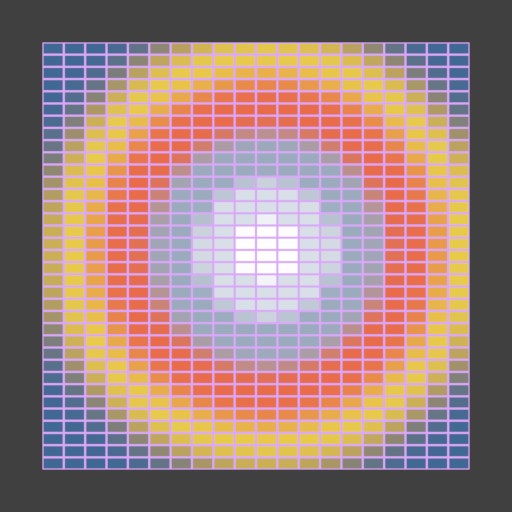I am trying to recreate Wheatly from Portal, and I have tried to make his pixelated eyes by have a pixel grid with rectangular holes over the light source. However, as you can see by the picture, the curves within some of the pixels destroys the pixelated attempt. Is there a clear way for pixelating circuluar patterns like this? If, so, which method would you recommend? Thanks!
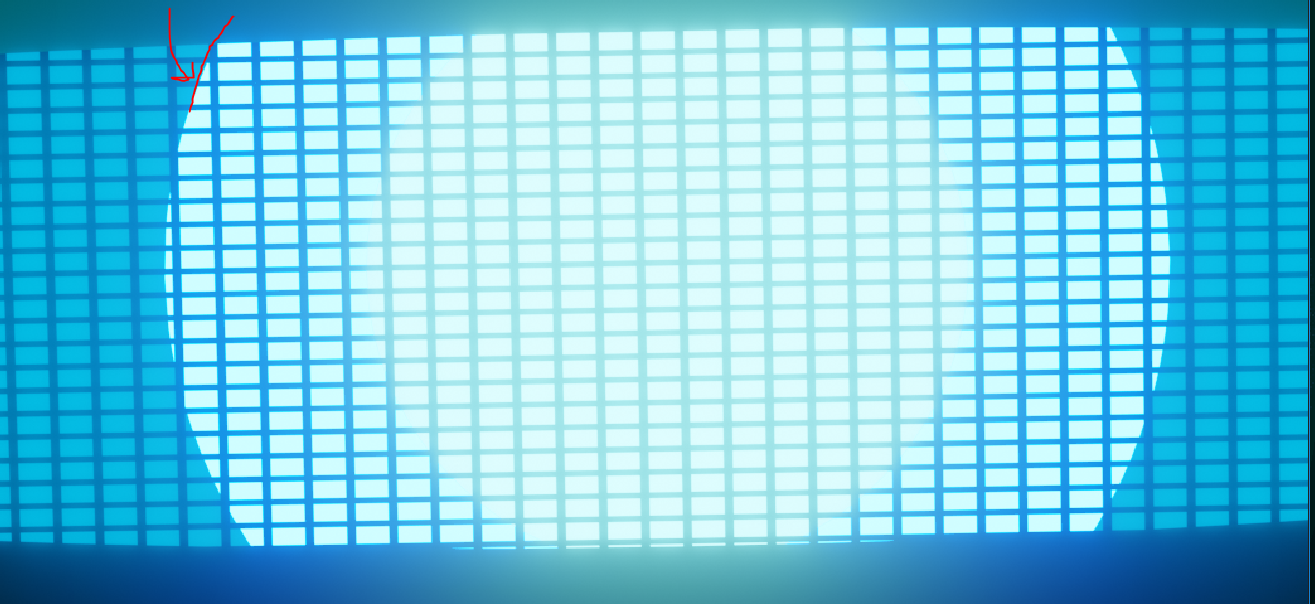
-
$\begingroup$ Have a look at the 'pixellate' node group from @Rich Sedman 's answer to this question $\endgroup$– Robin Betts ♦Commented Nov 1, 2018 at 8:17
-
$\begingroup$ No, How does he do it? $\endgroup$– SweetFeetCommented Nov 1, 2018 at 19:41
2 Answers
While I am not familiar with the subject in question, one way would be to use a custom image and use it as an emissive shader.
image used: http://orig14.deviantart.net/3961/f/2012/050/a/f/wheatley__s_eye_by_mycroftporthos-d4qarjf.png
Obviously you can find a better image (more pixelated) or make your own and use some filter in photo editors app like Photoshop, Affinity, Gimp or whichever you prefer.
Photoshop has a bunch of filter under the category Pixelate.
Affinity also has a filter under the Distort category called Pixelate and I'm sure Gimp also has one.
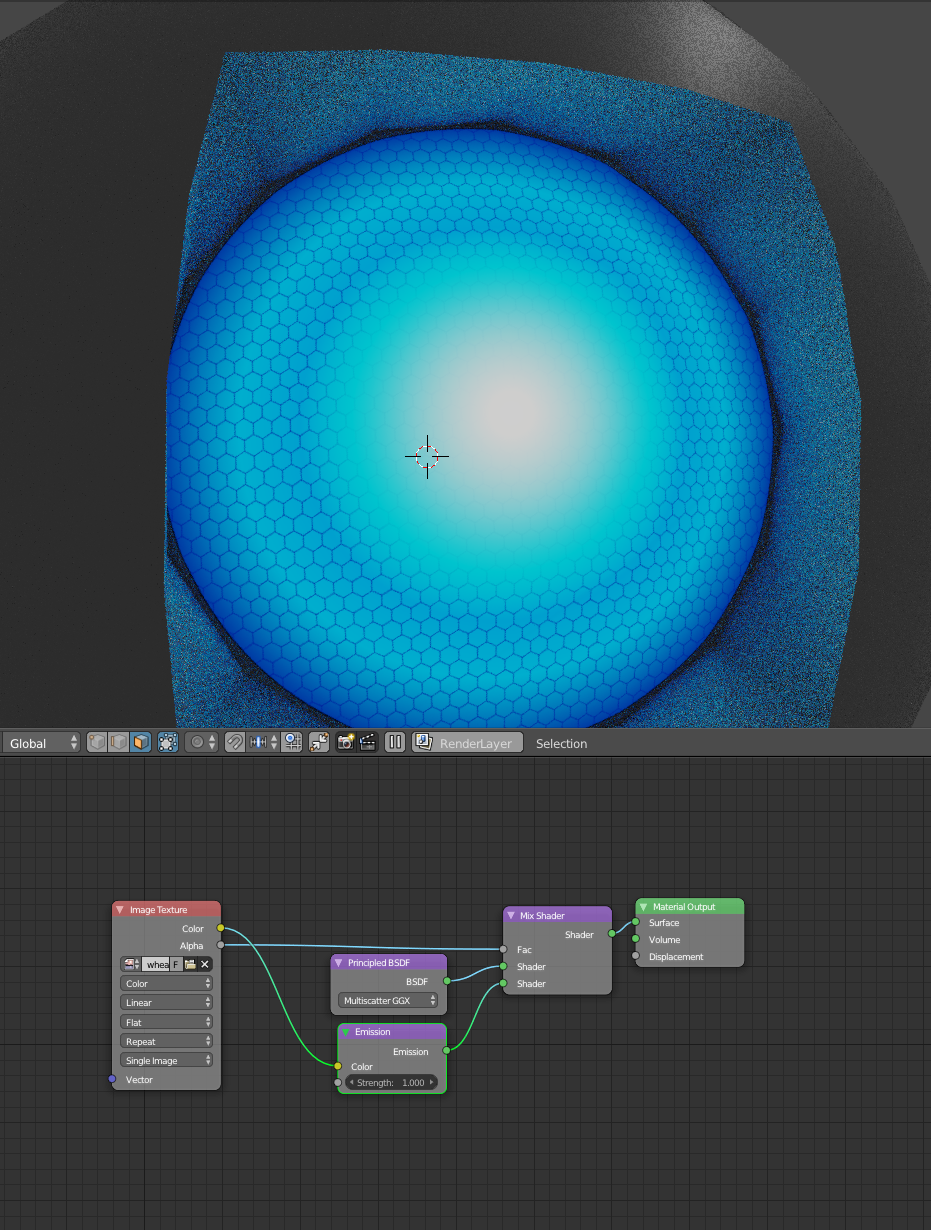
This isn't more of an answer than this one by @Rich Sedman, but I've taken the 'pixellate' section from it and made an adjustable node-group from it.
This is the node group:
How it works is explained in the original answer.
This is an example of its usage:
Inputs: Number of tiles in X, Number of tiles in Y, The thickness of the borders between pixels as a fraction of 1 (the full UV dimension)
Outputs: The vector to plug into your image texture, and an 'In Border' value of 0 or 1, so you can decide what to do with the parts of the output between the tiles.
Example material:
I can't promise it's bombproof .. or necessarily the simplest group to do this.