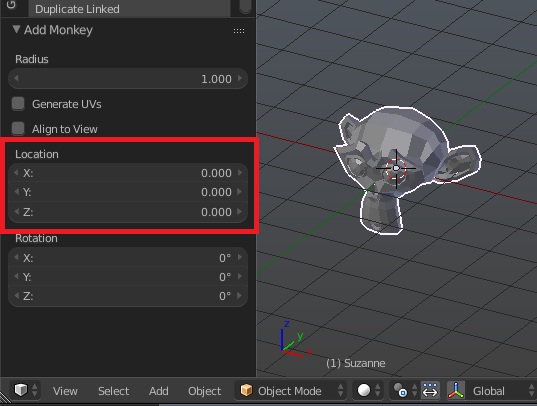Some time ago I was following a tutorial that I can no longer find in which the presenter suggests to edit a setting that changes the vector an object is added to the vector of the 3d cursor rather than origin (0 ,0, 0). Can somebody direct me how to find this setting again?
-
$\begingroup$ Most objects are already by default added to the 3D Cursor position, not scene origin. Could you clarify what you mean? $\endgroup$– Duarte Farrajota Ramos ♦Commented Oct 18, 2018 at 22:31
-
$\begingroup$ I might be mistaken then. I thought that objects were added to scene origin before I changed the setting, but its been a while since I've done it so I can't recall. Is there a setting that does this though? (places objects at scene origin rather than 3d cursor when added) $\endgroup$– quirky purpleCommented Oct 18, 2018 at 22:33
-
2$\begingroup$ I'm not aware of anything like that. Closest thing I recal is new object alignment setting found in User Preferences > Editing > Align to, which can be World or View $\endgroup$– Duarte Farrajota Ramos ♦Commented Oct 18, 2018 at 22:42
1 Answer
You can change coordinates in the Location field in the Last Operator panel for Add primitive menu and set there 0,0,0 (use an old trick for entering all 3 values quickly - set the mouse in the top-most field and drag it all the way through to the bottom-most field, then type a value).
However there doesn't appear to be any default way to save this into user preferences to use later. It's possible to edit the location of the object afterwards by placing 3D cursor to scene origin though (Shift++S > Cursor To Center) and then aligning object to the cursor (Shift++S > Selection To Cursor). See Precisely move the 3D cursor and The easiest way to move an object to 3D cursor for more info.
-
$\begingroup$ Or, alt-g to reset the object origin to world origin. $\endgroup$– NathanCommented Sep 30, 2020 at 22:03