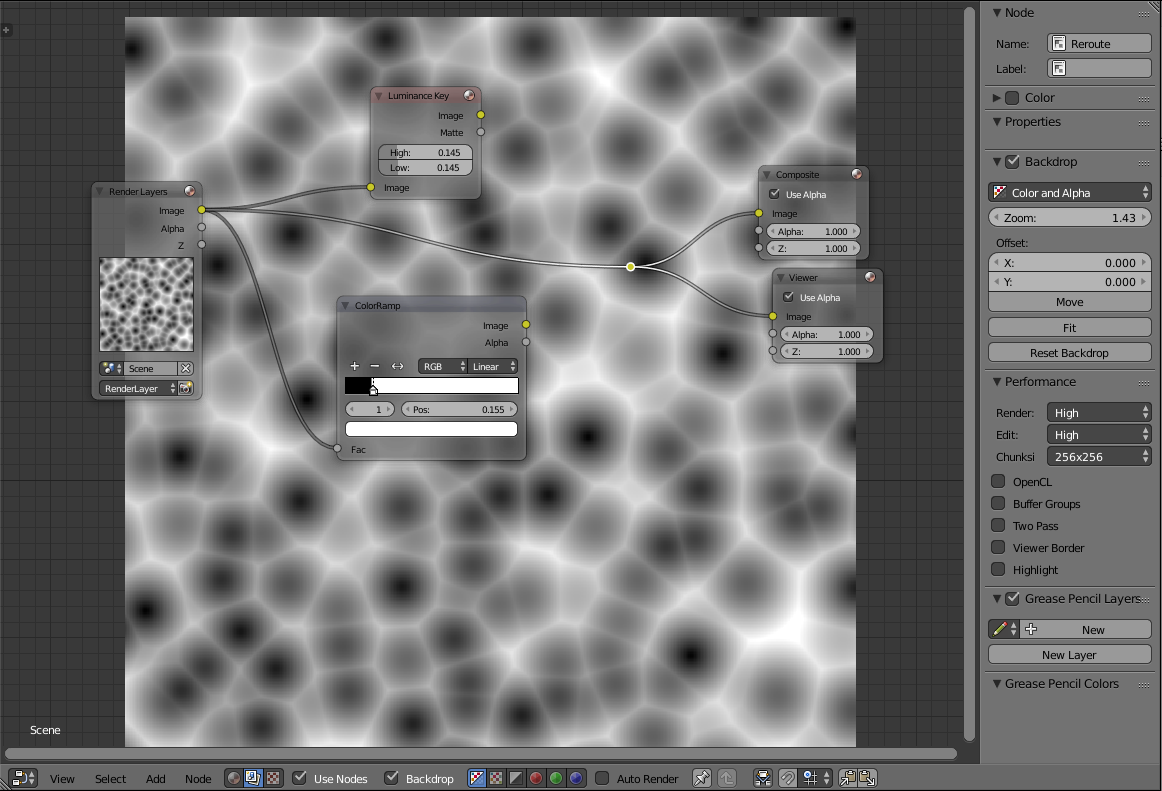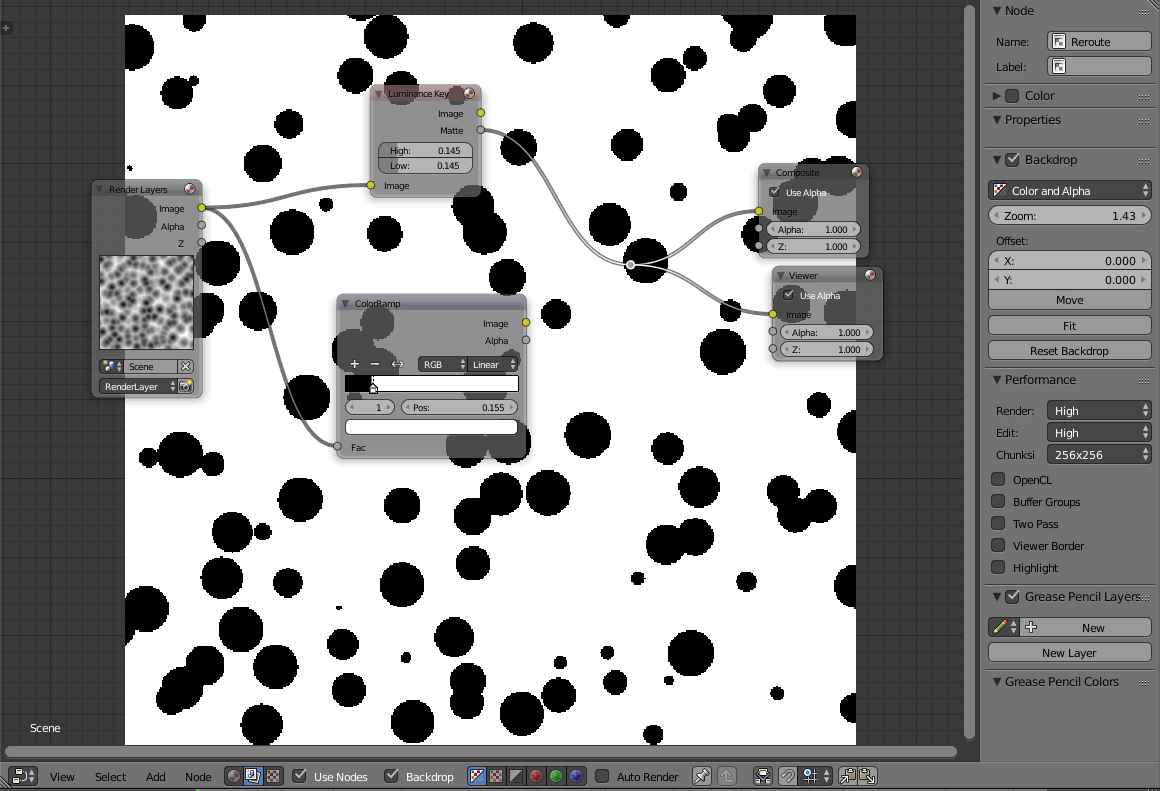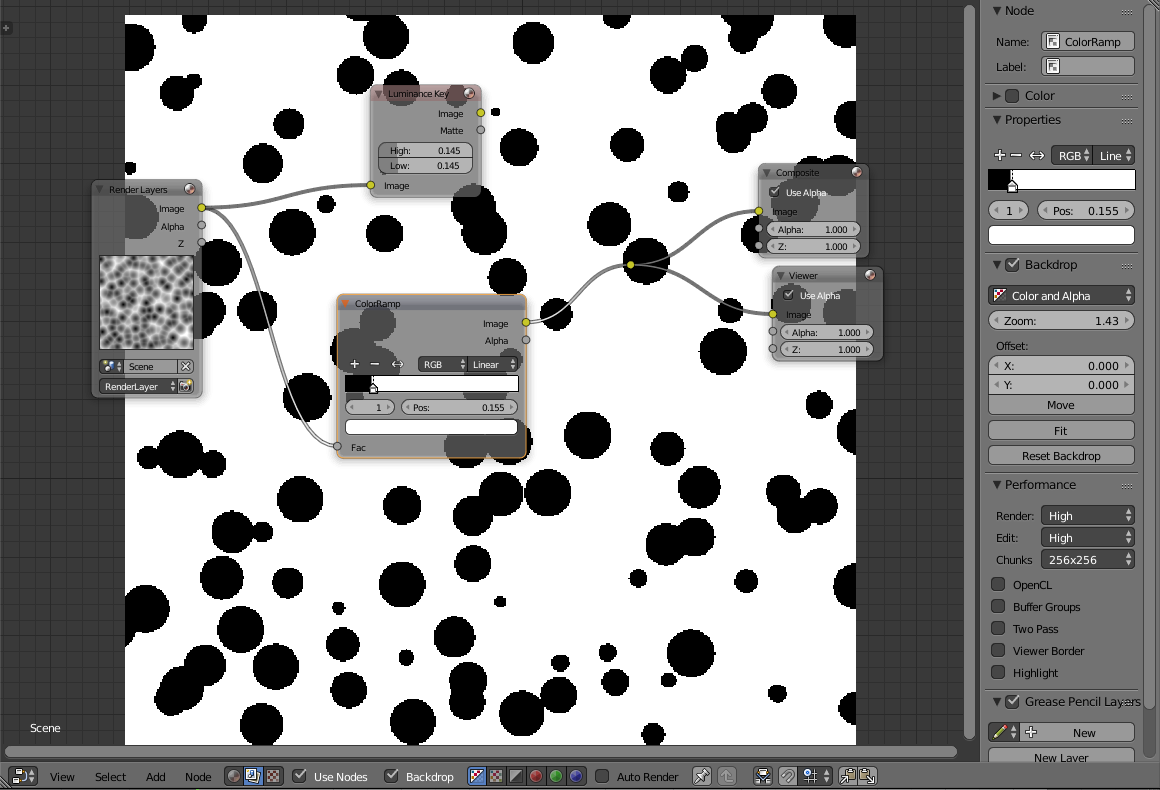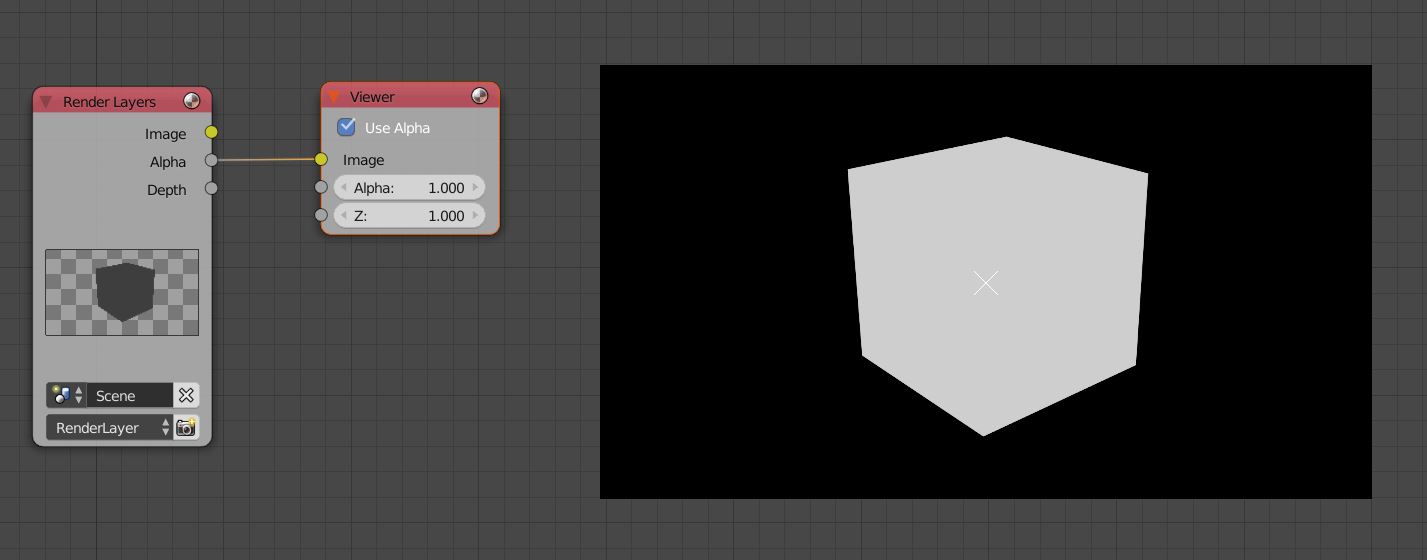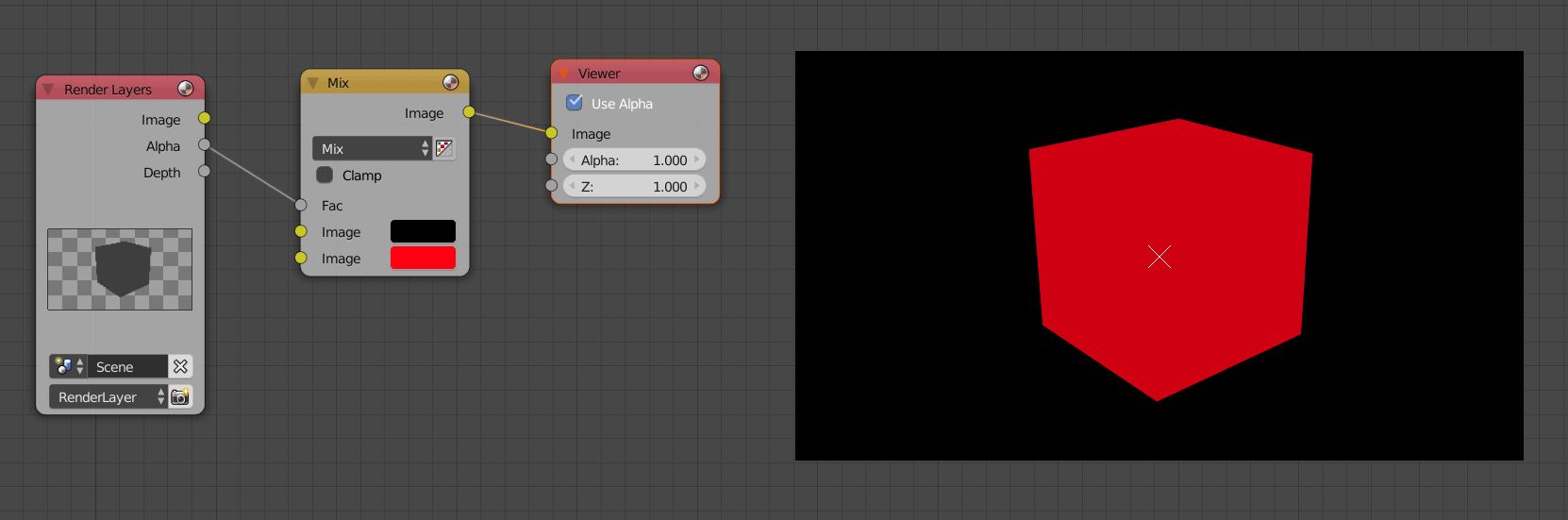I'm so close to finishing this off but I can't get my foreground to be single matte color. I'm not sure where I need to place a node to do so. My foreground right now has some aberrations coming through due to bad lighting but how can I make the white area a solid color? Thanks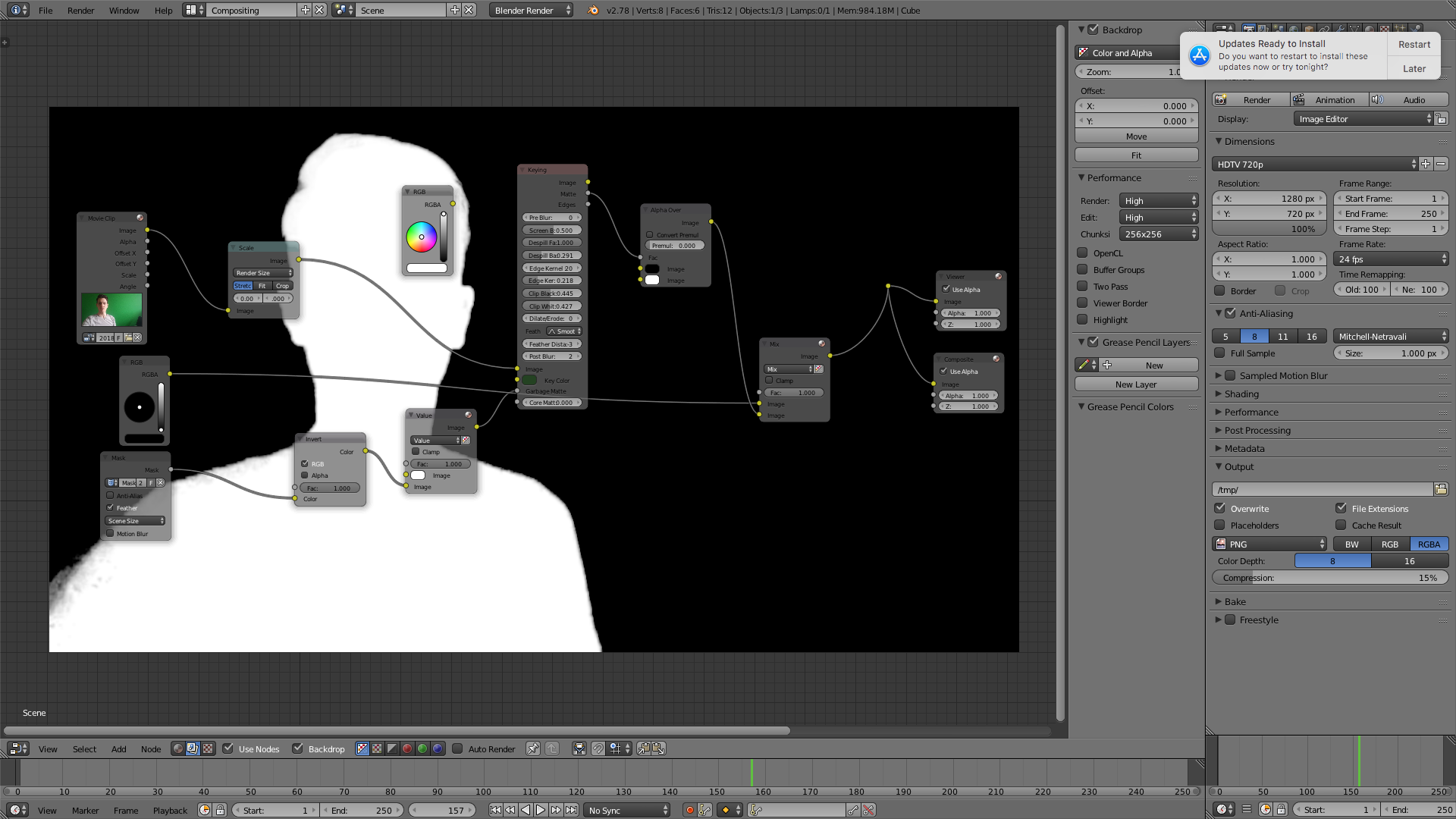 ]1
]1
-
$\begingroup$ If you change the matte density by altering the luma values with a ramp or curve (change contrast) then you will alter the edge of your shape, loosing fine detail. I suggest that you add one to the other. $\endgroup$– 3pointeditCommented Oct 9, 2018 at 21:26
2 Answers
After your Mix node you will want to add either a Luminance Key node, or a ColorRamp node. Then just move the values around until you get what you are looking for.
I hope this helps
-Tom
I hope I got your question right: You basically want a solid color mask, so instead of white, there should be a different color, right? If so, there's a simple way to go. As an example, let's have a look at a black & white mask:
If now we want to give the white area a different color, we can use the MixRGB node to do so. You can find that in Shift + A -> Color -> Mix. Give the top color slot a black color, and the bottom slot the desired target matte color. Then, to mix the two together, you plug your black & white mask into the Fac slot of the node:
This setup gives you freedom to choose foreground and background color as you wish. Also textures are possible, if you need that.