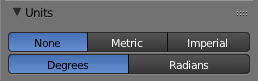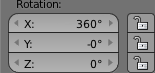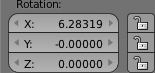At the moment I work on a project with many rotations and many little rotation steps. Now the problem is my rotation scale is not matching to my real object rotation. 360° are not longer 360°. Instead I have to set the rotation at 3.15... for one rotation of 360°. Does anyone know how to fix this problem?
$\begingroup$
$\endgroup$
4
-
$\begingroup$ It's not very clear what you are asking could add some more info to your question. Maybe some screenshots of what you mean, or perhaps upload you file $\endgroup$– Duarte Farrajota Ramos ♦Commented Jul 3, 2016 at 17:03
-
$\begingroup$ maybe the rotation unit ? do you see your angle with a 'd' at the end (when editing it) or a 'r' ? $\endgroup$– lemonCommented Jul 3, 2016 at 17:03
-
3$\begingroup$ Did you set the units to radians? Maybe related? blender.stackexchange.com/questions/13865/… $\endgroup$– user1853Commented Jul 3, 2016 at 17:07
-
$\begingroup$ I see my angle with nothing only the number $\endgroup$– BylosCommented Jul 3, 2016 at 17:57
Add a comment
|
1 Answer
$\begingroup$
$\endgroup$
This kind of thing can happen when you switch the Units under Properties panel > Scene tab > Units dropdown. You most likely switched Degrees to Radians.
Units dropdown:
Degrees selected:
Radians selected: