I am running FreeBSD 10.2 64 bit with fvwm-crystal. In all other cases, just starting a program from an xterm opens a window with buttons. Blender does not open in a window with buttons, which in itself is not a problem. However, when I try to set user preferences, the new window does not have buttons, and I can not close the User Preferences window. I tried "dbus-launch blender" but no difference. I do not see any configuration options for recompiling blender that might make any difference. Any advice would be appreciated. Thanks.
1 Answer
$\begingroup$
$\endgroup$
0
You can open the preferences inside the existing blender window by setting the editor type in the header of any existing area:
As for why blender isn't getting a titlebar from the wm, I have no idea. It works fine for me here on openbox.

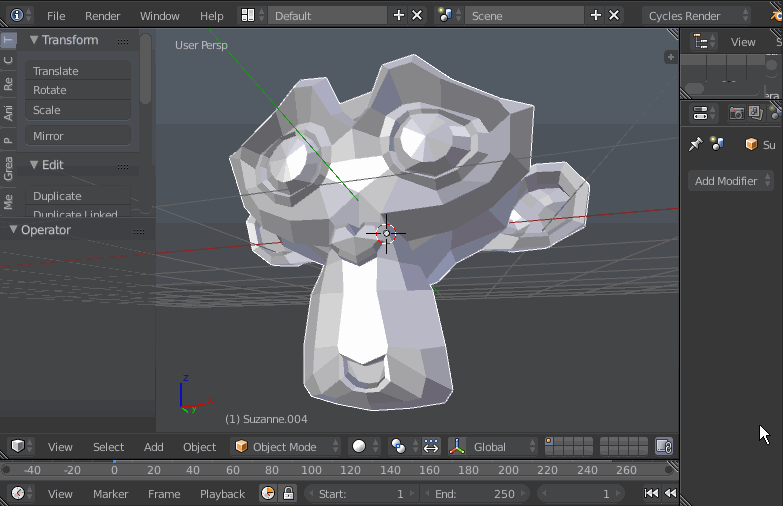
-wto force opening with window borders (default) and-Wto force without window borders. $\endgroup$