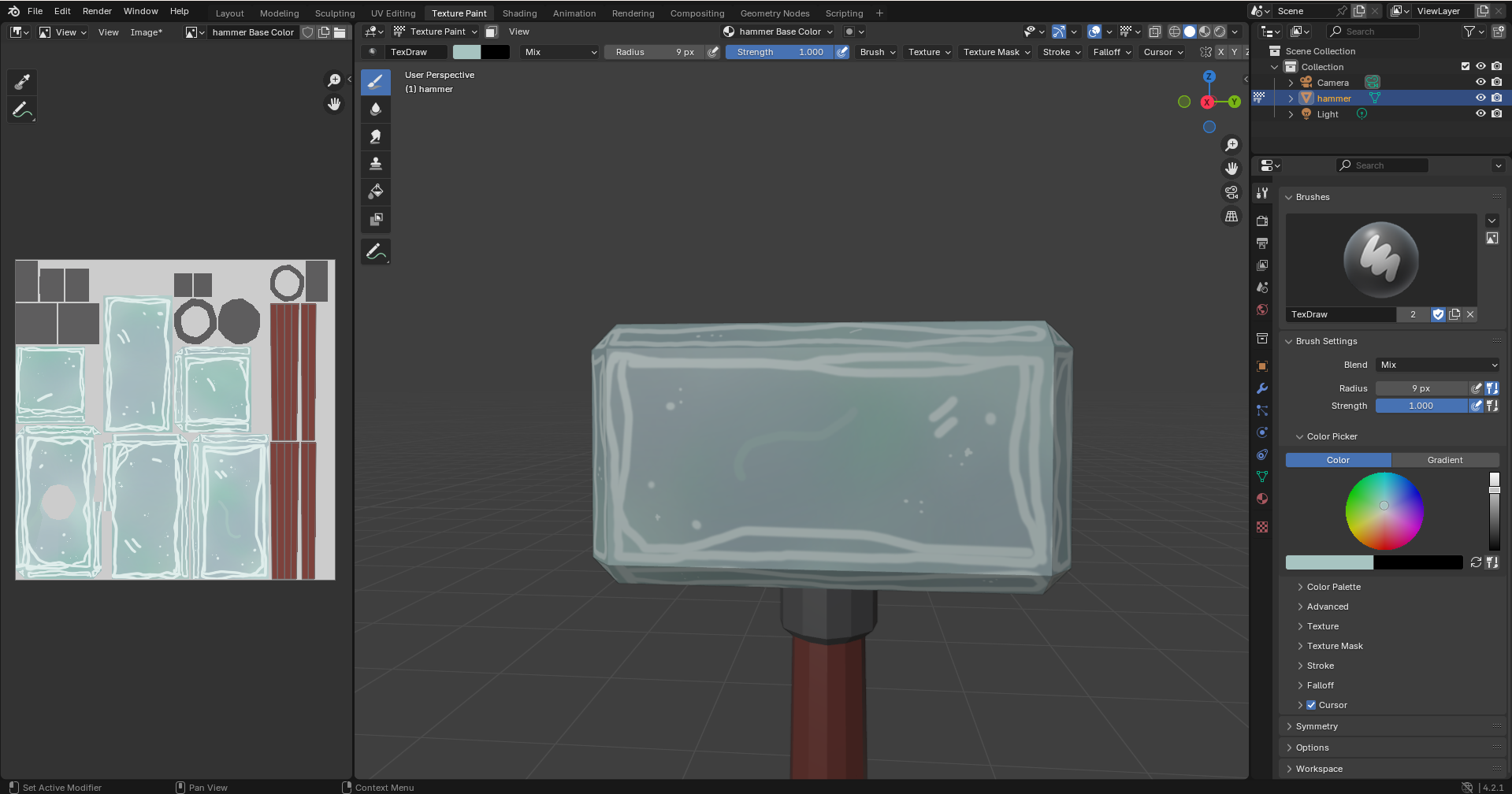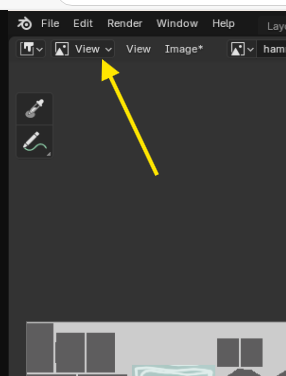I'm not sure what I did but I keep having this issue where I'm unable to paint with my brush or the color is really light. I don't think its an opacity or blending mode issue. I'm new to blender so I don't know what I can do to fix it.
The really light line is the issue, it used to look like the other lines. Has this happened to anyone else?