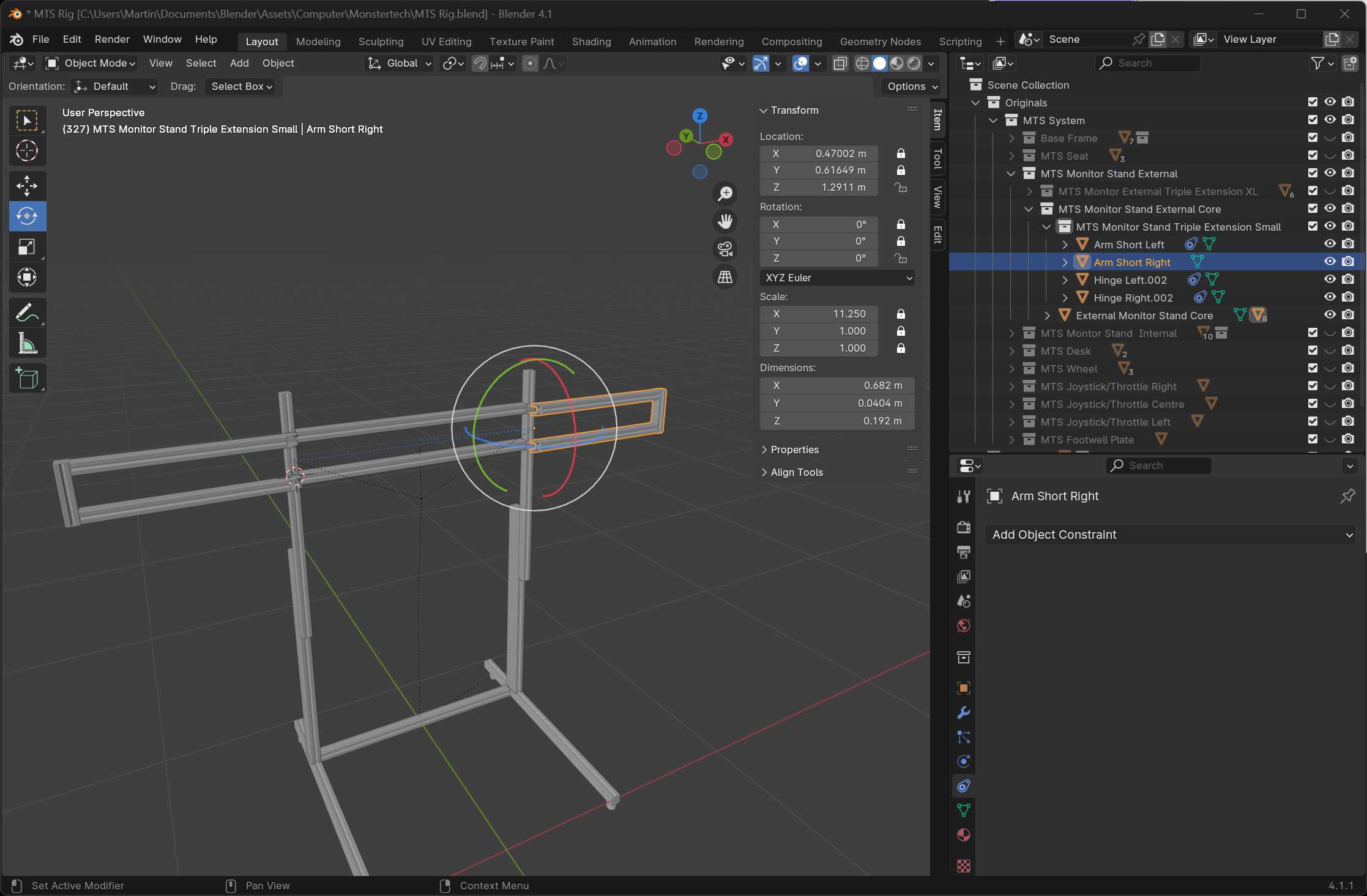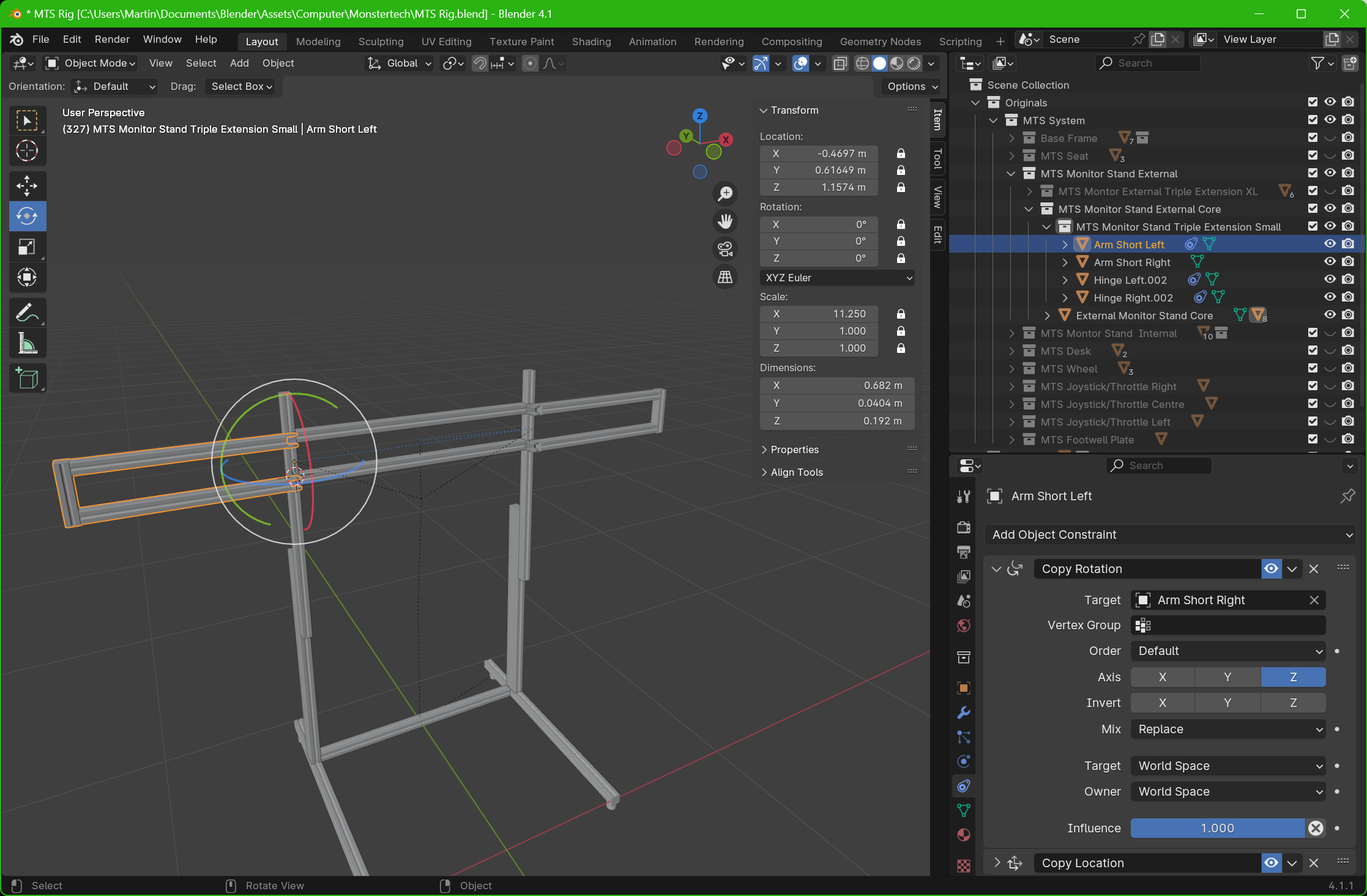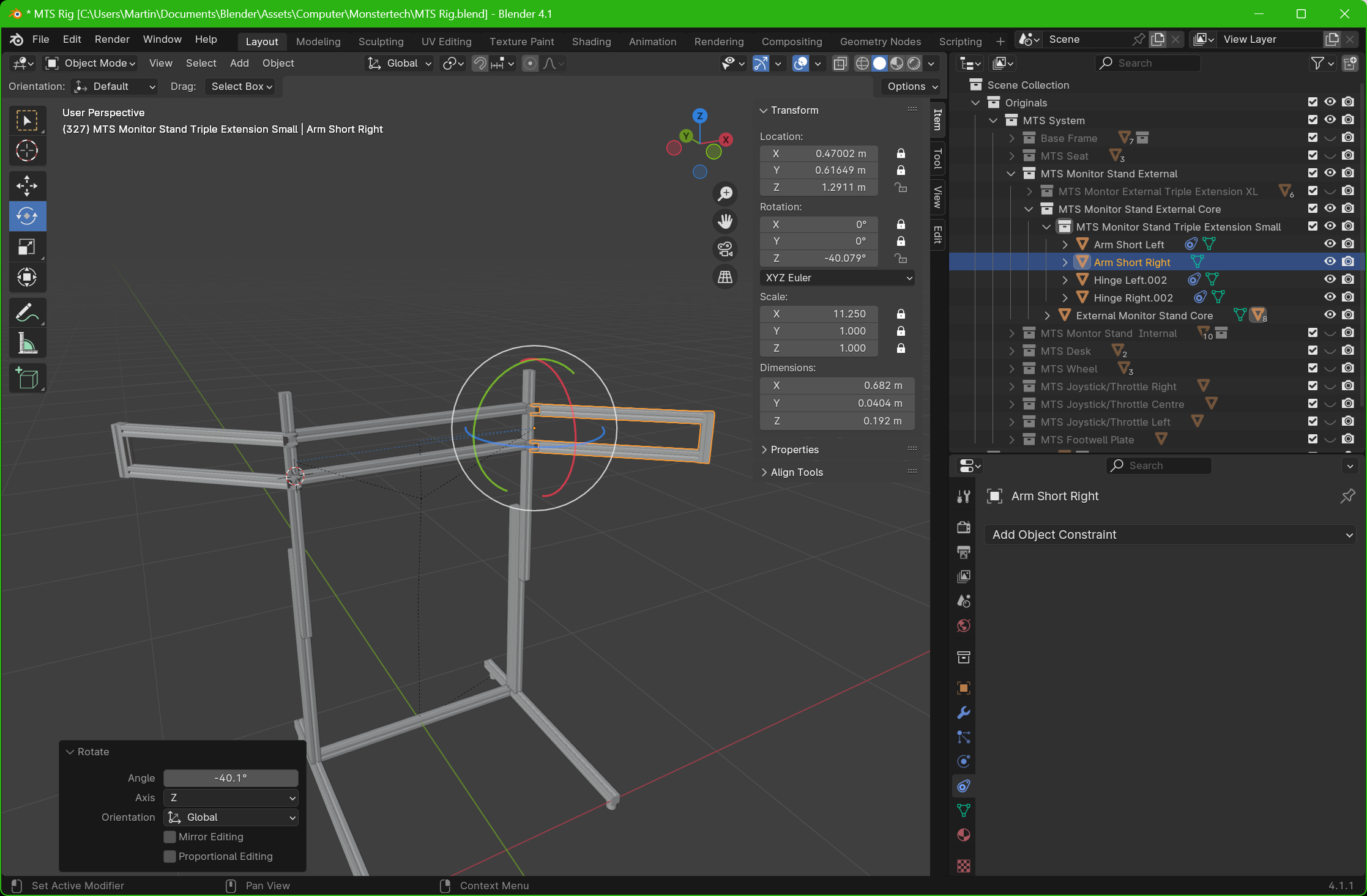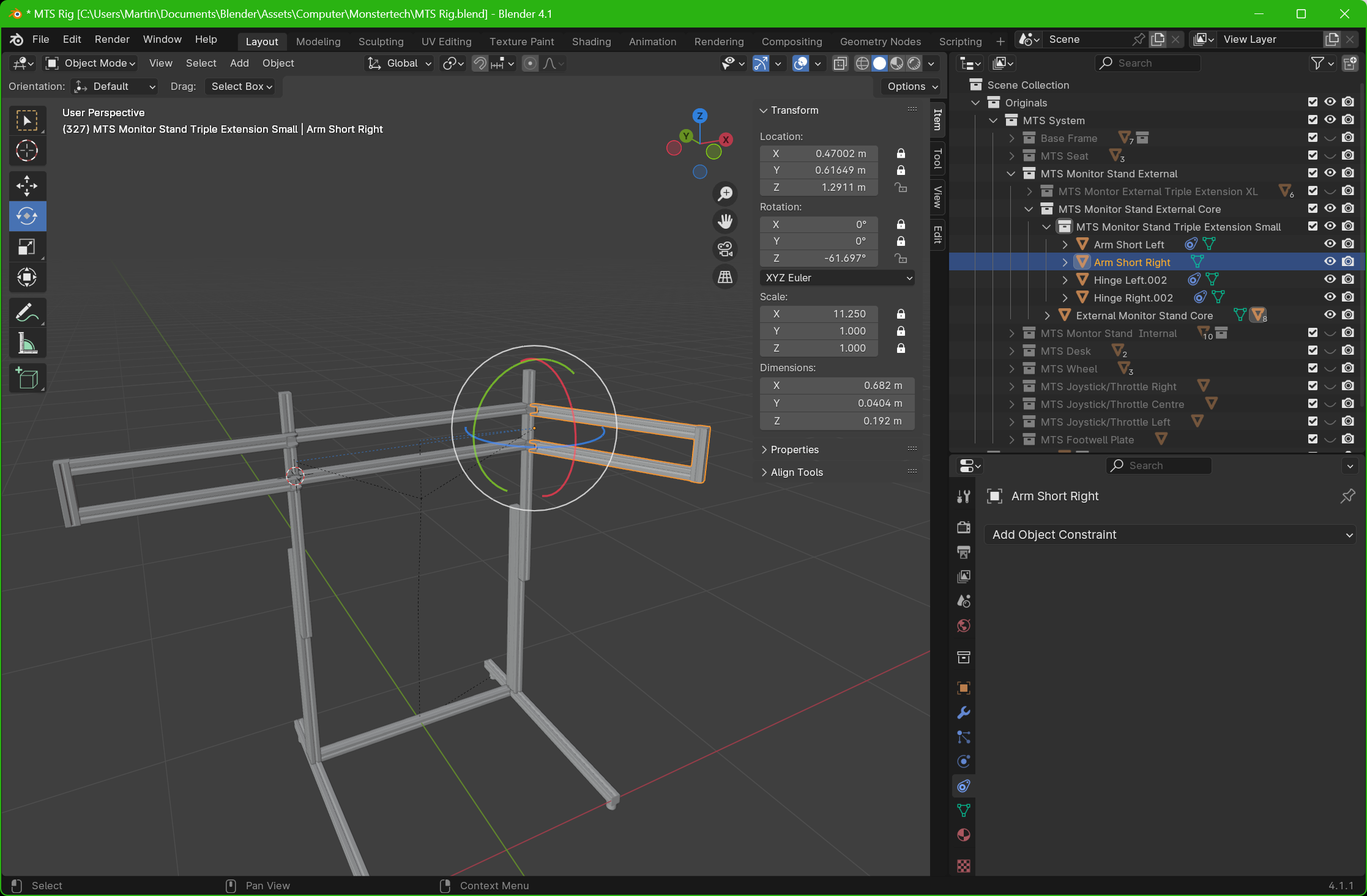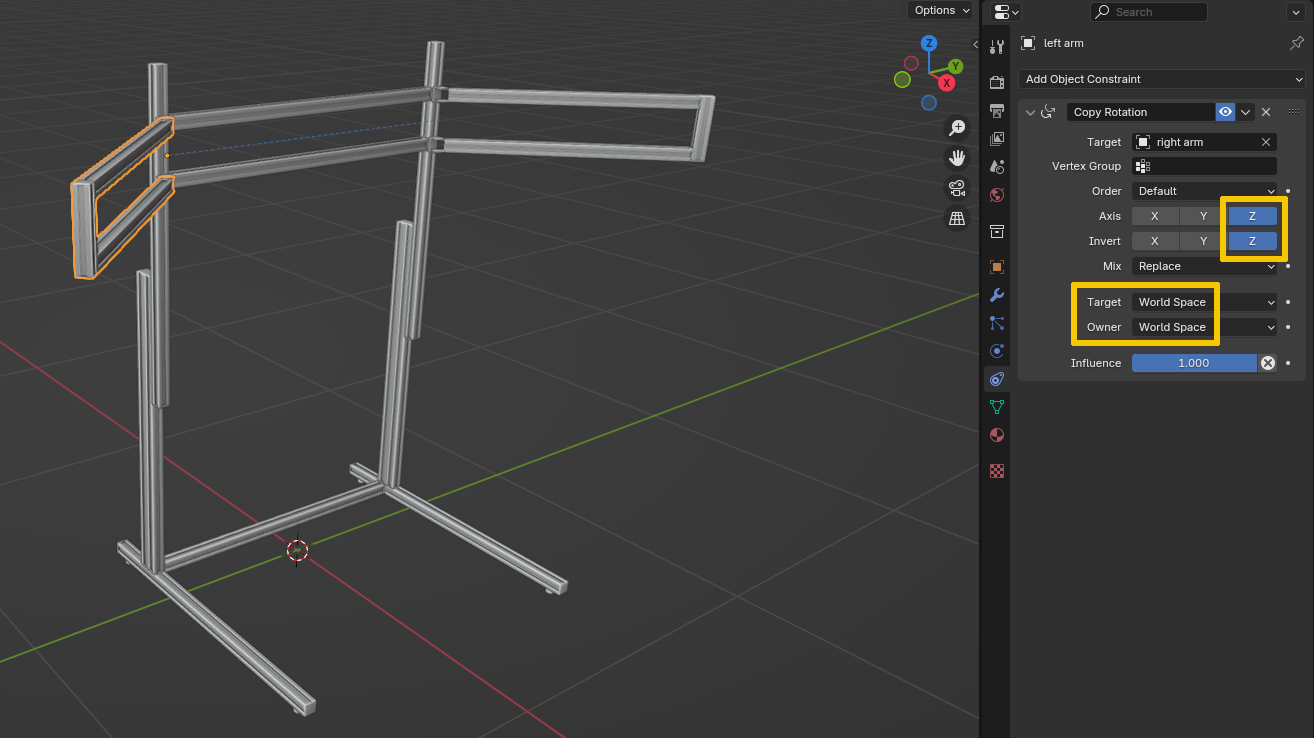I am modelling a Monitor Stand for triple monitors. I would like to rotate the right arm and have that rotation reflected in the left arm.
Starting point with the arms straight and the right arm (the draggable one) selected.
I am using the Copy Rotation constraint on the left arm. The settings suggest that left arm should rotate when the right arm is rotated.
The rotation works as expected but obviously in the wrong direction for my purposes. Rotate the right arm towards me and the left arm rotates away.
So I change the left arm constraint to invert the X rotation, expecting the left arm to come towards me when the right arm is rotated, but instead I see no rotation whatsoever.
In the initial state both arms have zero rotation (all prior rotations have been applied)
Where should I look within my model for the issue?
Thanks.
BTW. I notice that in the viewport when location axis are locked then the corresponding 'drag arrows' are not drawn but when the rotation axis are locked then they are still drawn in the viewport. Is this an indicator of where the problem may lie?
Blender 4.1. The Align tool in 4.2 is broken :(