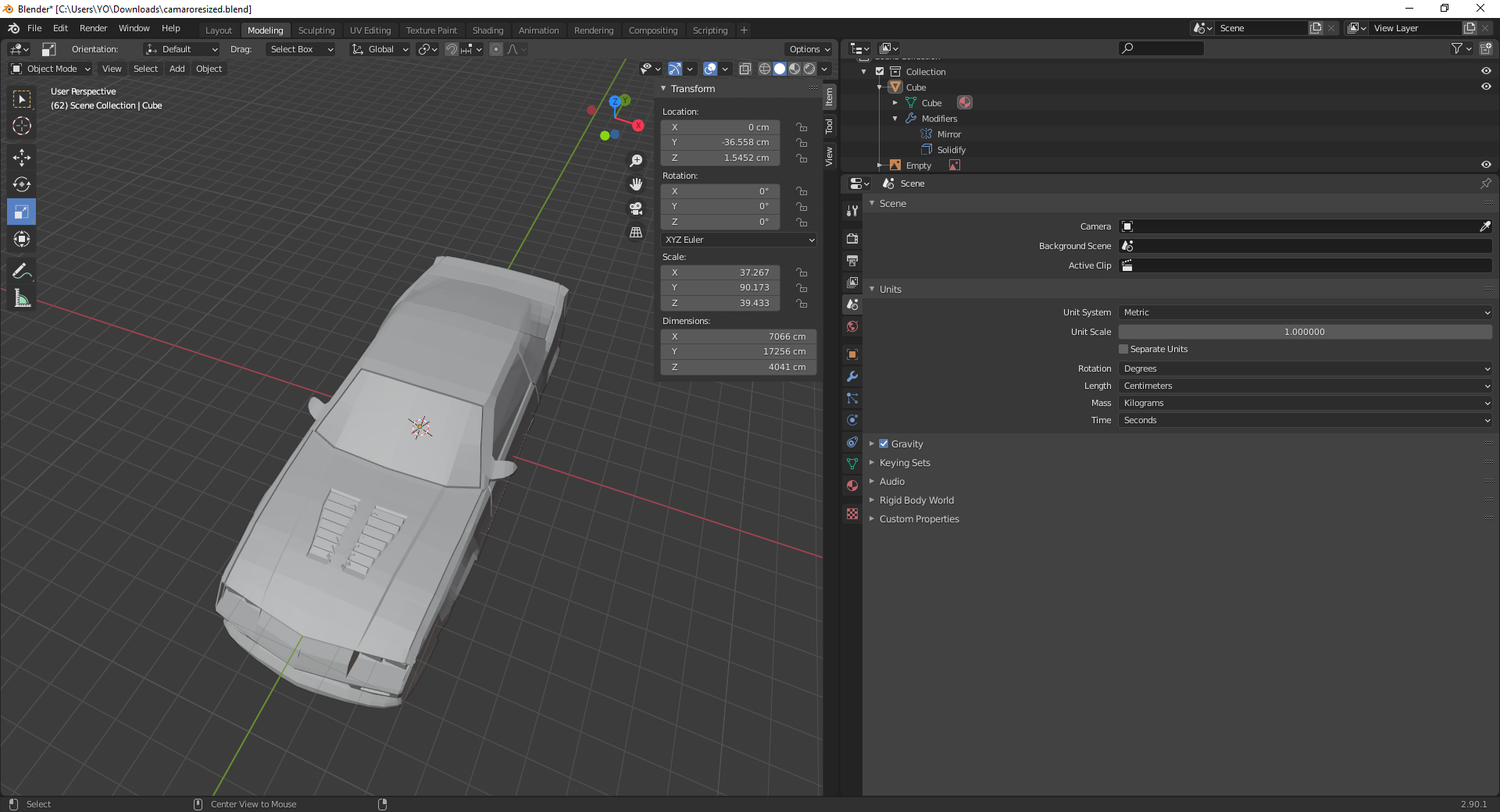I have my units set to metric, centimeters, and unit scale to 1.0, meaning that each grid square ecuals 1 cm.
My object its about 17 cms long, so it is about 17 grid squares long. I all makes sense until now.
But, when I add the solidify modifier, I set a thickness of 3cm, and the thickness does not look like 3cm at all
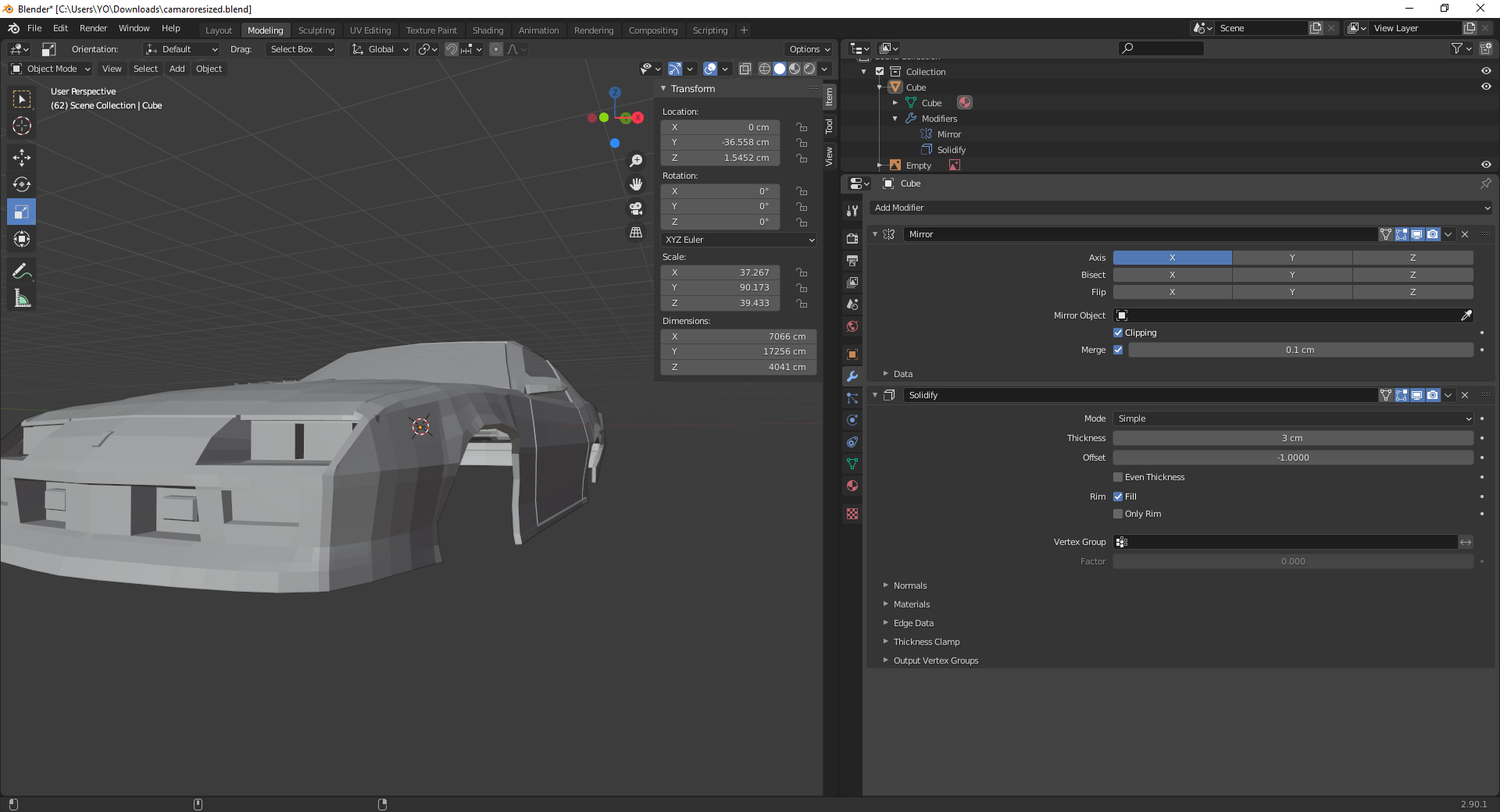
It looks like the solidify modifier thickness is using a different scale for some reason.
What can be happening here? How do I know what thickness I am giving to the model in reality?
Thanks