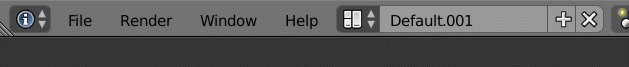I work at a relatively high application scaling, due to which I cannot see the current vertex/face/tri counts in the application header. At the same time I find myself never quite needing the Layout or Scene selectors. Is there a way to remove these, so I can have what I need and lose what I do not?
-
$\begingroup$ Whatever dpi you're at Blender can match it, go to User Preferences > System and look for DPI at the top left, increase it (or press ctrl + middle mouse button and drag anywhere on the interface). As for removing the layout and scene selectors, you could probably modify one of the scripts that populate this header somewhere but is there really any point to this or maybe the dpi issue is what is irking you. $\endgroup$– iKlsRCommented Apr 16, 2017 at 0:30
-
$\begingroup$ @iKlsR I could absolutely match the dpi - but then I wouldn't be able to read or click anything for how tiny it all becomes. $\endgroup$– Weckar E.Commented Apr 16, 2017 at 1:31
-
$\begingroup$ I just got what you meant. I read the question as the dpi coming from the OS and the interface being tiny. You could collapse the file menu as an interim solution in the meanwhile. $\endgroup$– iKlsRCommented Apr 16, 2017 at 1:37
-
$\begingroup$ I know all the information I need is on the Info pane, but no matter how I adjust my layout it is just too far off to the right. How would I go about collapsing the file menu? $\endgroup$– Weckar E.Commented Apr 16, 2017 at 1:50
-
1$\begingroup$ If seeing vertex count is that important as well, you can also hover over the header, hold the middle mouse button (the cursor will change to two arrows) and drag to the left. $\endgroup$– iKlsRCommented Apr 16, 2017 at 1:55
2 Answers
Press ⎇ AltF10, this is the shortcut for Toggle Fullscreen Area, which can be found in the View menu. As you loose the menus in this mode you either need to use ⎇ AltF10 or ⎈ Ctrl - ← Left arrow or → Right arrow to get everything back. This differs from maximise area as it also removes the info editor and headers.
If you also use ⎇ AltF11 to go into fullscreen mode you also loose the window border and get nothing but the 3dview on your monitor.
An older answer provides an addon that displays mesh component counts. A small adjustment will enable it to display in the properties region so that you can see it while in full screen mode, using N to show/hide it.
Find class Properties_meshinfo(bpy.types.Panel): and change the following lines to place it in the 3d view.
class Properties_meshinfo(bpy.types.Panel):
bl_label = "Mesh Information"
bl_space_type = "VIEW_3D"
bl_region_type = "UI"
Personally, I would just split the header, like you would any other area of blender.
Here I have split the header into two and then 'Middle-clicked and dragged' on the header on the right to drag into view the part of the header I wanted to see: