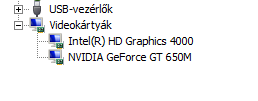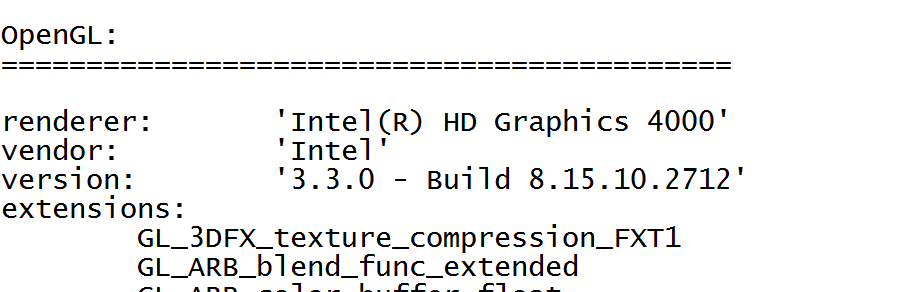I whan to use 3D View OpenGL render with Blender Render.
I have a laptop with two graphics card.
Of course the NVIDIA card is the superior. I used the Blender Help / Save System Info to check the OpenGL settings. It shows like this:
Does it mean Blender using the (lame) Intel card instead of the NVIDIA card?
Is it possible to switch to the NVIDIA?
It seems there is no option in the User Preferences window to select graphics card for OpenGL. There is only graphics card option for Cycles Compute Device but as far as I know Cycles has nothing to do with OpenGL.