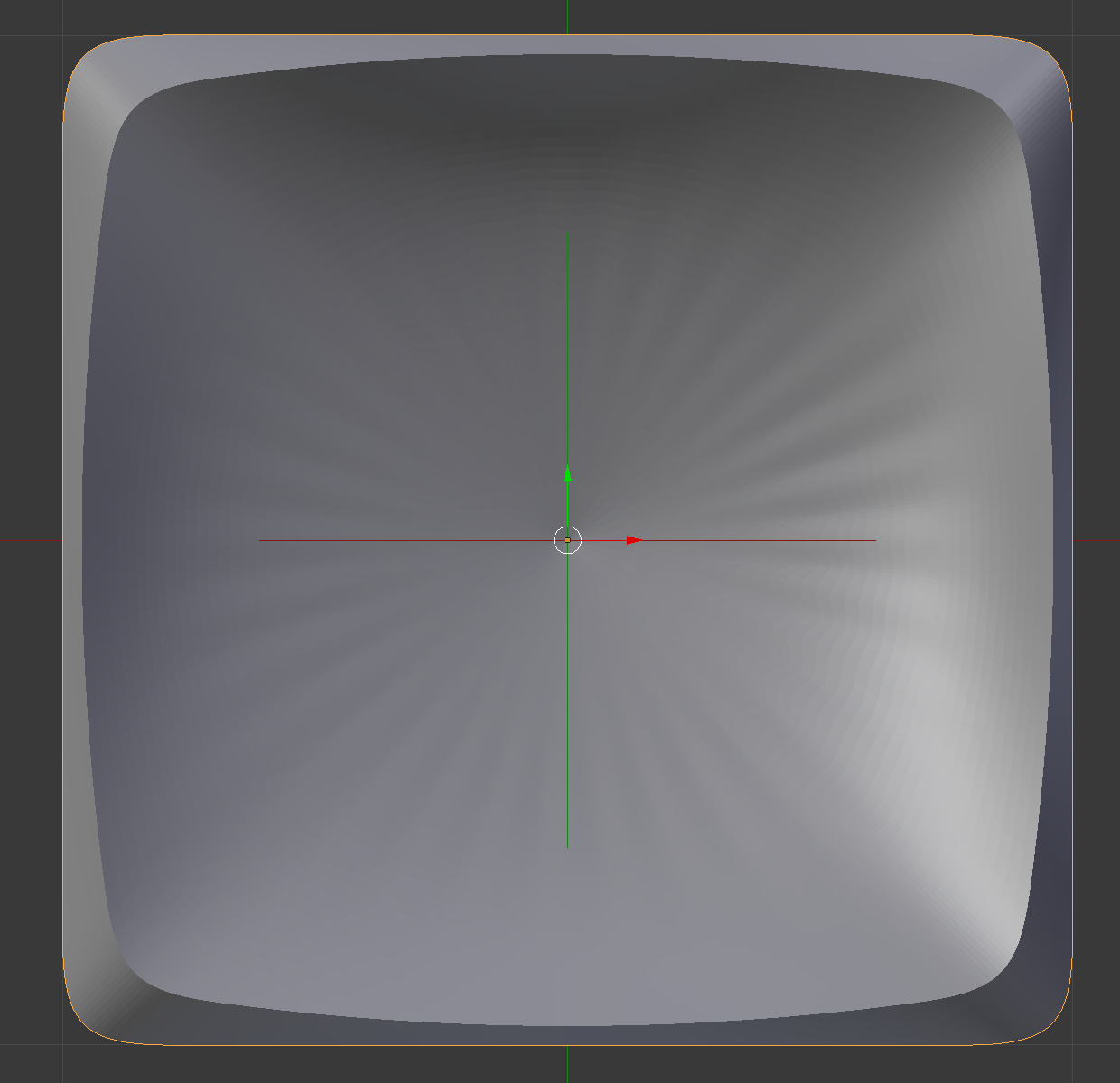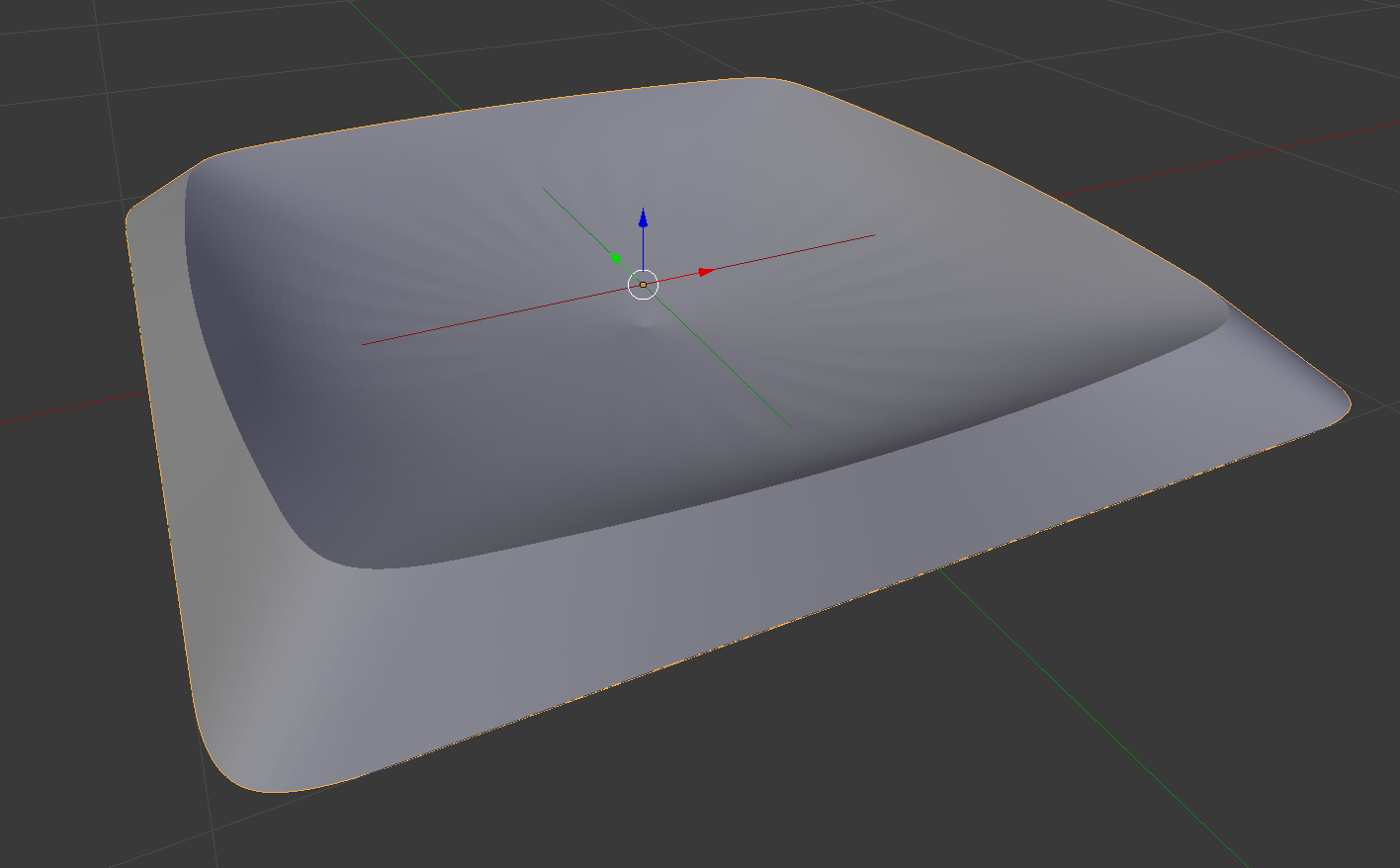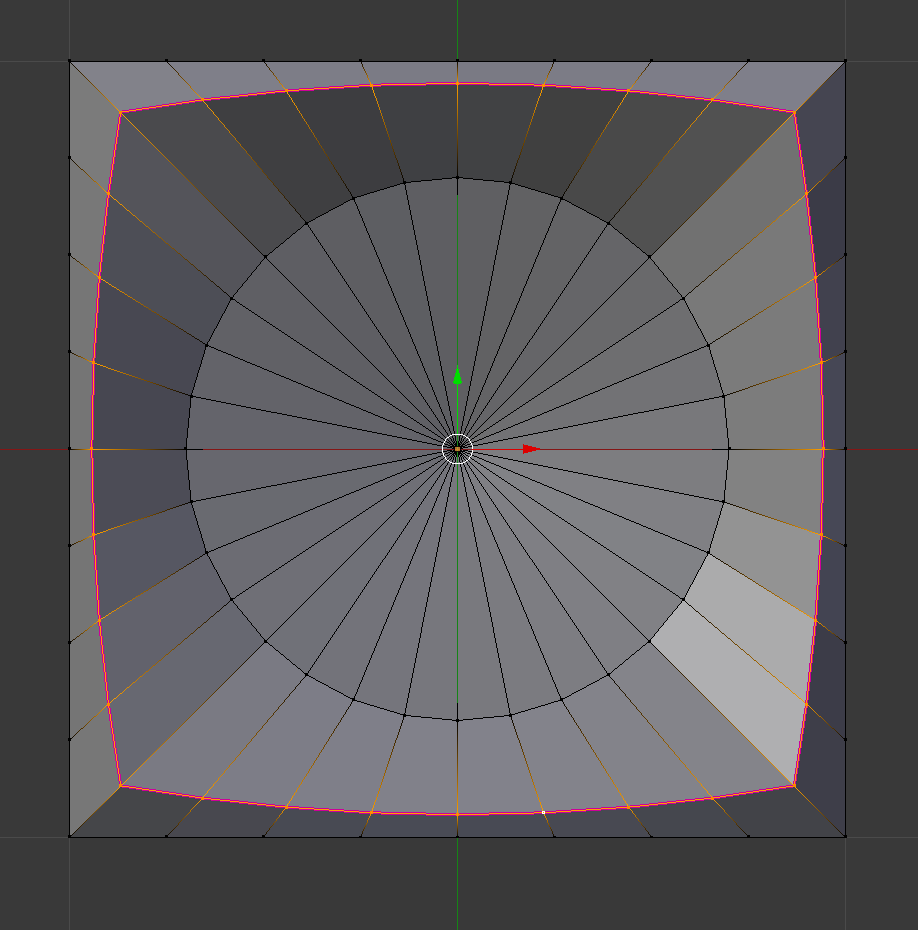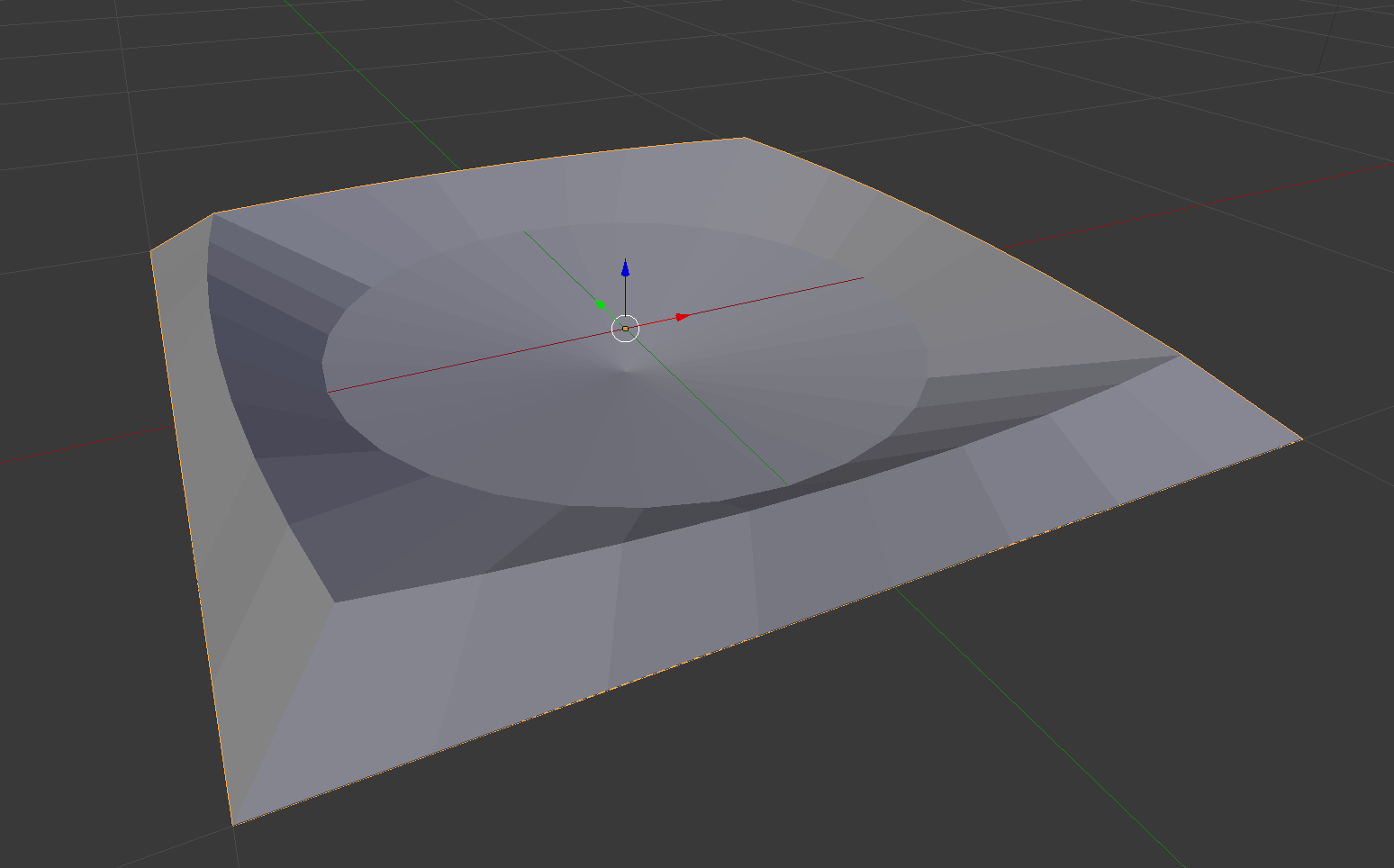So I madewanted to make a button like this :
And was able to create this button :
But obviously, the shape is not really smooth (I'm talking about the star shape in the center). I already applied a subdivision surface modifier, so this model has already 22k vertices which is way too much I guess. I hope, that there is a better solution to achieve a smooth cone. This model will be exported to Unity so the solution should be exportable (I think stuff like "smooth shading" is not exportable since it's not applied in the model, right?)
This is the model without the modifier :