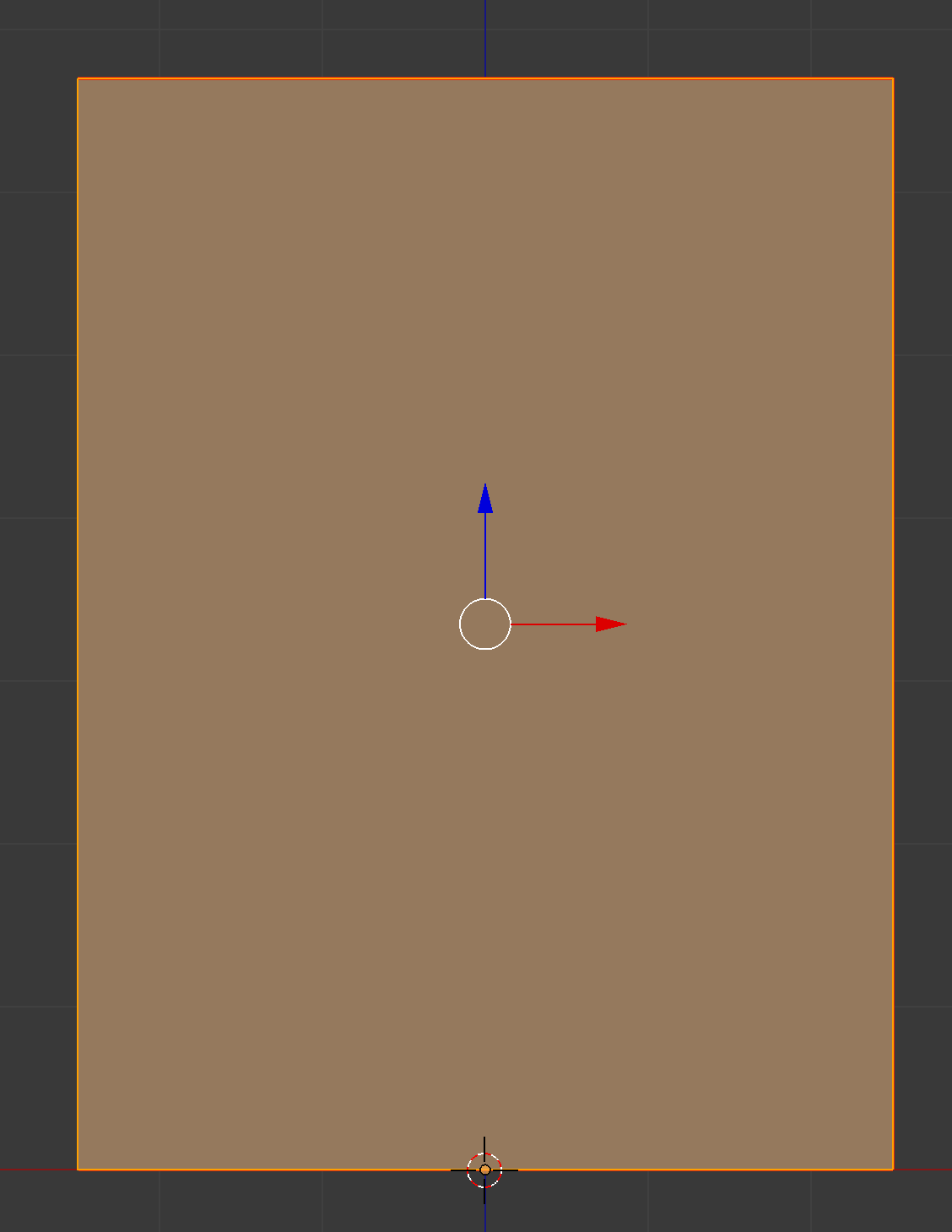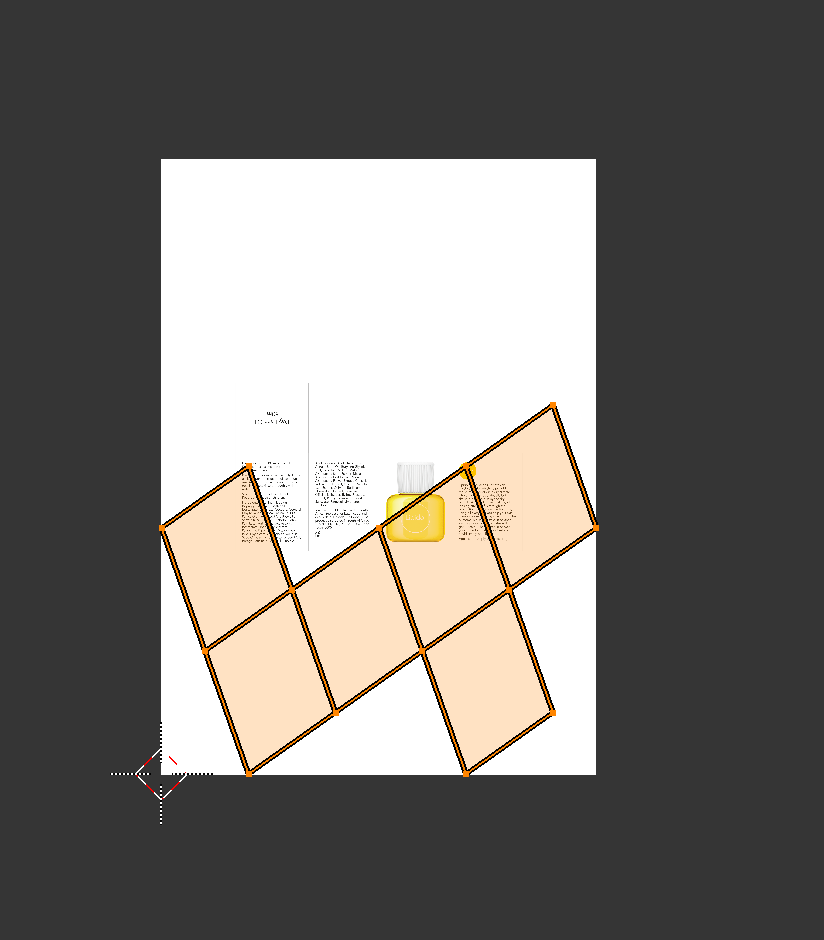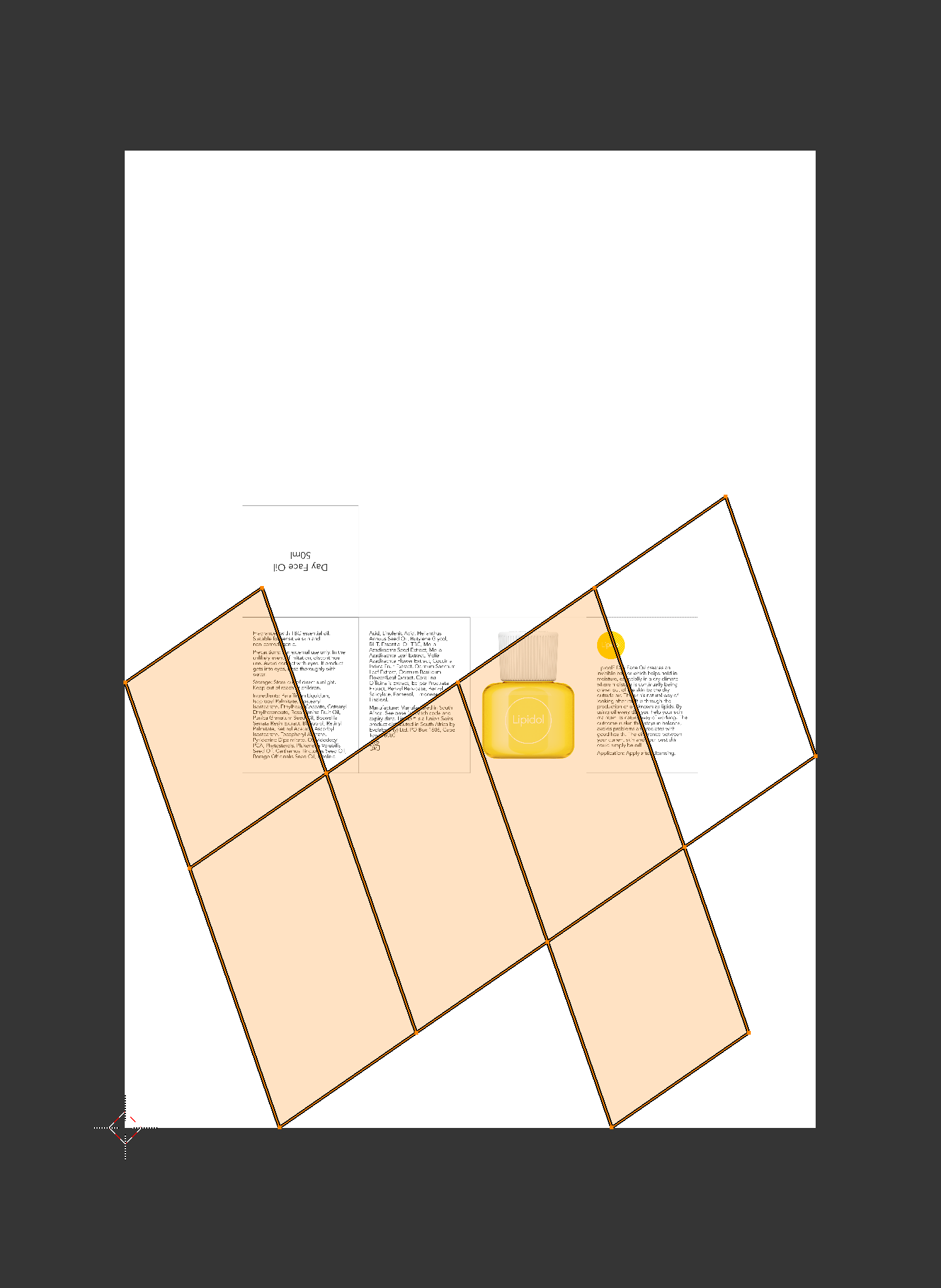please see images below. I've marked the cube's seams in edit mode, selected all edges and hit unwrap. The UV unwrapped result is in the second image. Why is it at an angle? It would be VERY useful if it kept its 90 degree relationships when unwrapped. (third image shows result when you apply transform before unwrapping - helps with overall proportion but not with the random angle problem.)
Thanks JK