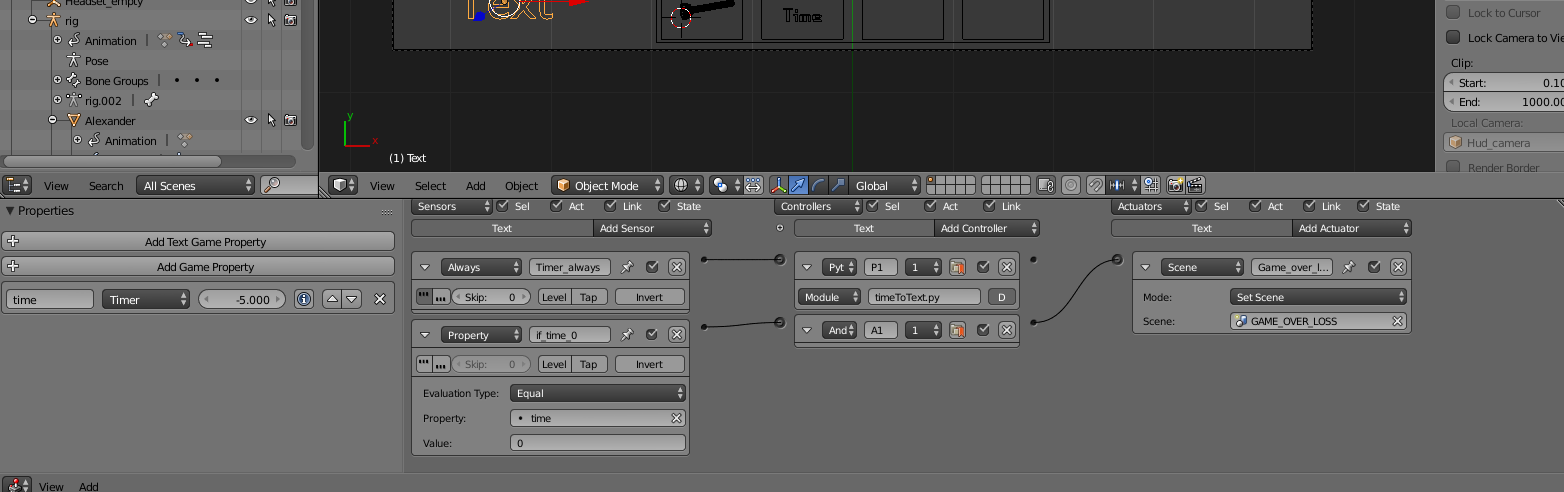Coming back to this thread: countdown timercountdown timer
I want to check the time property and set a new scene when it reaches 0.
What should I put in the Value box of a Property-equal sensor to check for when the timer reaches 0? I tried 0, 00:00, some other formats although I think I can't really put expressions there and none of them worked.
Maybe this textObject.text = '{:%M:%S}'.format(time) is something that I can't play with in the Value box of the Property and I need to go through python, but I wonder if there is a simple logic brick solution.
These are the logic bricks.