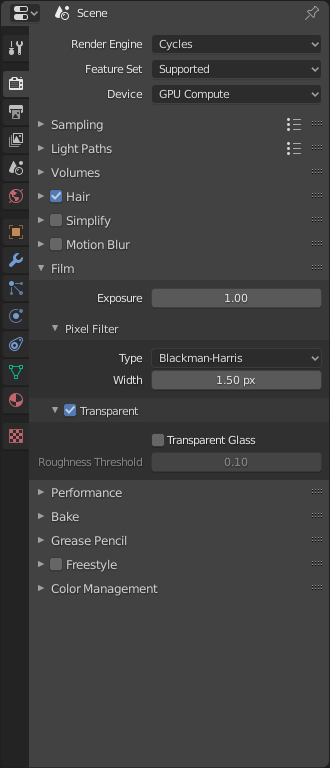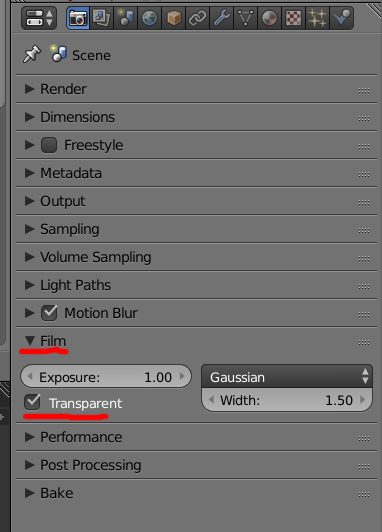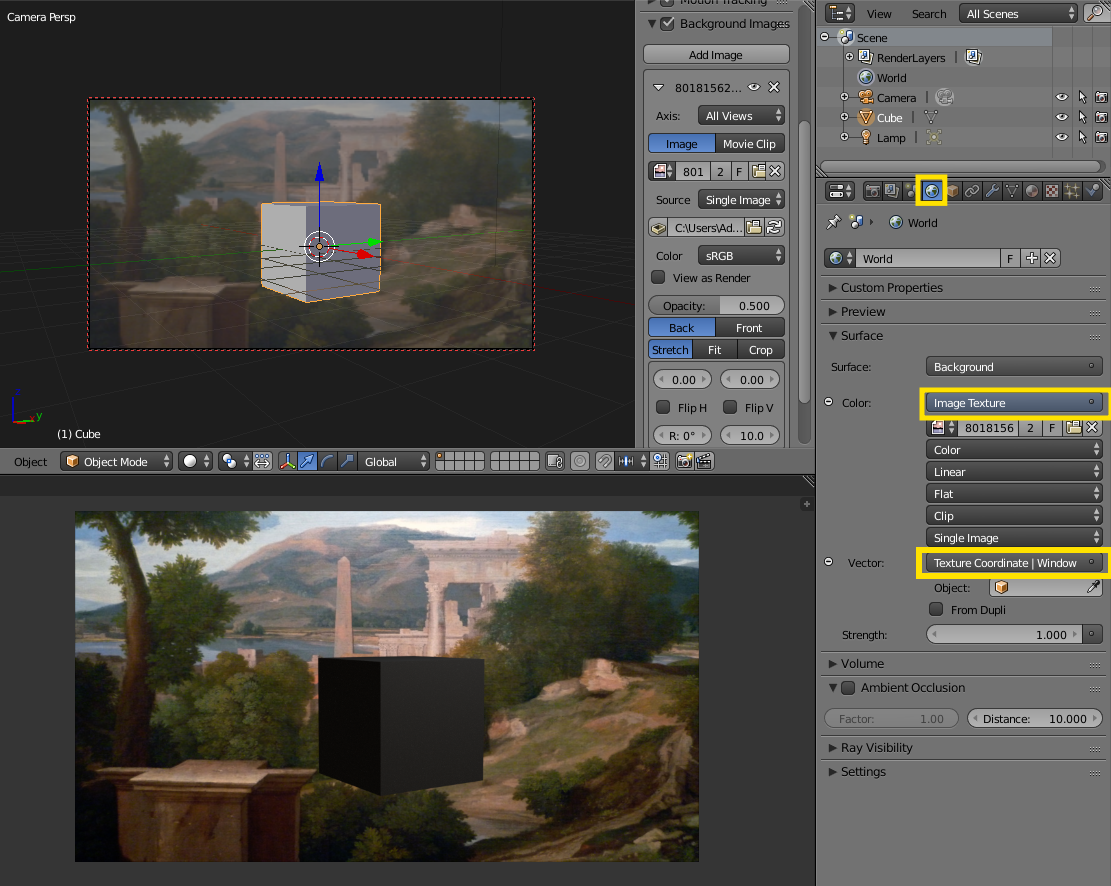Images (of movie clips) used as background in the 3D viewport are primarily meant to be used as reference and will not render.
Here are a couple of alternatives:
- Using the compositor
Add an Input>Movie Clip node, and use an alpha over node to compose the render layers over it.
[![enter image description here][1]][1]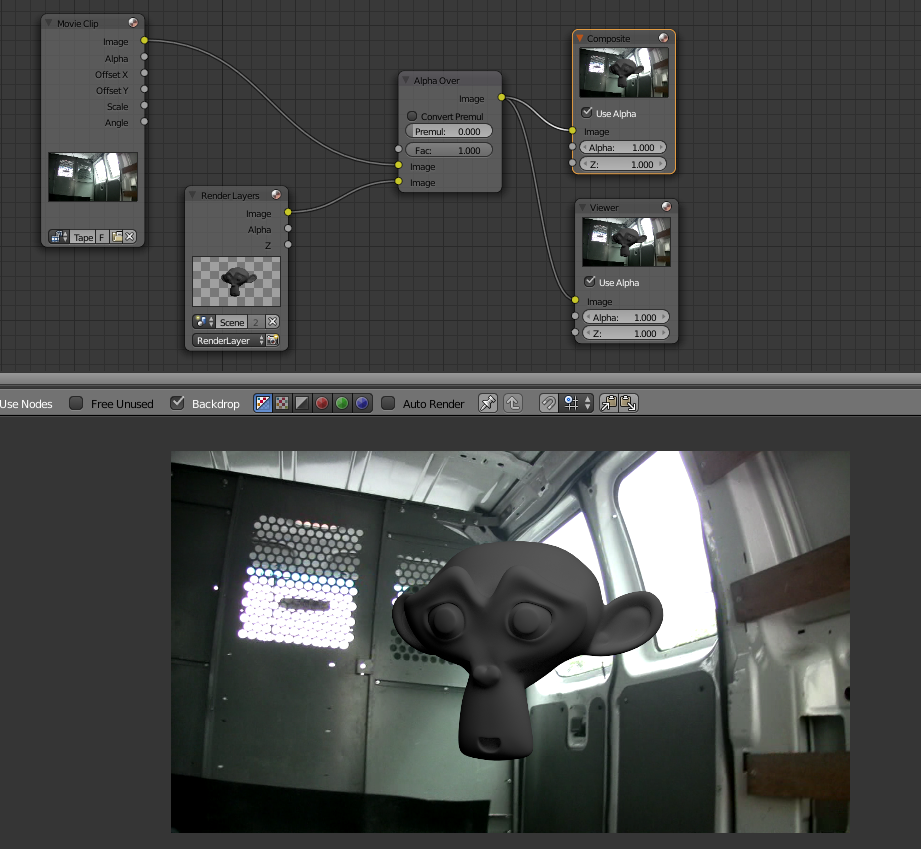
For single images use an Input>Image node.
[![enter image description here][2]][2]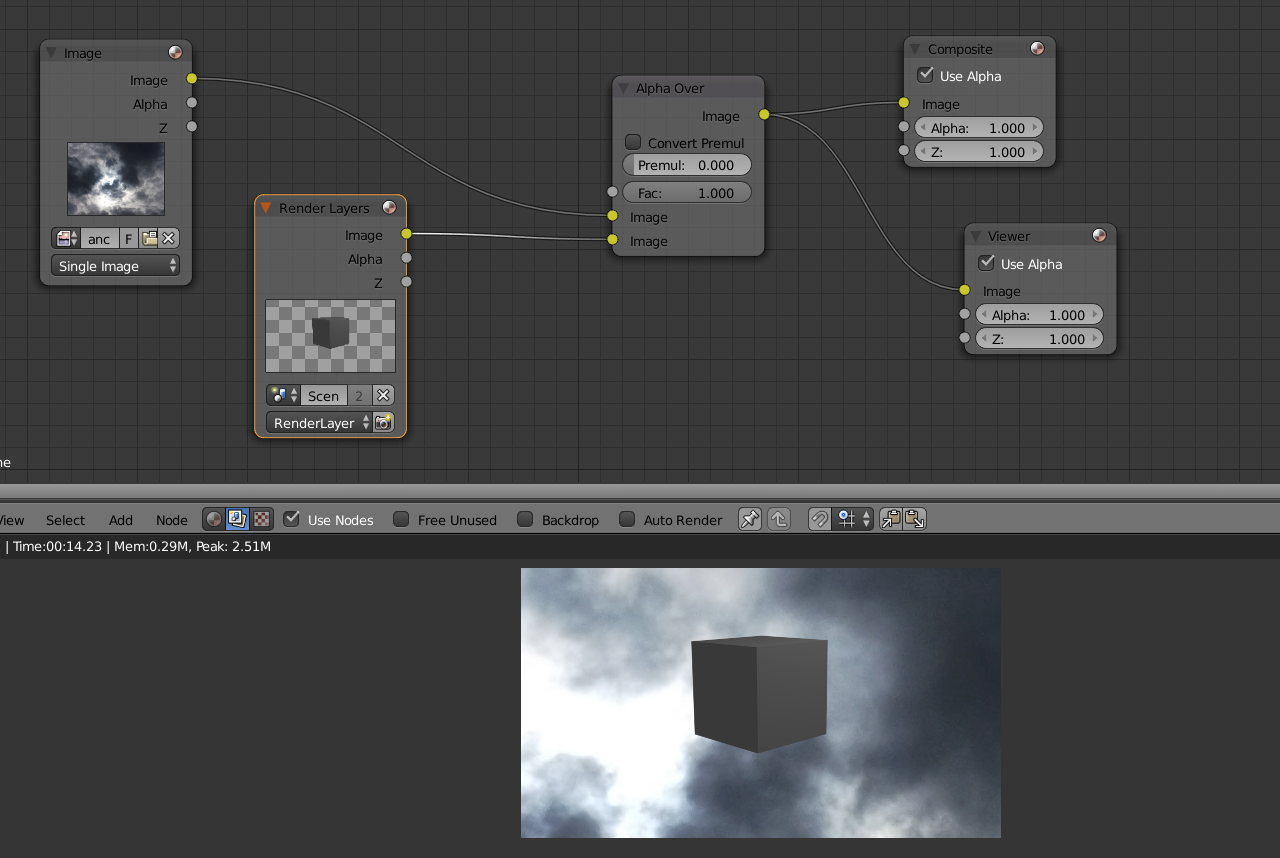
If youareyou are using cycles make sure that you enable Film TransparentFilm Transparent, so that the rendered layers render with a transparent background:
[![enter image description here][3]][3]ver 2.8X and newer
(for ver 2.79 and earlier)
- Without the compositor
Without using additional geometry or compositing, you can use the image as background for the world. Set the Texture coordinates to Window.
In this case disable Film>Transparent [1]: https://i.sstatic.net/oEUTc.png [2]: https://i.sstatic.net/egSQs.png [3]: https://i.sstatic.net/MOnlM.png