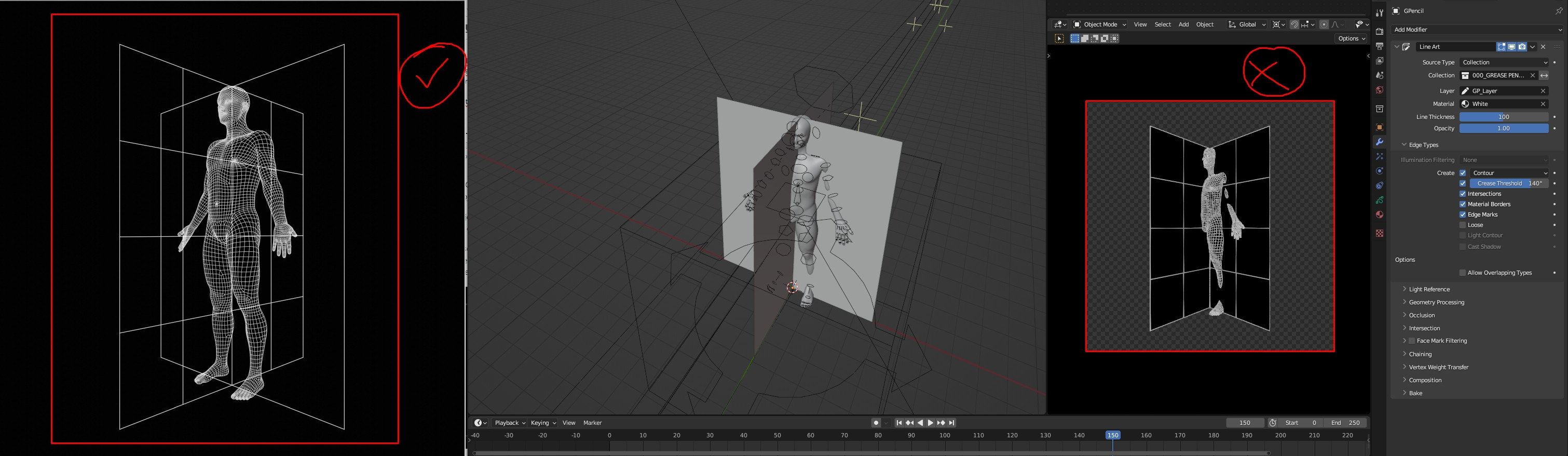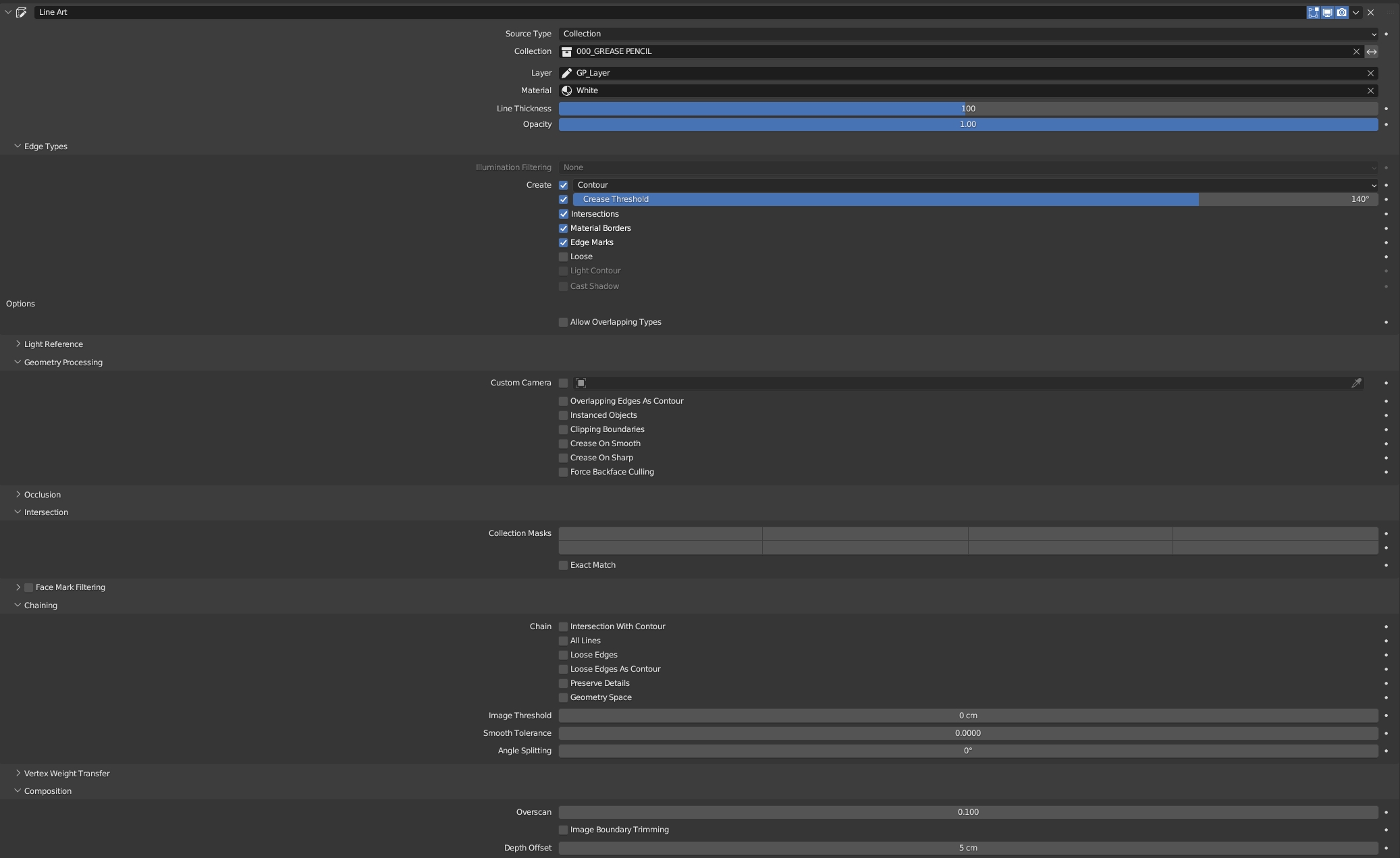Note: I'm completely new to Grease Pencil tool so I really don'n know much what I'm doing., I followed some tutorials about freestyle and grease pencil object and here I am.
I'm using a Grease Pencil object with a Grease Pencil object with a LineArt modifierLineArt modifier to create some grahics. I want to achieve the image on the left in one render (image was made combining two renders in photoshopPhotoshop. One of the sillhuetesilhouette and other with the two plane grids).
I can't seem to find a way of setting up the LineartLineart modifier to show all the meshes edges and the part that is black (fill) to be translucid so it shows all edges that doesn't appear on the camera angle
Thanks for your help!