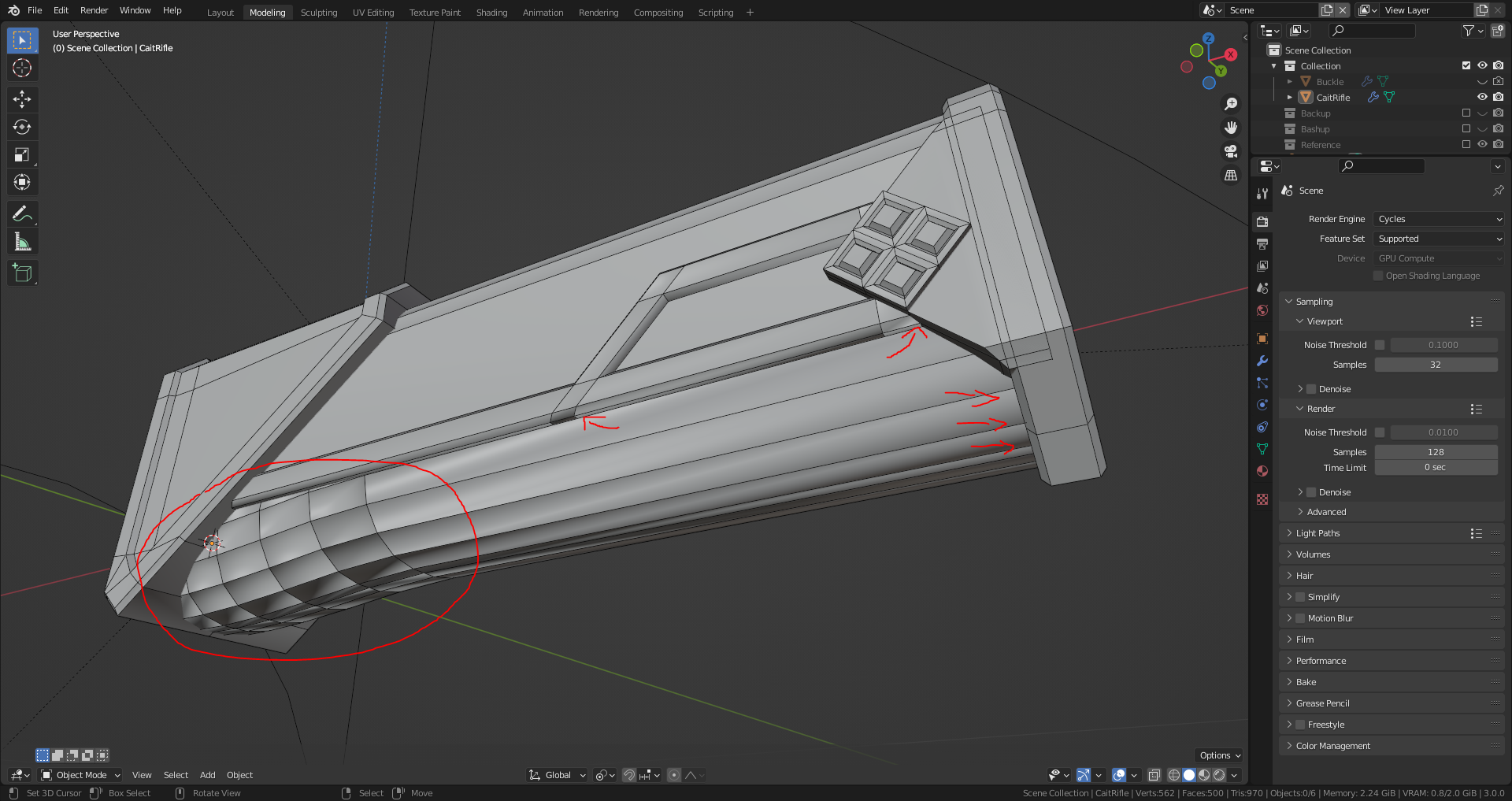I consider myself quite experienced w/ Blender, yet have never encountered the problem, as seen in the image, before.
Here are some details, hopefully to provide more clarity concerning my problem:
- The mesh is shaded Flat, yet it has notably incorrect 'smoothed' shading.
- The mesh is divided into individual Islands. These Islands do intersect w/ each other.
- The most recent Islands suffer the most.
- I have attempted to append the mesh into an older version of blender (2.93), and the problem persisted.
- I have ensured all normals face outward, with no irregularities.
- Some doubles do exist throughout the mesh, only because of the aforementioned division into Islands.
Does anyone know how I might fix this?
Edit: Here is the offending Mesh: https://drive.google.com/file/d/19jdwPf6Y-wI-yJB4AzF5jImSvhtUT7j3/view?usp=sharing