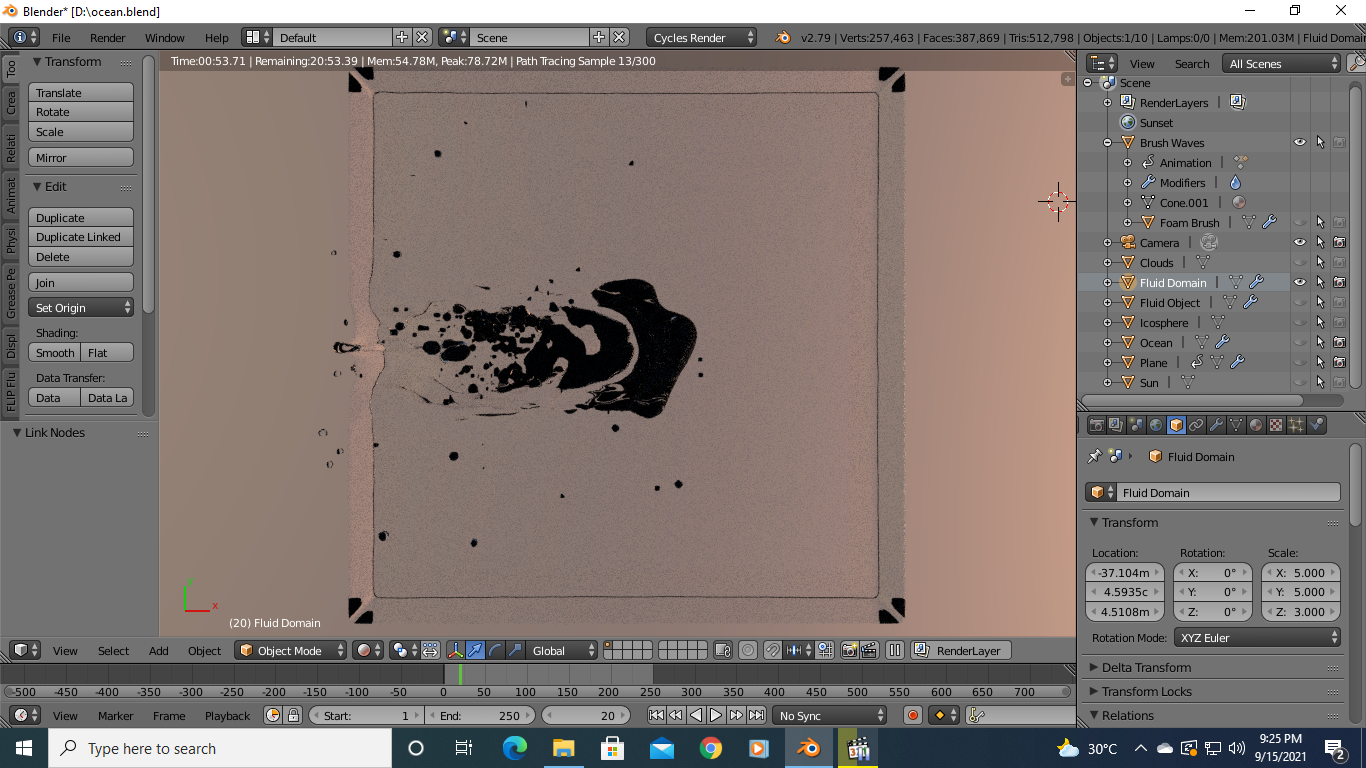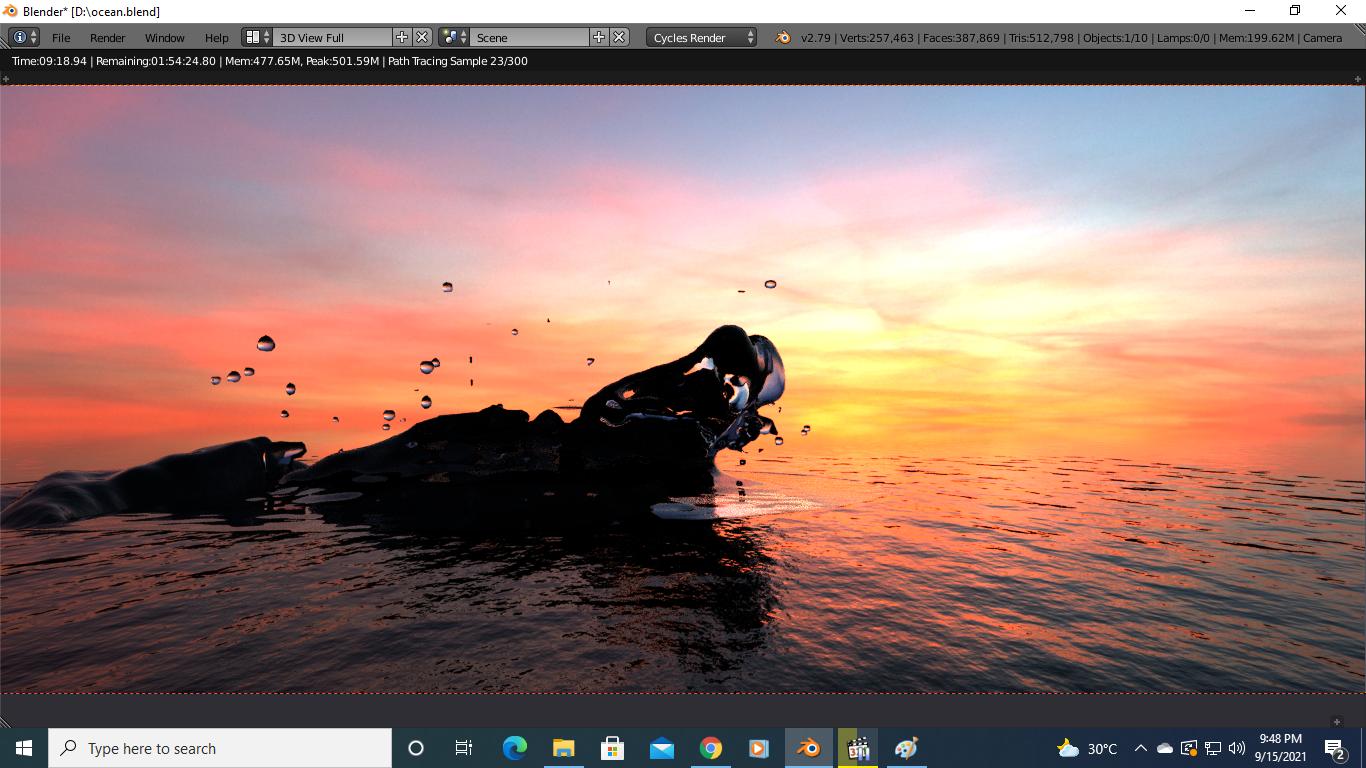I created a fluid simulation that imitates a ship moving, creates splashes, and displaces water. I made this scene in a large-scale ocean and I've cleverly made it to imitate that the splashes that arise from the ocean using a dynamic paint canvas plane. But the
The problem here is that there are black patches in fluid simulation as shown in the below preview. Fluid simulation material is Glass, sharp, IOR 1.333, and ocean and dynamic paint canvas material are principled BSDF, full black base color, 0 roughness, and rest as it is. Please help... or if it is normal and okay like that please tell.
Also, the ship is not in images as I will composite it separately.
Top render preview with ocean and dynamic paint canvas plane surface visible in the viewport:
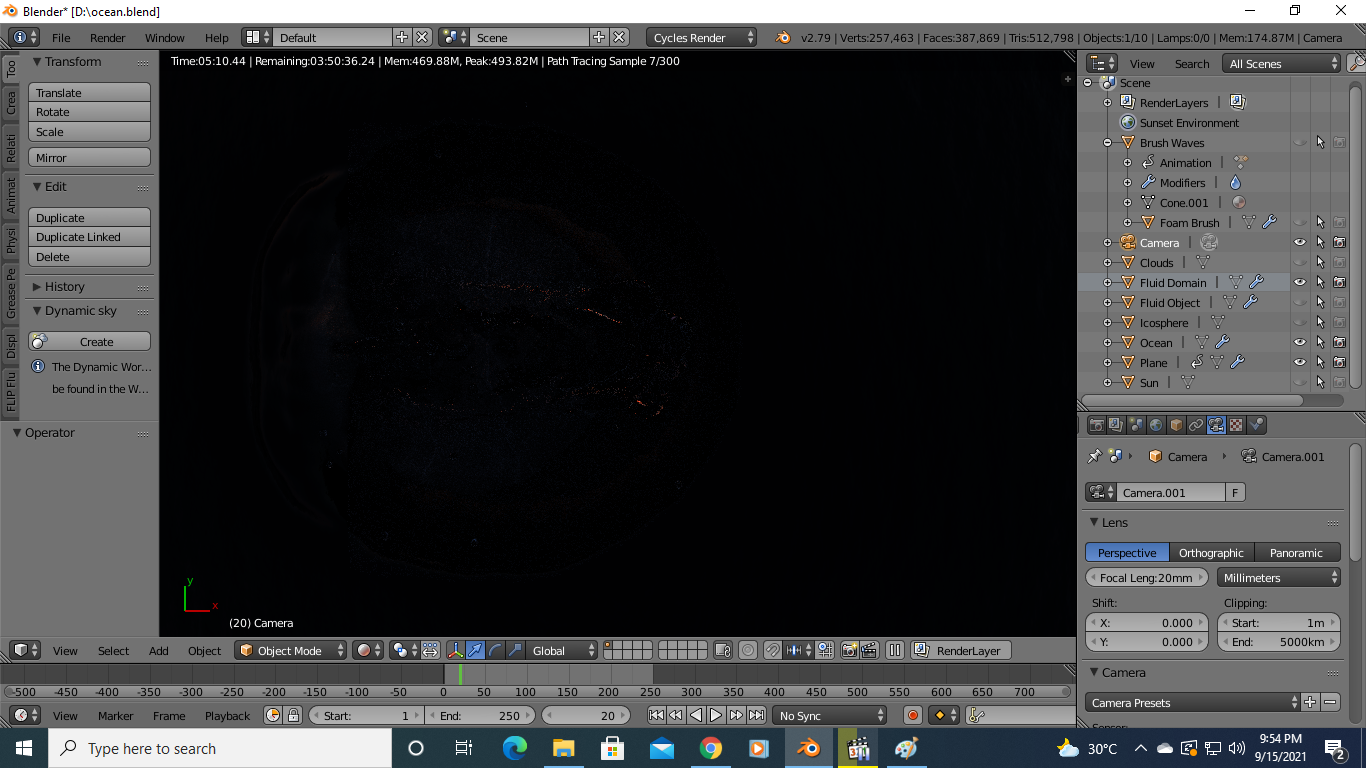
Top render preview with ocean and dynamic paint canvas plane surface hidden in the viewport: