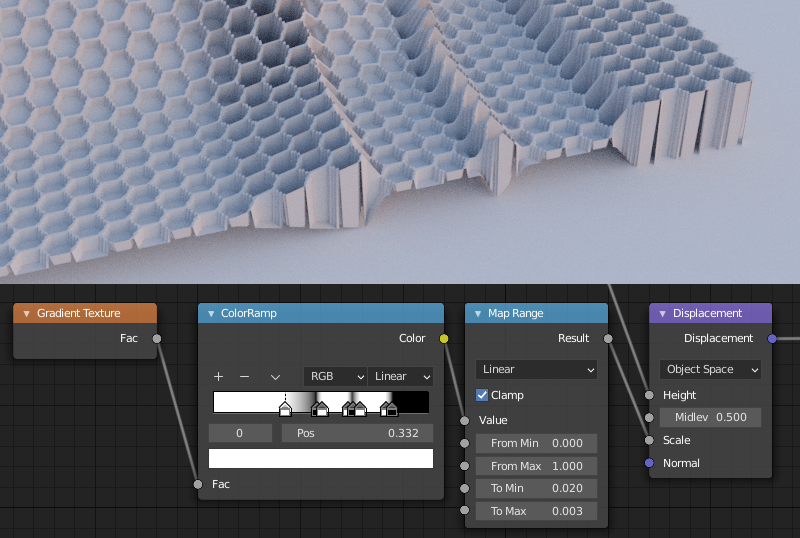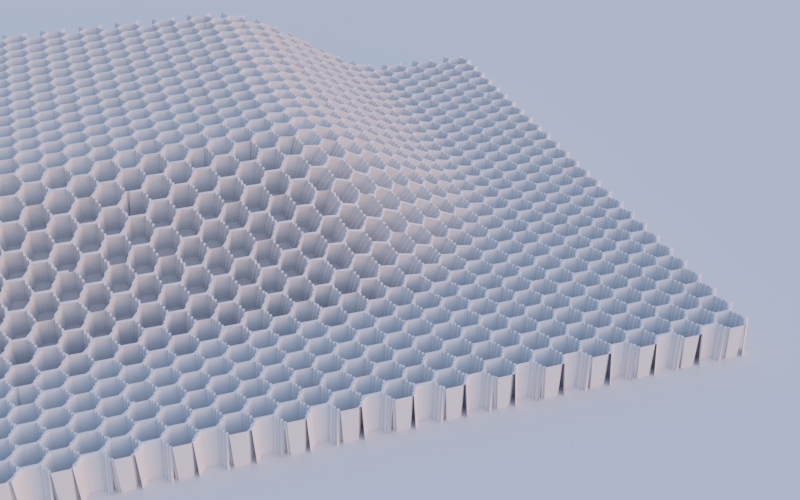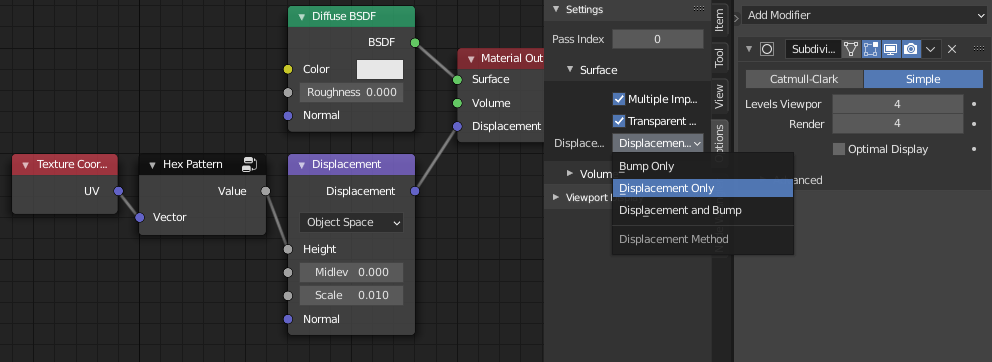I'm no node wizard, so I'd recommend the Displacement node.
Then you can use UV maps for better control.
- Add a Subdivision modifier set to Simple (4+ levels)
- Use your hexagon texture to drive the Displacement node
- Enable true Displacement in material properties
You can also drive the thickness using a BW texture