I am following this tutorial, however for some reason the mesh isn't appearing in the UV image editor.
According to the tutorial, it should look like this:
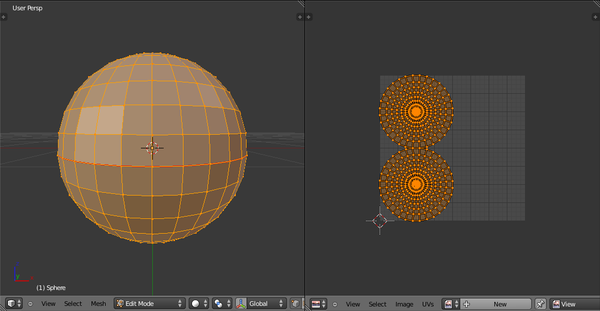
However in my blender, it looks like this:
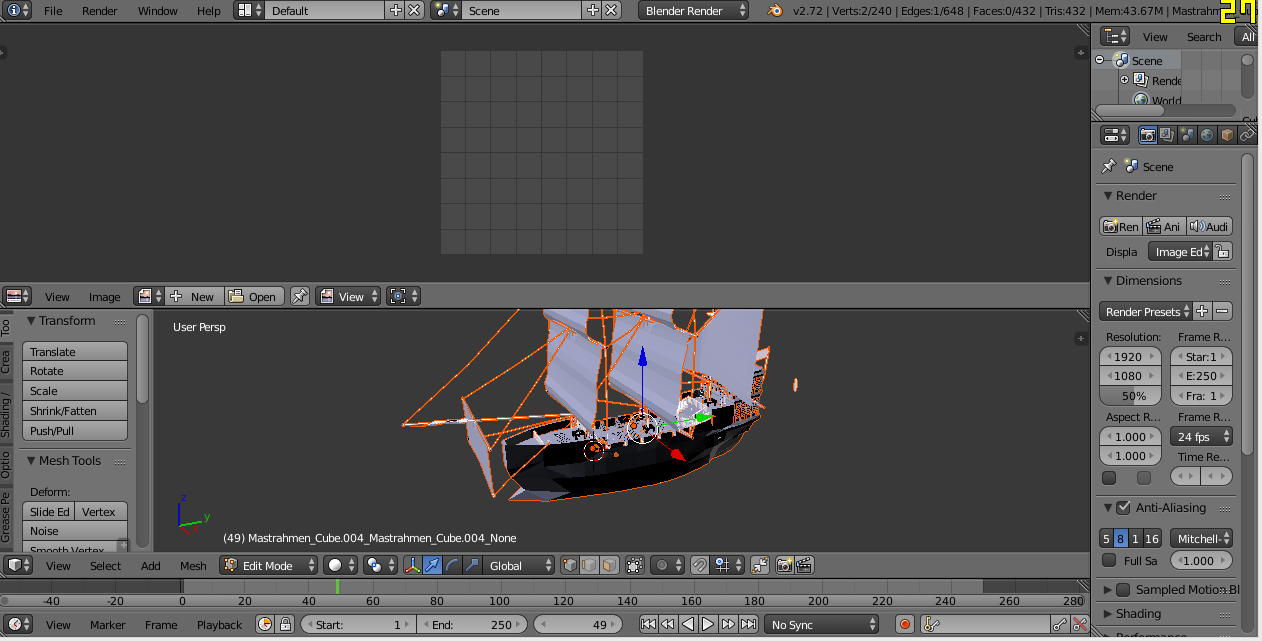
Obviously I tried to show the UV texture coordinates by pressing U and selecting "Unwrap".
I have tried looking at this Blender StackExchange questionBlender StackExchange question, however the answer there says "only selected faces will be unwrapped", and I think I have them all unwrapped.
