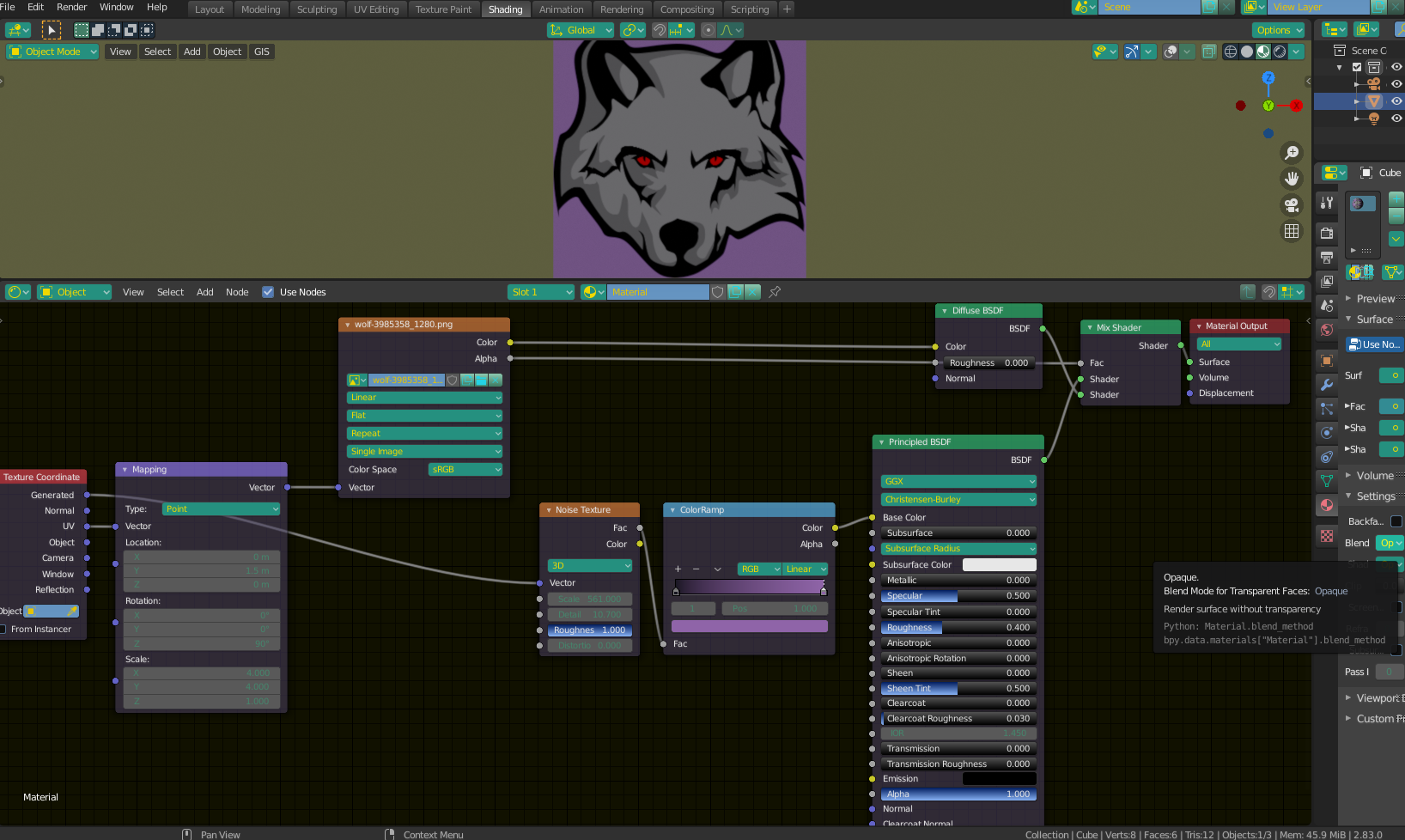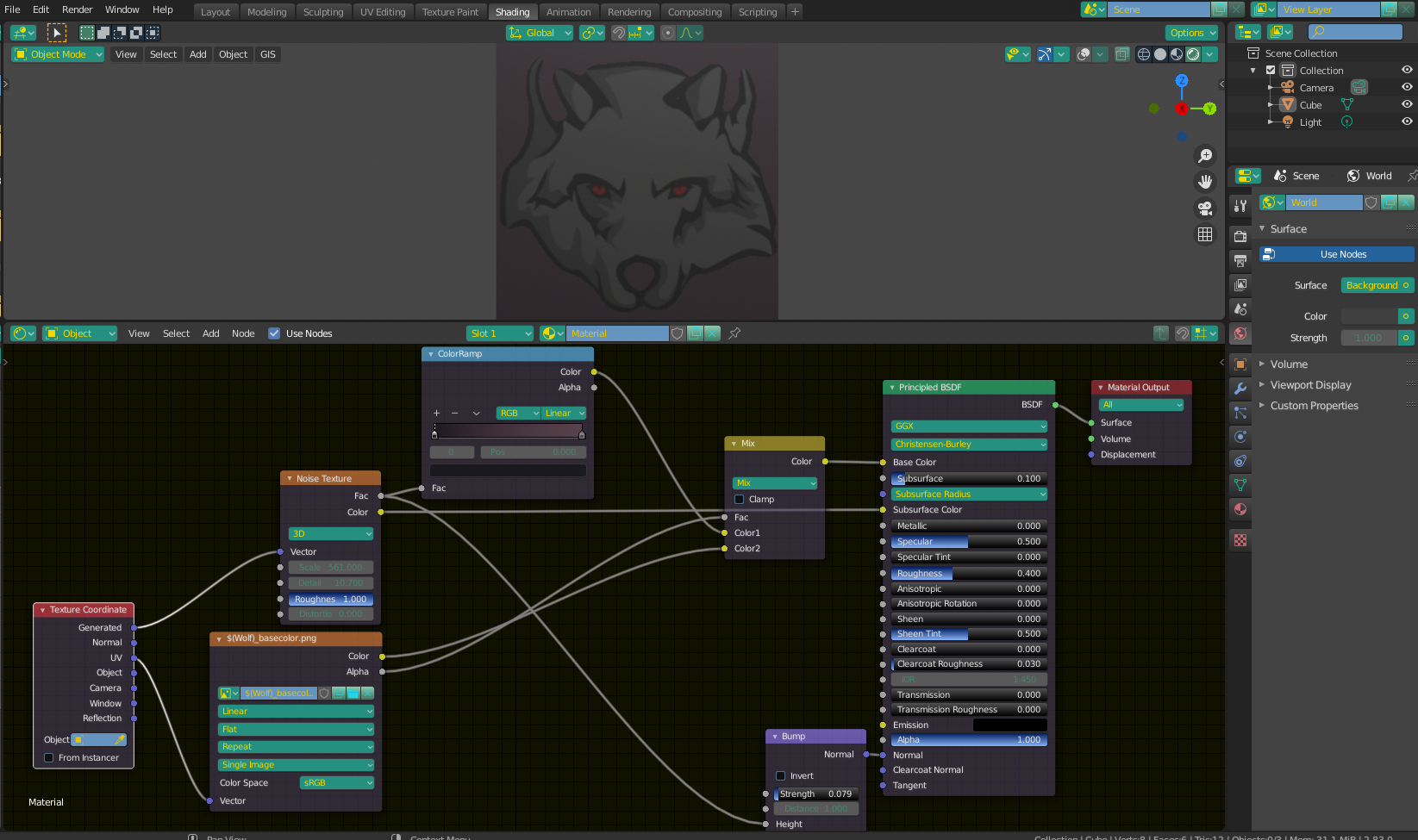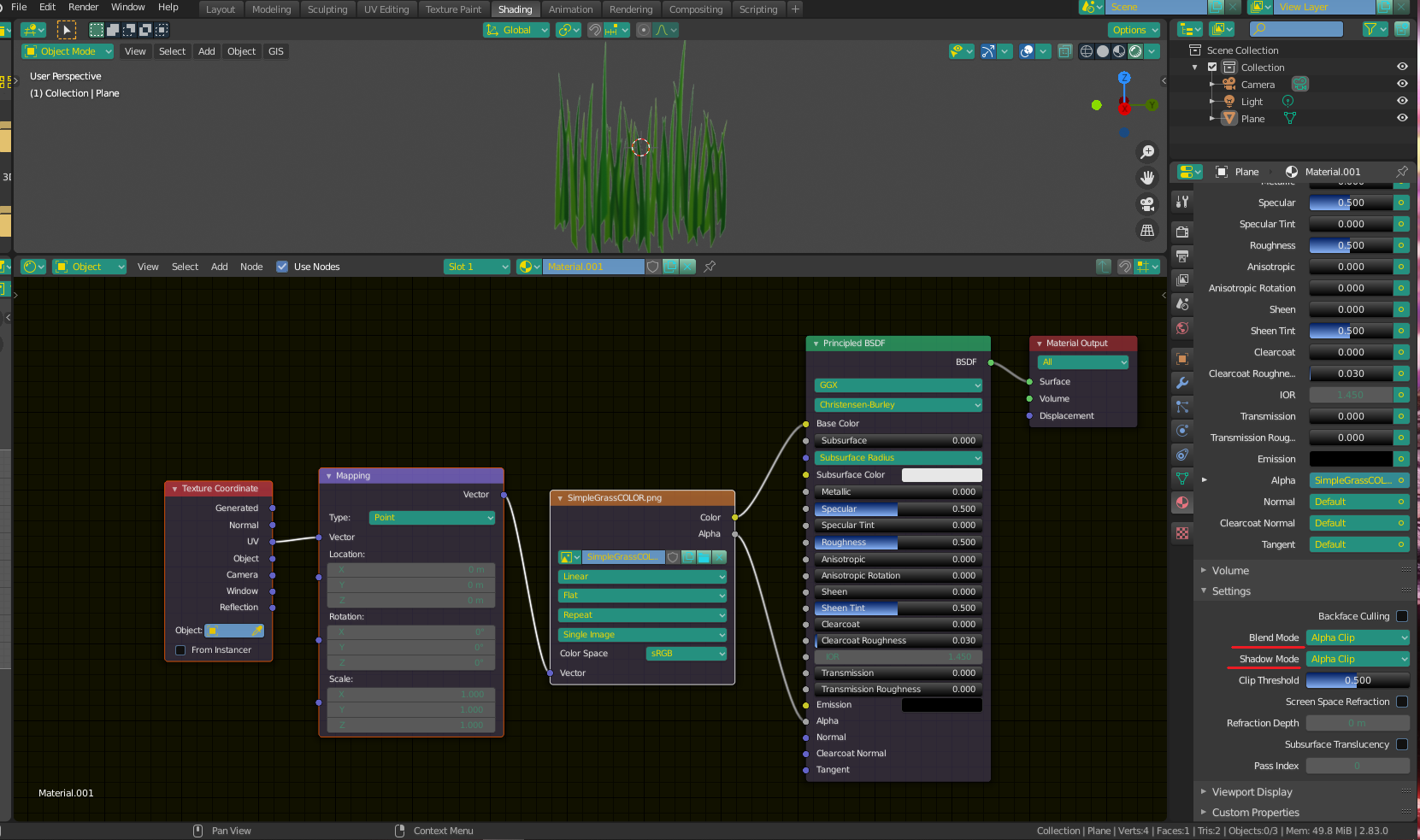Your bump map is set up correctly. If you want to use a subsurface color, you need to give the subsurface a vale that is higher than 0 (although low values generally work best). If your .png image has built in alpha channel, you can do it all in one material. You can connect it like this:
The other method you have heard of involves connecting a Transparent BSDF and a separate BSDF (such as diffuse) through a mix shader, and connecting the the alpha channel as a mix factor. However, this is not necessary with a Principled BSDF, as it has a transparency channel built in that is controlled automatically by the alpha input.